Change the adapter ip configuration, Figure 36 – changing the adapter ip configuration – ARRIS SBM1000 User Guide User Manual
Page 59
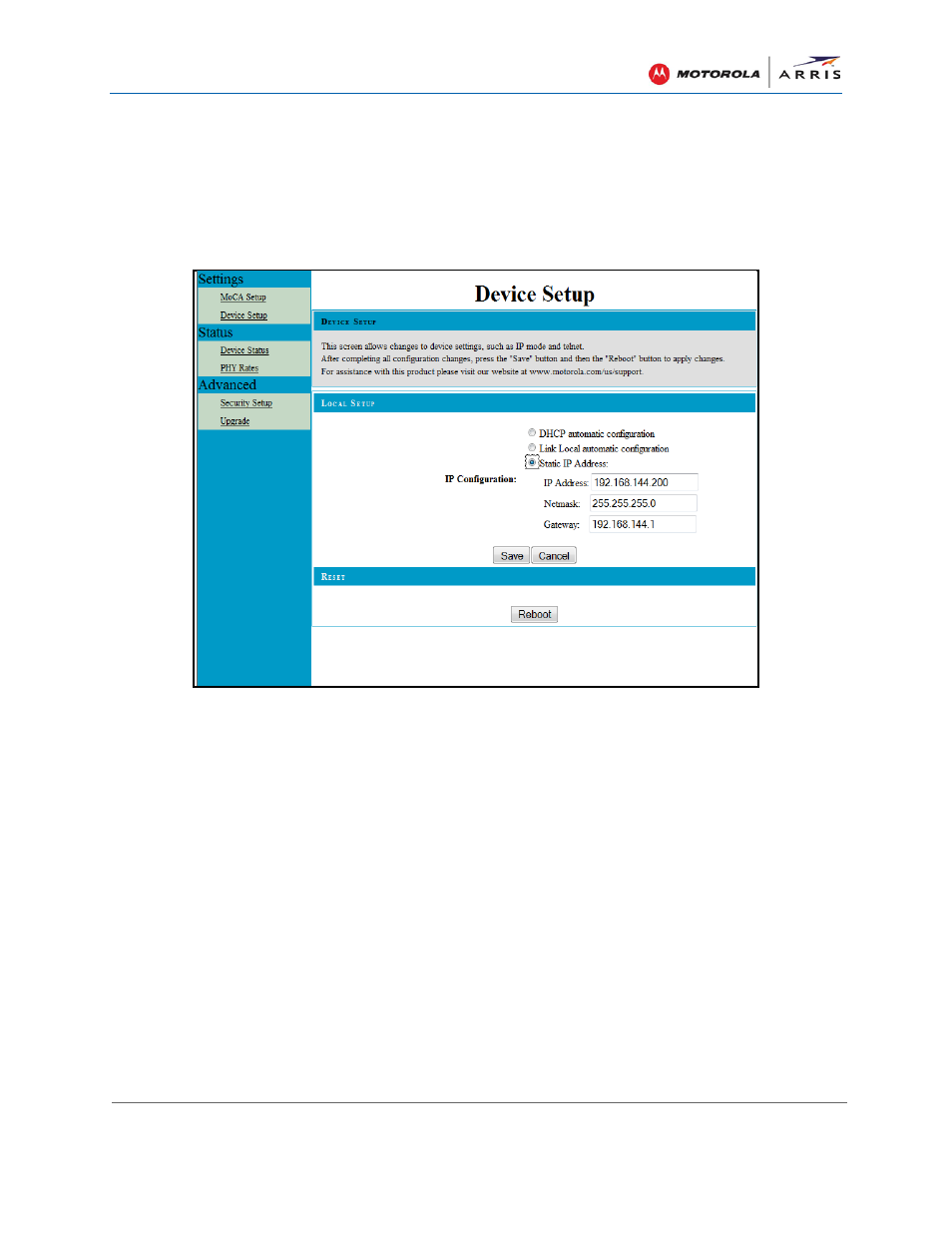
Configuring the MoCA Adapters
SBM1000 SMART Video Adapter Kit • User Guide
51
590631-001-a
Change the Adapter IP Configuration
You can configure the IP address assignment mode on your adapters. The IP address is not
needed for functional operation of the SBM1000 adapters. It is only utilized to access the web-
based administrative interface on the SBM1000 device.
1. Click Device Setup from the Settings side menu.
Figure 36 – Changing the Adapter IP Configuration
2. Select one of the following:
ο DHCP automatic configuration
ο Link Local automatic configuration
ο Static IP Address
If you select Static IP Address, enter your desired IP address, Network mask, and gateway
IP address.
3. Click Save and then Reboot to save and update your IP address configuration settings.