Device setup, Table 6 – device setup screen-field descriptions, Figure 44 – device setup screen – ARRIS SBM1000 User Guide User Manual
Page 72
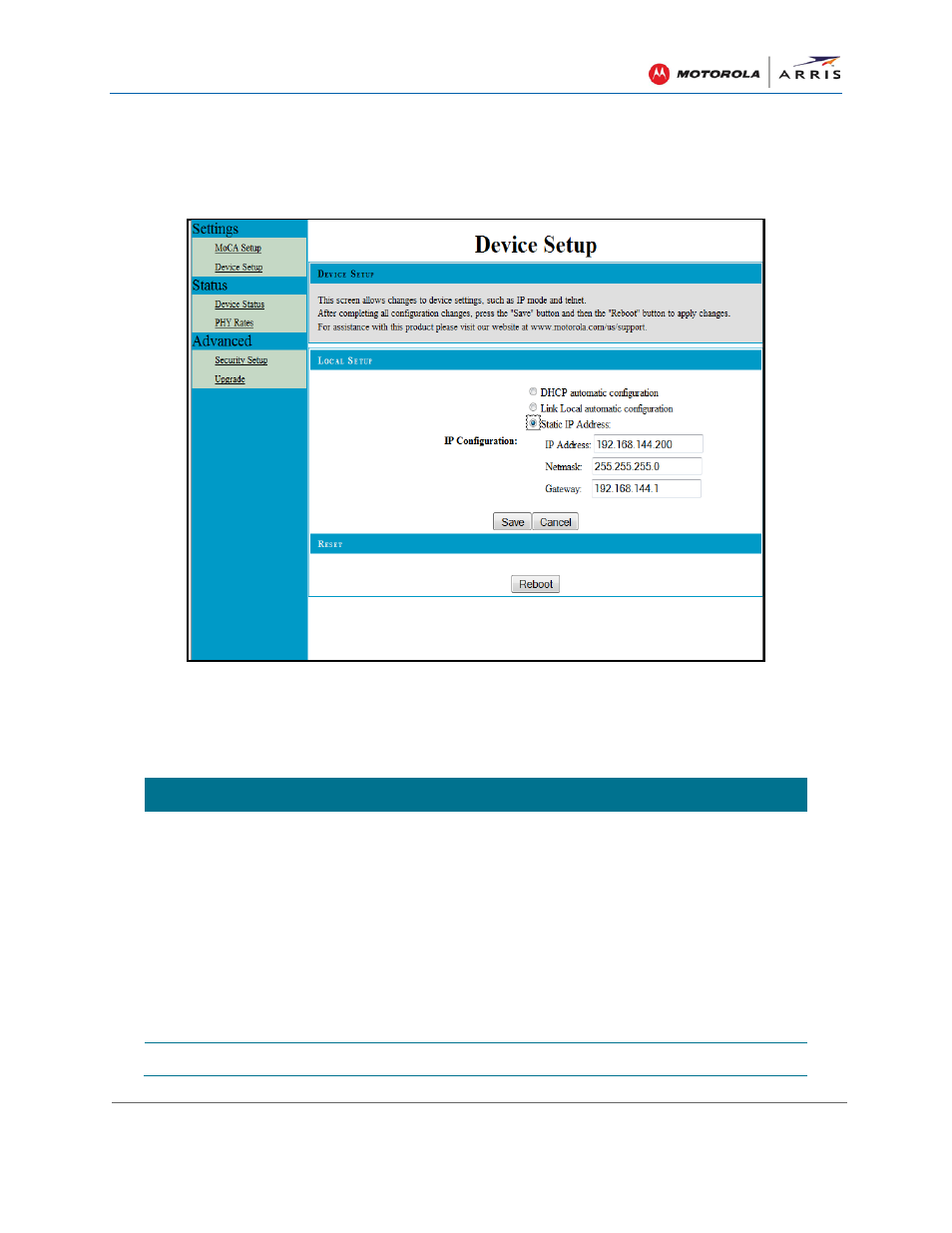
Adapter Configuration Screen Definitions
SBM1000 SMART Video Adapter Kit • User Guide
64
590631-001-a
Device Setup
You can use the Device Setup screen to configure the IP address assignment mode on each
adapter. The IP address is not needed for functional operation of the adapter. It is only utilized to
access the SBM1000 Web Admin Interface on the SBM1400 and SBM1100 adapters.
Figure 44 – Device Setup Screen
Table 6 – Device Setup Screen-Field Descriptions
FIELD
DESCRIPTION
IP Configuration
DHCP automatic
configuration
Dynamically assigns an IP address to the SBM1000 adapter from
your network DHCP server.
After a dynamic IP address is assigned to the SBM1000 adapter,
you will have to access the DHCP server administrative pages to
find the dynamic IP address assigned to the SBM1000 adapter.
Link Local automatic
configuration
Select this IP Configuration option if there is no DHCP server on
your network and you do not want to configure a static IP
address.
Note
: The IP Address listed in the IP Address field will not apply if
DHCP automatic configuration
is selected.”
Static IP Address
Configures a static IP address, Netmask, and Gateway IP address