Change your administrator security password, Figure 32 – changing my admin security password – ARRIS SBM1000 User Guide User Manual
Page 55
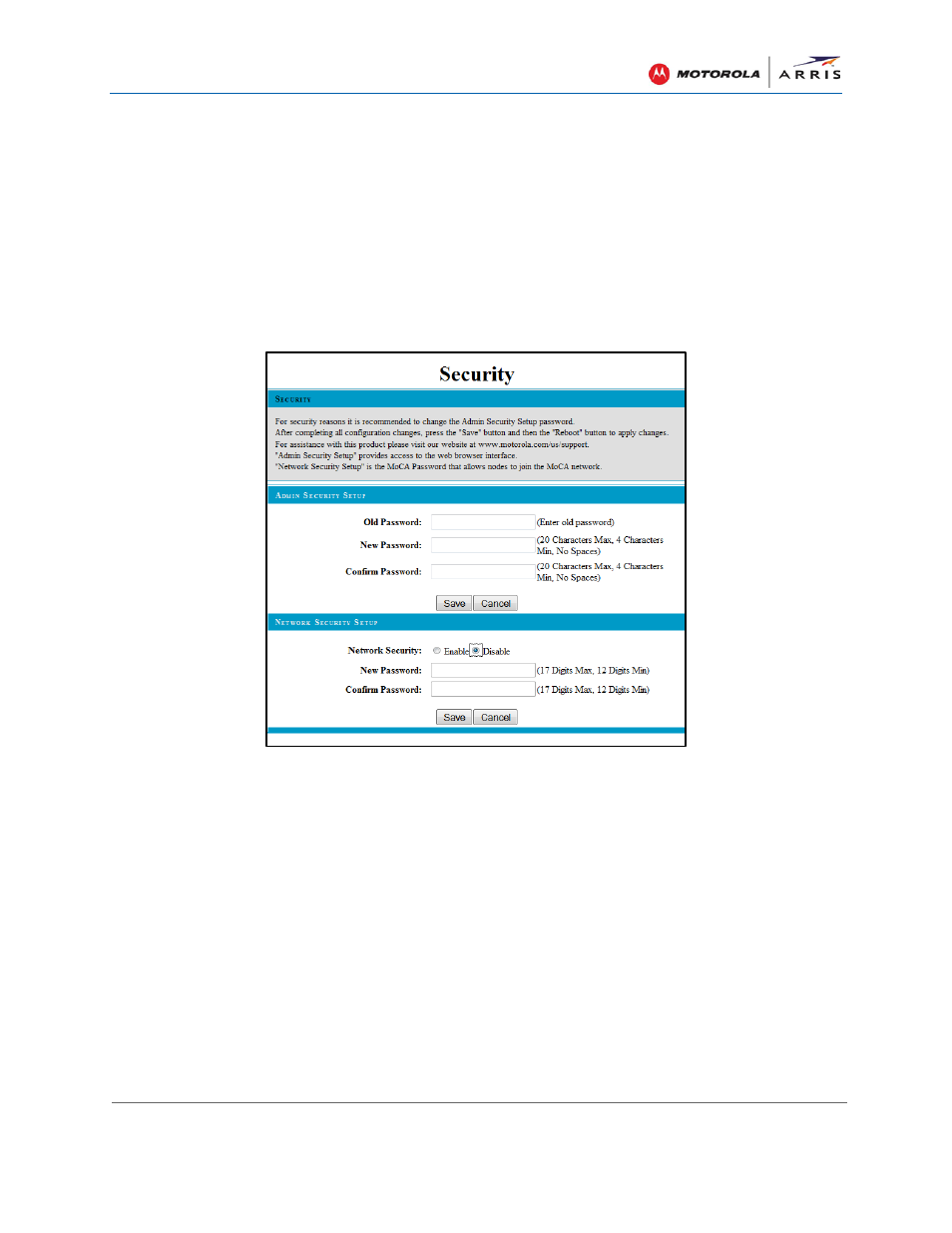
Configuring the MoCA Adapters
SBM1000 SMART Video Adapter Kit • User Guide
47
590631-001-a
Change Your Administrator Security Password
You can change the Administrator security password which is used for logging on to the
SBM1100 Web Admin Interface. It is strongly recommended that you change the factory default
password which is the default admin security password, motorola. All users who try to access
the web-based admin interface on the SBM1000 adapters will be prompted for the adapter’s
admin security password.
To change your Admin Security password:
1. Log on to the SBM1100 or SBM1400 Web Admin Interface.
2. Click Security Setup link on the left side menu on the screen.
Figure 32 – Changing My Admin Security Password
3. Type the current configured Admin Security password (motorola) in the Old Password
field.
4. Type a new Admin Security password in the New Password field.
The password can contain any combination of 4 to 20 letters and numbers. DO NOT
include spaces.
5. Retype the new Admin Security password in the Confirm Password field.
6. Click Save in the Admin Security Setup window to save and update your network
configuration settings.
An invalid entry prompt will display if you had entered an invalid prompt.
7. Repeat steps 3 thru 5 if the password failed.
8. Click Save and then Reboot to activate your newly configured Admin Security
password.