ARRIS SBM1000 User Guide User Manual
Page 39
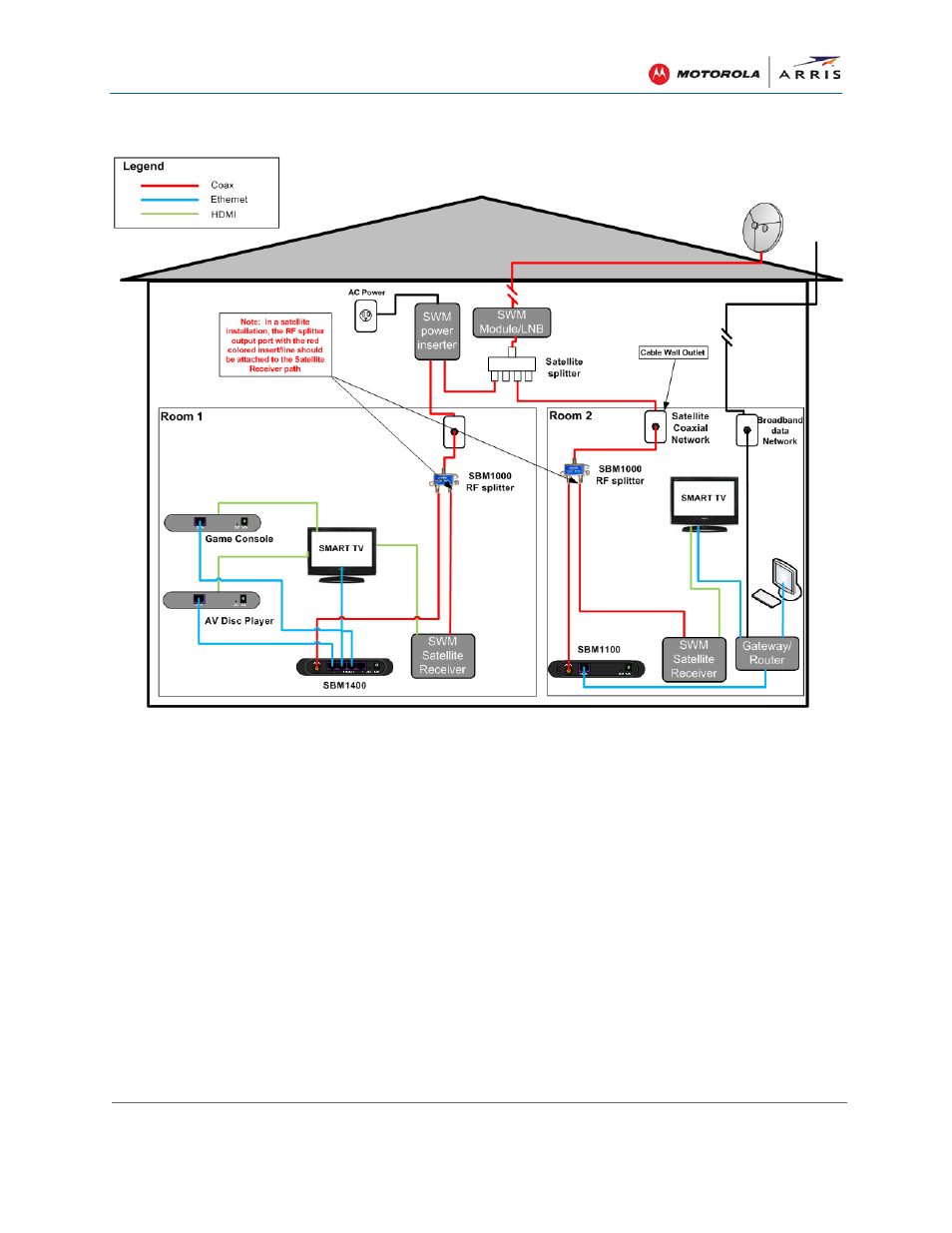
Installing the MoCA Adapters
SBM1000 SMART Video Adapter Kit • User Guide
31
590631-001-a
5.1 Installing for DirecTV with Single Wire Multi-Switch (SWiM)
Figure 27 – DirecTV Installation with Single Wire Multi-Switch (SWiM)
Follow these steps to set up the SBM1000 MoCA adapters in your home network, if you are
receiving your Internet service through a DirecTV Single Wire Multi-switch (SWiM) service:
1. Identify the rooms that you want to add to your home network and make sure there is a
coaxial cable connection in each room.
2. Locate the cable wall outlet (or RF splitter) and electrical wall outlet in the first room (see
Room 1 in Figure 27).
Note
: Although the SBM1100 and SBM1400 adapters are interchangeable, the SBM1400 is
typically located where more than one Ethernet connection is required (see Room 1 in Figure
27).
3. Check if the coaxial cable is connected to an RF splitter. If it is not, then disconnect it from
the In port on your Satellite receiver and connect it to the IN connector on one of the RF
splitters (included).
4. Connect one of the coaxial cables (included) to the In port on your Satellite receiver and to
the OUT connector marked with a
red
line on the RF splitter.