Settings screens, Moca setup, Adapter configuration screen definitions – ARRIS SBM1000 User Guide User Manual
Page 70: Figure 43 – moca setup screen
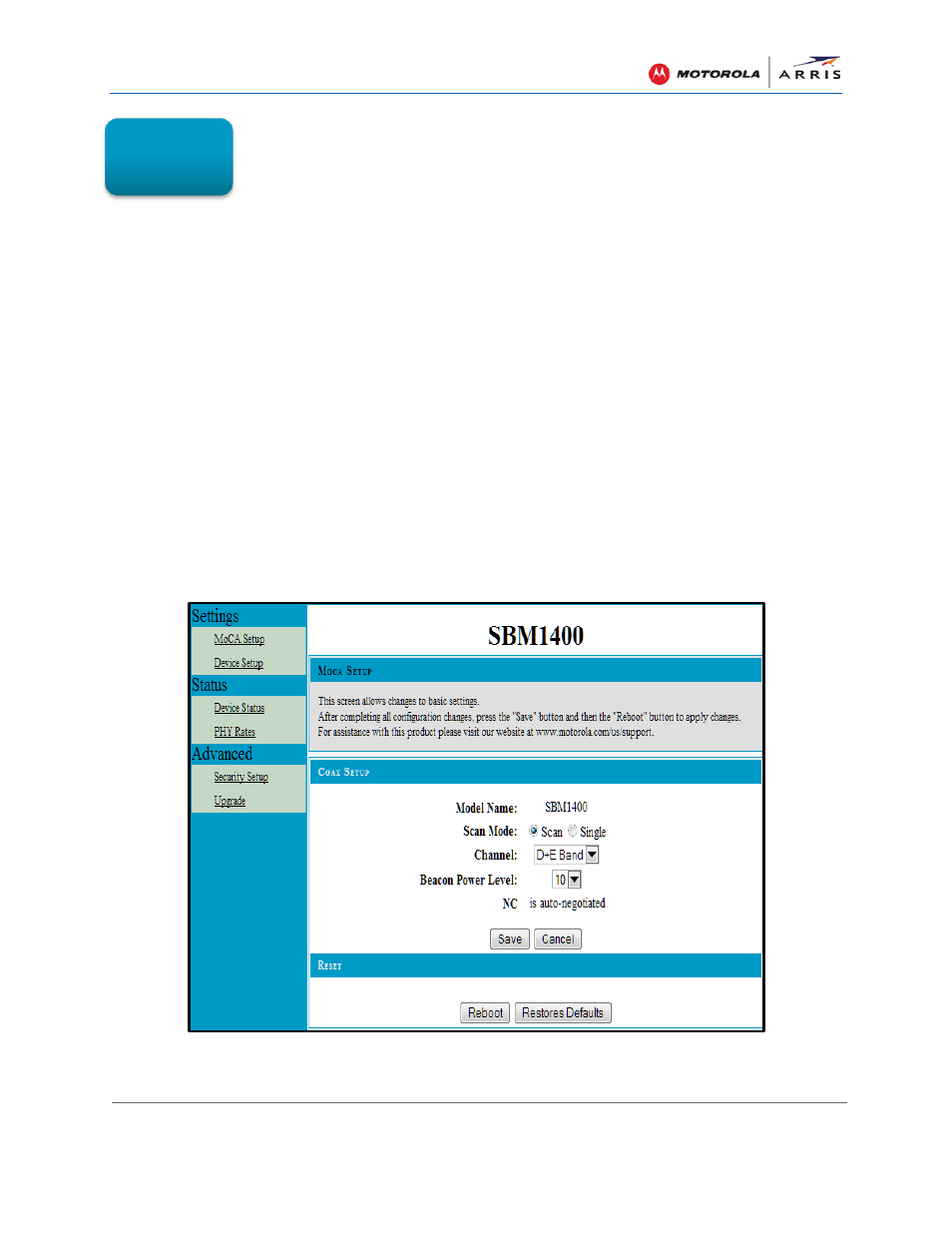
Adapter Configuration Screen Definitions
SBM1000 SMART Video Adapter Kit • User Guide
62
590631-001-a
Adapter Configuration
Screen Definitions
You can use the SBM1000 Web Admin Interface to view and monitor the configuration settings
and operational status of your SBM1000 MoCA adapters. You also have the option to change
some of the default network configuration settings. But for most home network configurations,
users can use the MoCA adapters without making any changes to the default out of the box
configuration.
Settings Screens
The SBM1000 Settings screens allow you to change the MoCA configuration settings on the
SBM1400 and SBM1100 MoCA adapters. When you are done configuring each adapter,
remember to Save your configuration changes and then Reboot to update the adapter with your
changes.
MoCA Setup
The SBM1000 MoCA Setup screen is the main screen that displays when you log in to the
SBM1000 Web Admin Interface. You can use the MoCA Setup screen to make changes to the
MoCA adapter configuration settings.
Figure 43 – MoCA Setup Screen
B