Status screens, Device status, Figure 45 – device status screen – ARRIS SBM1000 User Guide User Manual
Page 73
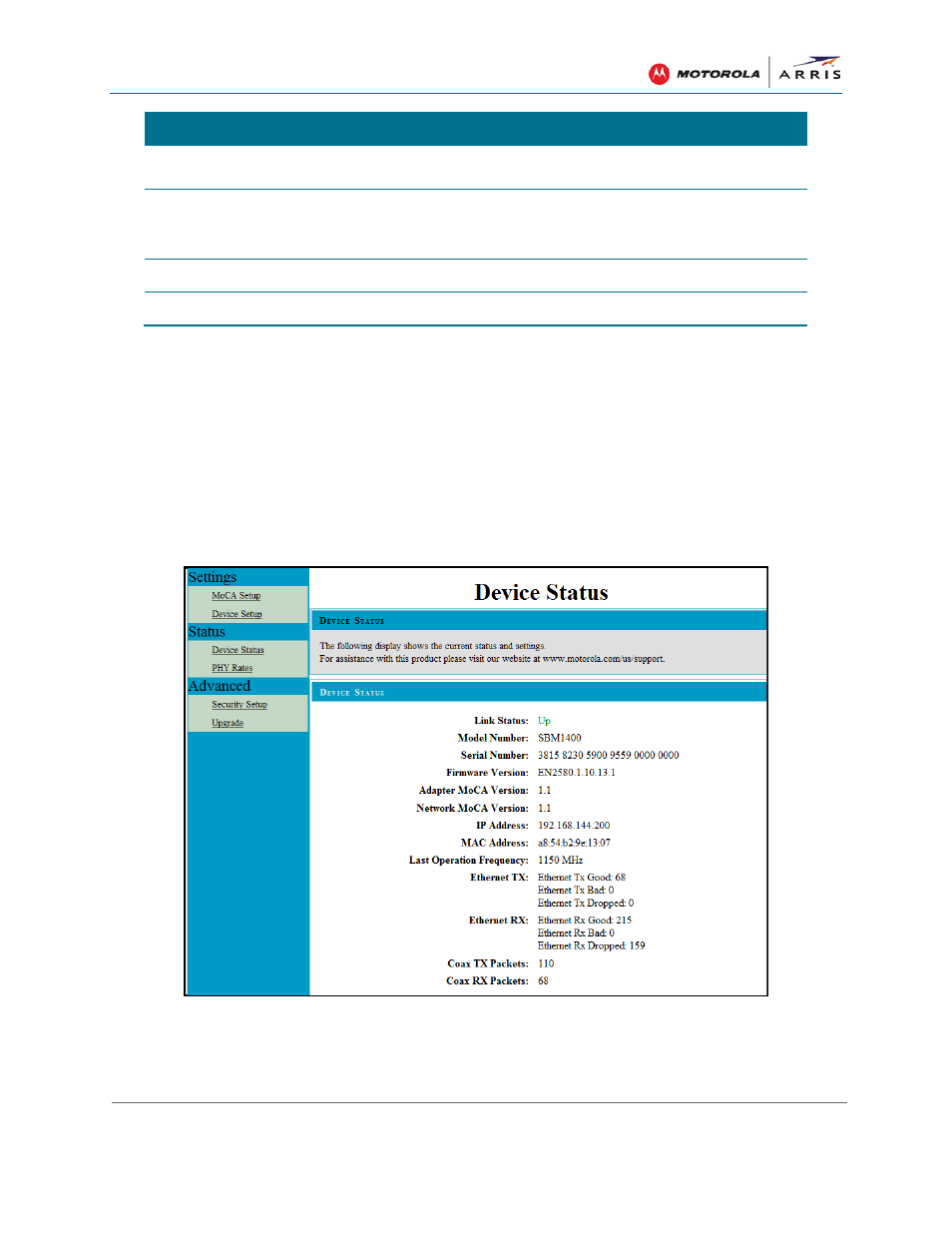
Adapter Configuration Screen Definitions
SBM1000 SMART Video Adapter Kit • User Guide
65
590631-001-a
FIELD
DESCRIPTION
for the SBM1000 adapter (note that each static IP address must
be unique on your network).
Save button
Saves any changes you made to the adapter configuration.
After saving your changes, you must reboot the adapter to update
the adapter configuration.
Cancel button
Cancels any changes you made to the adapter configuration.
Reboot button
Reboots the SBM1000 adapter.
Status Screens
The SBM1000 Status screens provide operational and configuration status of the SBM1000
adapters.
Device Status
You can use the Device Status screen to view the current status and configuration settings for
the connected SBM1000 adapter.
Figure 45 – Device Status Screen