Introduction, 1 overview, Chapter 1 – Artesyn ViewCheck on ATCA-7470/7475 Installation and Use (May 2014) User Manual
Page 13
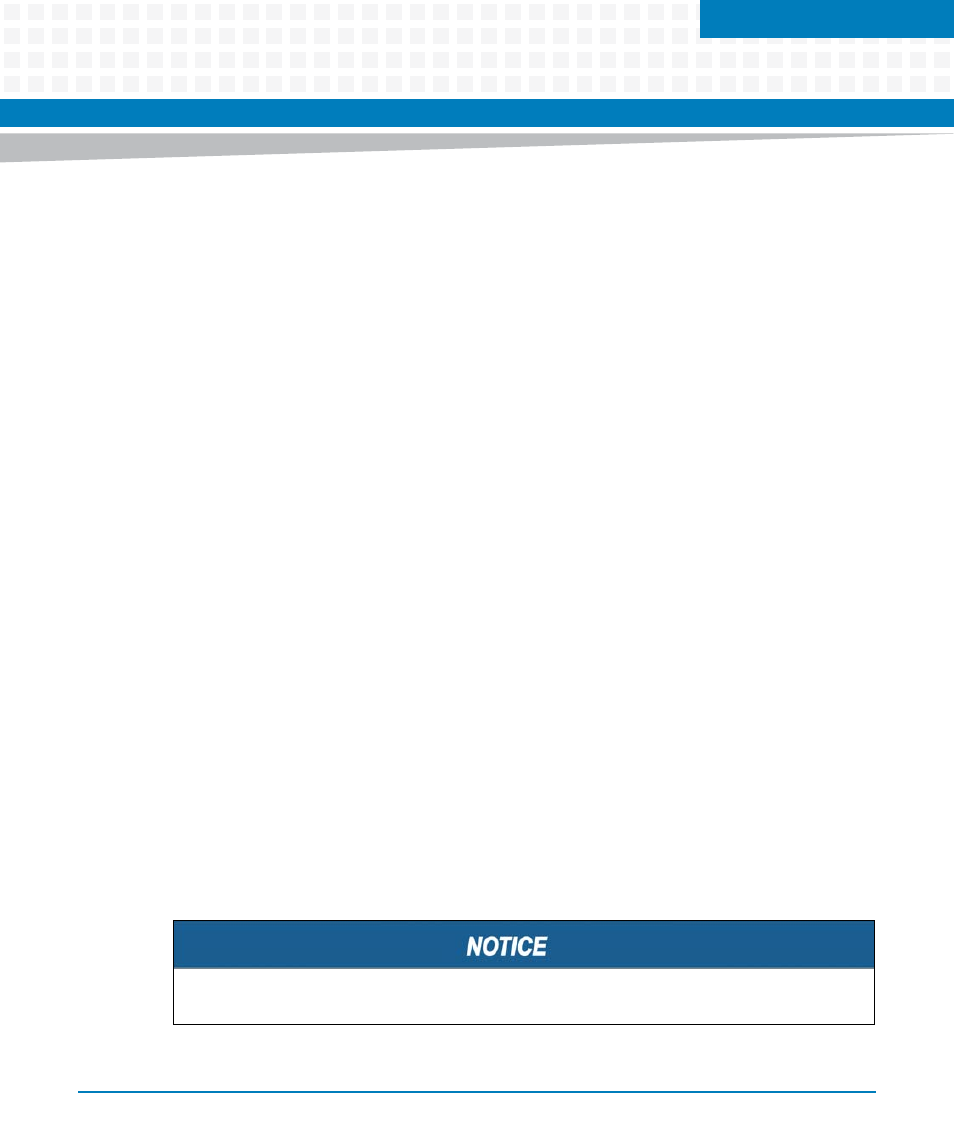
Chapter 1
ViewCheck on ATCA-7470/7475 Installation and Use (6806800S49C)
13
Introduction
1.1
Overview
ViewCheck is a comprehensive software service that can be used to diagnose, manage, and
monitor Artesyn ATCA blades. The diagnostic utilities of ViewCheck help in identifying,
detecting, and locating hardware issues on a blade. ViewCheck also provides mechanism to
monitor status of CPU temperature, Storage devices, Ethernet counters and errors.
ViewCheck can be accessed locally using CLI and XML interfaces provided via Blade Services
Framework (BSF) service.
ViewCheck can provide both:
InService diagnostics
Out of Service diagnostics
InService Diagnostics
In this mode, the diagnostics service can run while the blades are instantiated with customer
applications and providing service.
ViewCheck can monitor key hardware parameters like CPU temperature, Network Counters,
Network errors, and in addition to watching out for kernel critical errors logged by various
hardware devices and device drivers.
Out of Service Diagnostics
In this mode, a service OS is provided with various Out of Service Diagnostics tests and utilities.
This Service OS has to be loaded and diagnostics utilities can be executed. To execute these
tests, CLI /XML access is provided.
Both InService and Out of Service are provided as binary images. For more information on
Binary images and installation procedures, refer
.
For more information on commands supported for InService and OOS, refer
In case blades are upgraded from ATCA-7470 to ATCA-7475, FRU info needs to be updated.