5 returning the license – Artesyn ViewCheck on ATCA-7470/7475 Installation and Use (May 2014) User Manual
Page 26
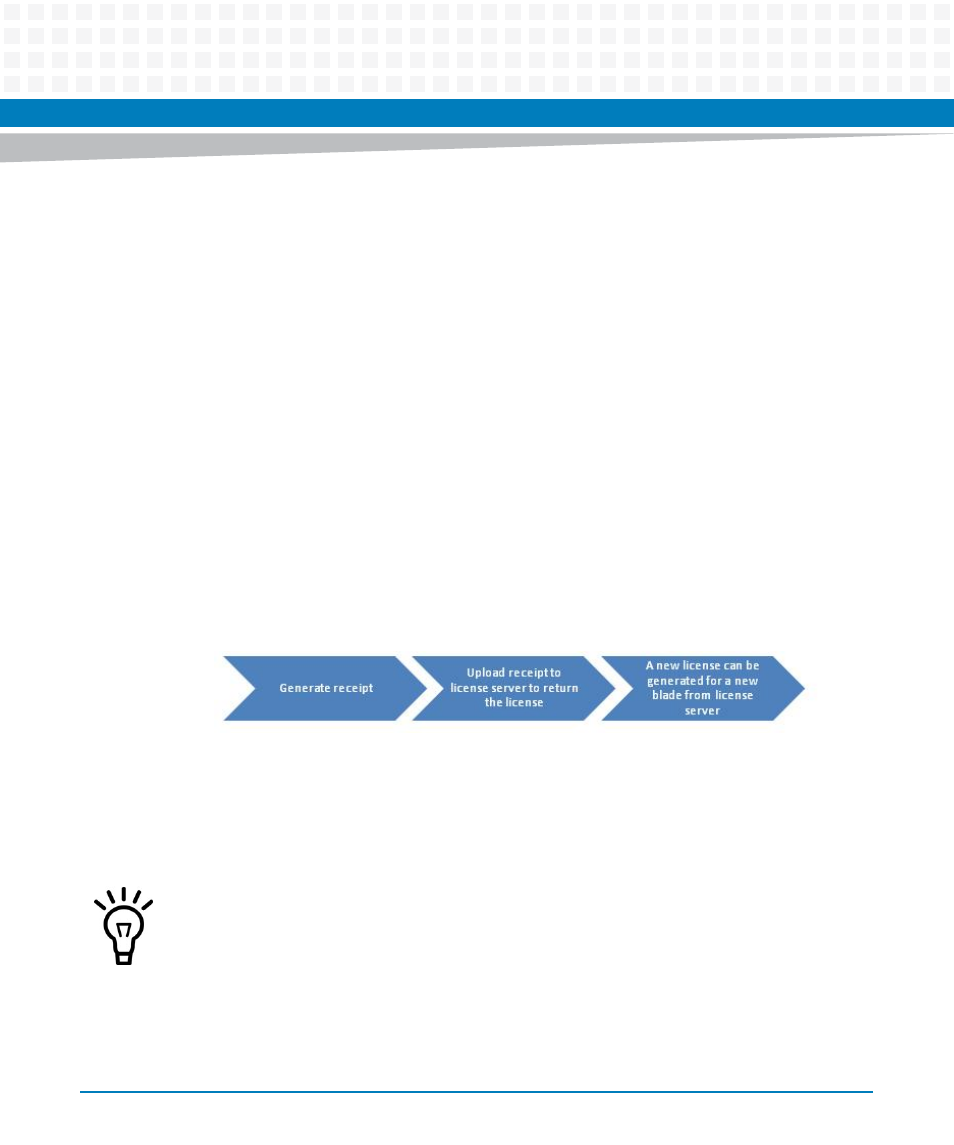
License Management
ViewCheck on ATCA-7470/7475 Installation and Use (6806800S49C)
26
When the license is granted for a module, the log message is as follows:
<Date and time> <Log priority>: <PRODUCT> : <PID>: License is valid
There are sufficient logs in the log file to know the status of the licensed software module. If the
functionality of a software module is not enabled, then the log file is updated with the reason
for rejecting the license.
3.5
Returning the License
You can return the license when:
A value-added software module is not required on a blade any longer.
The blade is not usable and the license need to be migrated to newer blade.
The following procedure describes how to return license of a software module on a blade:
1. To generate the receipt, execute the platform specific makereceipt binary placed in
/opt/bladeservices/bin/license/
.
Command Syntax
Figure 3-3
Returning the License
If you are generating receipt on blade, then pick up the makereceipt binary from
/opt/bladeservices/bin/license/
.
If you are generating a receipt from Redhat x86 machine, then pick up the
makereceipt
binary from /opt/bladeservices/bin/license/redhat-
x86/
.