2 orion license rpm installation, 3 obtaining the activation record – Artesyn ViewCheck on ATCA-7470/7475 Installation and Use (May 2014) User Manual
Page 22
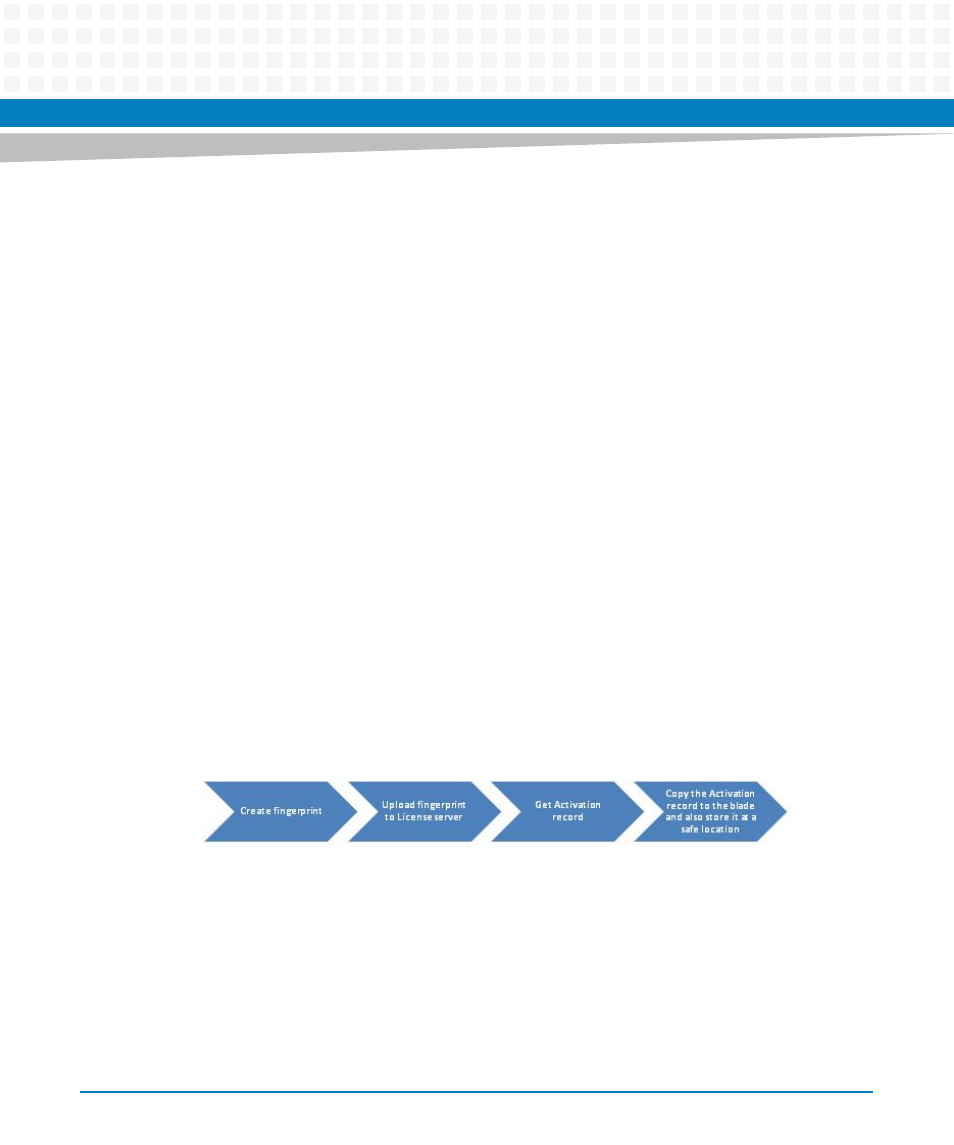
License Management
ViewCheck on ATCA-7470/7475 Installation and Use (6806800S49C)
22
3. Use the product key to create finger-print.
4. Upload the finger-print information to the server to get the activation record (license key).
5. Place the activation record at a predefined persistent location on the board.
6. Application checks the local activation record every time it runs to obtain the license limits
and the locking parameters.
3.2
Orion License RPM Installation
Using the following command, you can install the Orion License RPM on Board or Redhat x86
machine.
rpm -ivh orion-license.<BLADE>.<DISTRO>-<RELEASE>-
<BUILD>.<ARCH>.rpm
3.3
Obtaining the Activation Record
After you purchase the licenses for a value-added software module, follow the steps
mentioned in this section to obtain the activation record.
Figure 3-2
Obtaining Activation Record