4 show-upper-threshold-info, Table 5-18, Show-upper-threshold-info – Artesyn ViewCheck on ATCA-7470/7475 Installation and Use (May 2014) User Manual
Page 73: Commands execution
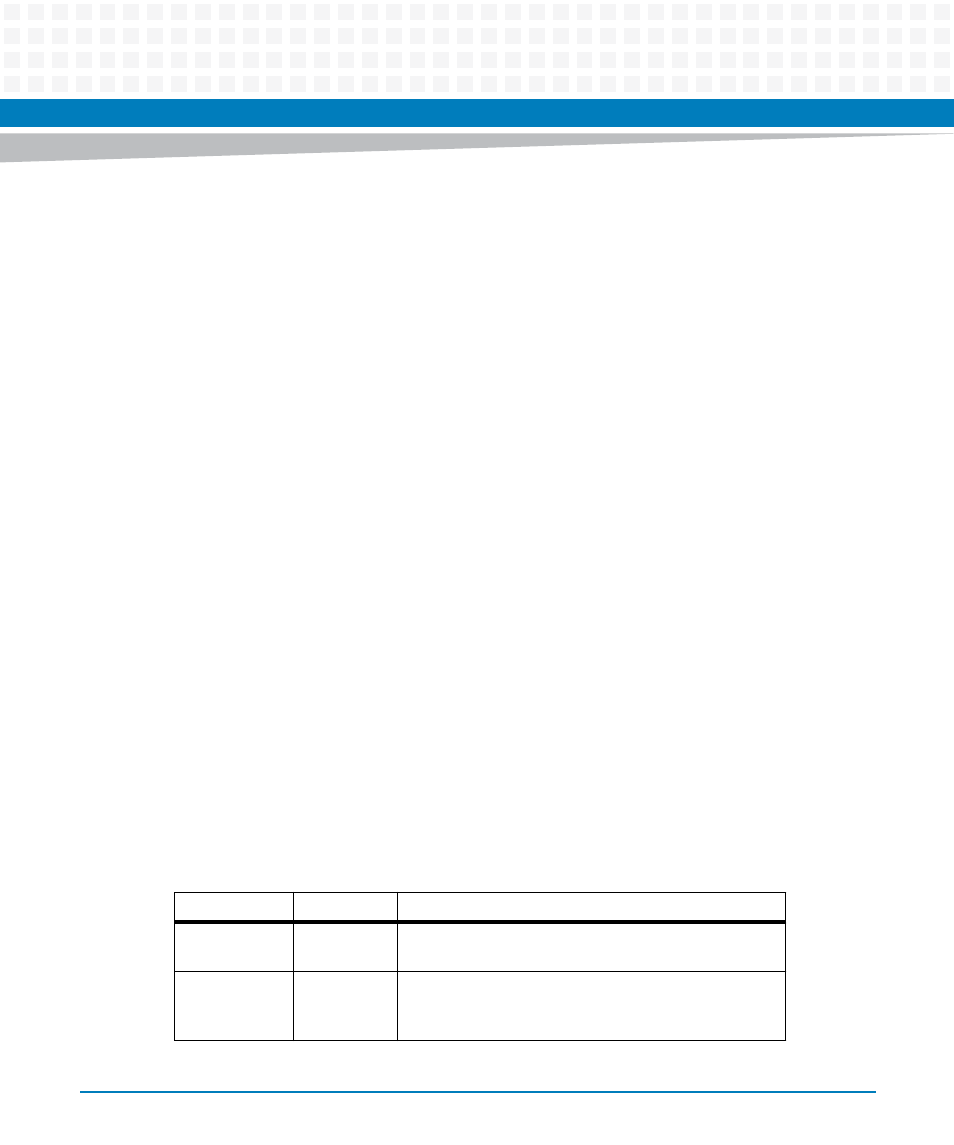
Commands Execution
ViewCheck on ATCA-7470/7475 Installation and Use (6806800S49C)
73
5.4.4
show-upper-threshold-info
show-upper-threshold-info
command displays upper threshold information that are
applicable to a monitor.
Syntax for CLI
show-upper-threshold-info monitorId <Monitor ID> deviceInstance
<Dev Instance>
Syntax for XML
<Script>
<InvokeMethod>
<Object>
<Class>deviceCategory</Class>
<Name>vee0-{Dev Cat}</Name>
</Object>
<Method>showUpperThresholdInfo</Method>
<Argument>
<Name>deviceInstance</Name>
<Value>Dev Instance</Value>
</Argument>
<Argument>
<Name>monitorId</Name>
<Value>Monitor ID</Value>
</Argument>
</InvokeMethod>
</Script>]]>]]>
The following table provides the show-upper-threshold-info command arguments.
Table 5-18 show-upper-threshold-info
Argument
Data Type
Description
Monitor ID
Integer
Type the unique ID of the Monitor of which you want to
view its upper threshold value
Dev Instance
Enum
Use list-device-instances CLI command to get the
equivalent enumerated value of supported Device
Instance