10 set-log-level, Table 5-5, Set-log-level – Artesyn ViewCheck on ATCA-7470/7475 Installation and Use (May 2014) User Manual
Page 56: Table 5-6, Commands execution
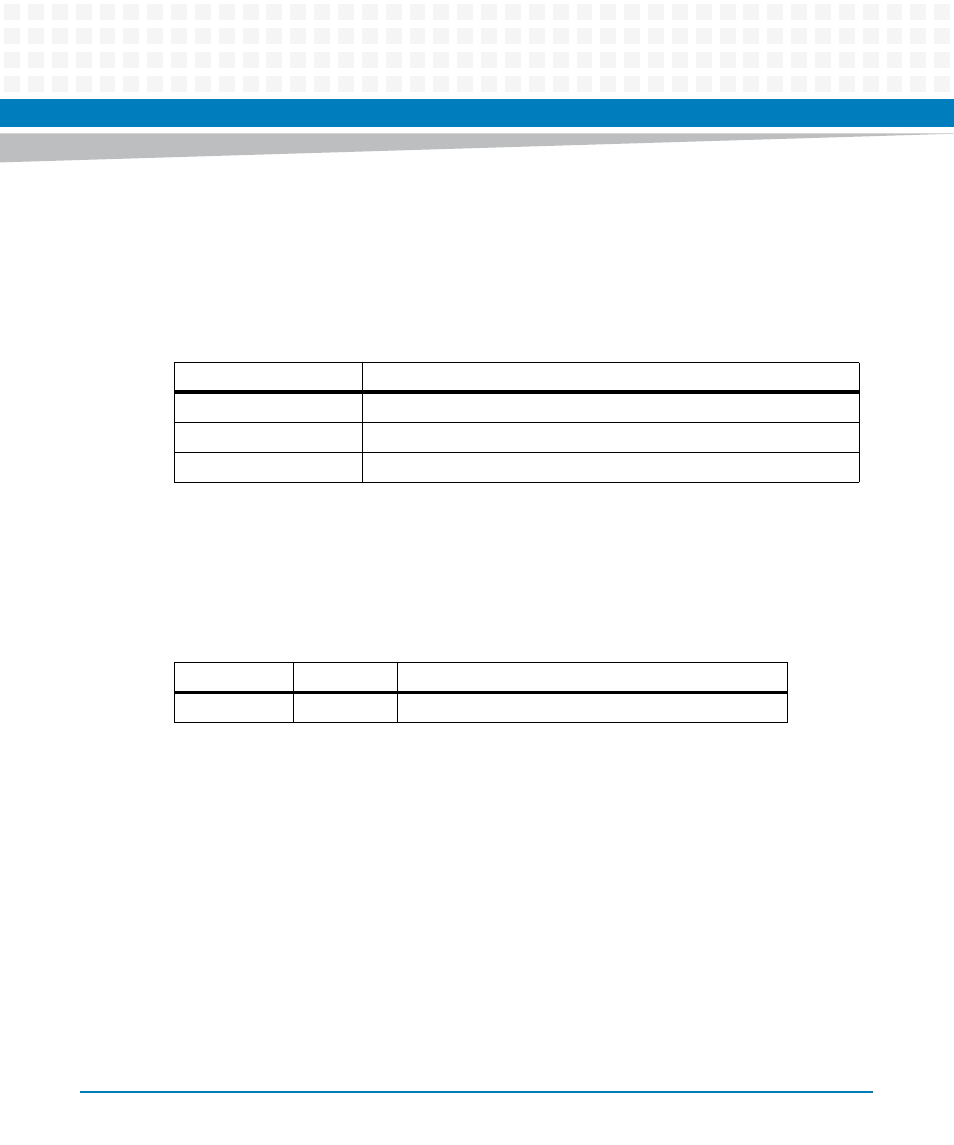
Commands Execution
ViewCheck on ATCA-7470/7475 Installation and Use (6806800S49C)
56
5.2.10 set-log-level
set-log-level
command sets the current log level of ViewCheck to value X. This is an
internal Debug command to be used mainly for generating detailed debug log information.
The valid log level values are listed in the following table:
Syntax for CLI
set-log-level logLevelValue <x>
The following table lists the set-log-level command arguments.
Syntax for XML
<Script>
<InvokeMethod>
<Object>
<Class>diagnostic</Class>
<Name>vee0</Name>
</Object>
<Method>setLogLevel</Method>
<Argument>
<Name>logLevelValue</Name>
Table 5-5 set-log-level
Values
Description
1-Info
All logs are logged. Even functions like entry and exit are also logged.
2- Normal
Details of function flows are logged.
3- Critical
High level errors are logged.
Table 5-6 set-log-level
Argument
Data Type
Description
X
Integer
Possible values are 3, 2, 1 (3-Critical, 2-Normal, 1-Info)