License management – Artesyn ViewCheck on ATCA-7470/7475 Installation and Use (May 2014) User Manual
Page 23
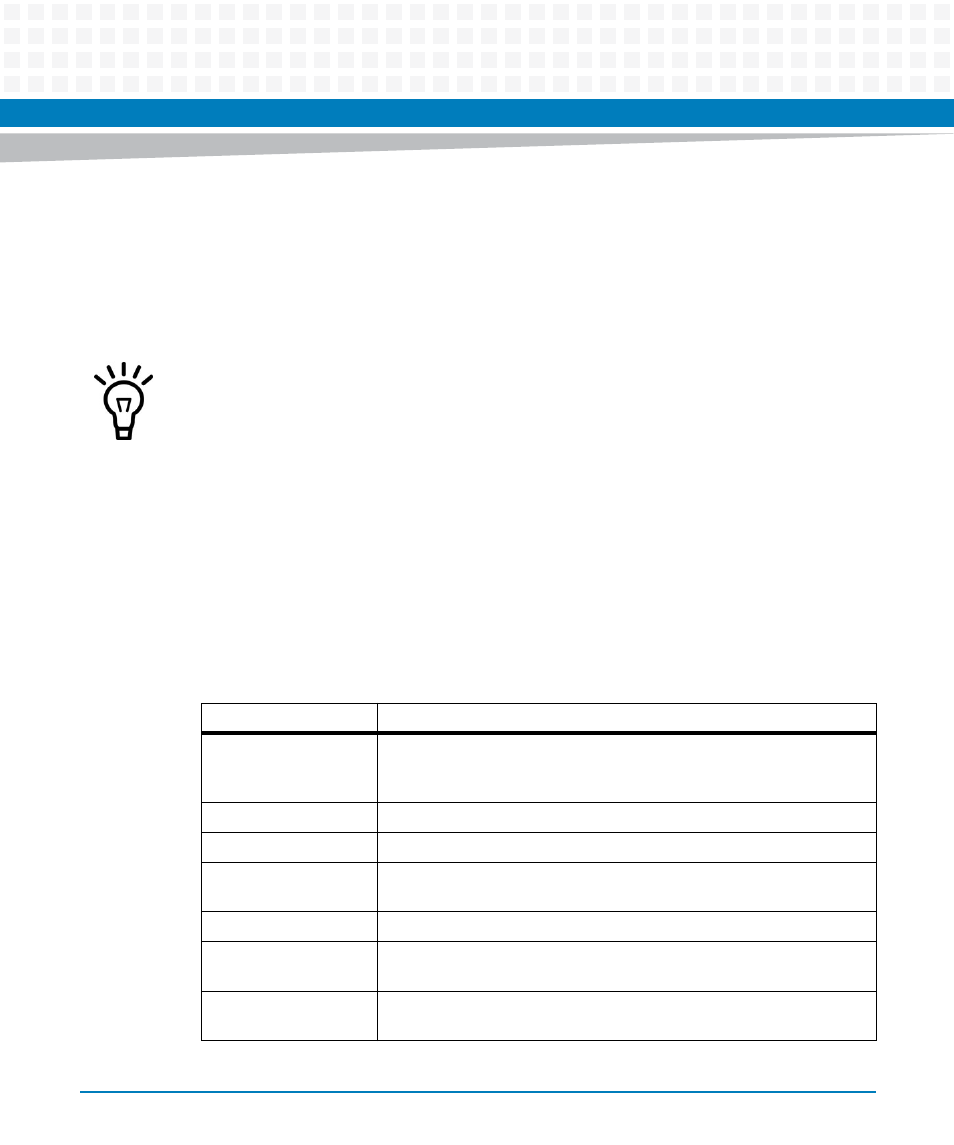
License Management
ViewCheck on ATCA-7470/7475 Installation and Use (6806800S49C)
23
1. On purchasing a license, you will be sent an e-mail with the product key.
2. Using the product key, create a finger-print of the blade. Execute the platform specific
makeSystemPrint
binary placed at /opt/bladeservices/bin/license/ with
the following commands.
Command Syntax
./makeSystemPrint -pProductName [-uUsername -aPassword] -kpubkey
-ddomkey [-bSerialNumber -mMACAddress]
If you are generating the finger-print on a blade, then pick up the makeSystemPrint
binary from /opt/bladeservices/bin/license/.
If you are generating the finger-print on Redhat x86 machine, then pick up the
makeSystemPrint
binary from /opt/bladeservices/bin/license/redhat-
x86/
to the Redhat x86 machine.
Run the following command before generating the finger-print on the blade using
makeSystemPrint
binary:
export LD_LIBRARY_PATH=$LD_LIBRARY_PATH:/opt/bladeservices/lib
Parameters
Description
-pProductName
Name of the product for which you want to obtain the license. For
ViewCheck
on ATCA-7470/7475, the product name is SL-DG7470-
01-001-STD. This is a mandatory parameter.
-uUsername *
Username. Optional, if default user is chosen.
-aPassword *
Password. Optional, if default user is chosen.
-kpubkey
Public Key. The public key for
ViewCheck
is acpjEMw6Q6lDWL81.
This is a mandatory parameter.
-ddomkey *
Domain key. This is a mandatory parameter.
-bSerialNumber
Board SerialNumber. Optional, if on-blade finger-print is being
generated.
-mMACAddress
Base MAC Address. Optional, if on-blade finger-print is being
generated.