Table 4-2, Viewcheck service os image files, Installation of viewcheck – Artesyn ViewCheck on ATCA-7470/7475 Installation and Use (May 2014) User Manual
Page 32
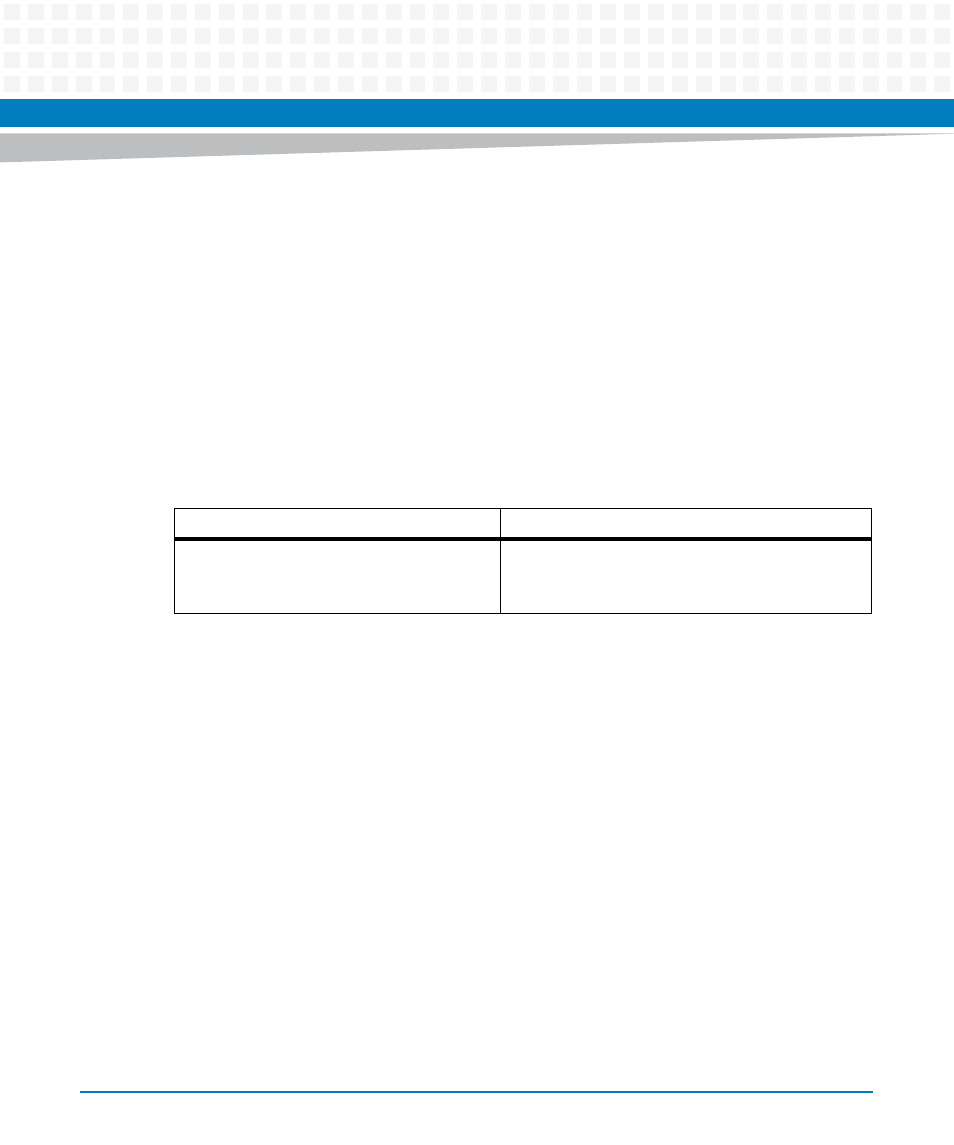
Installation of ViewCheck
ViewCheck on ATCA-7470/7475 Installation and Use (6806800S49C)
32
The ViewCheck service OS along with the ViewCheck RPM, test suites, and test procedures are
distributed as an ISO file that contains:
ViewCheck OS as Ram Disk image that can be Net bootable
ViewCheck OS image can be Net bootable and installable on selected Flash Partition,
provided User Flash is available on the blade
In ATCA-7470/7475, there is no provision for User Flash. Hence ViewCheck service OS is
created as Net bootable Ram Disk Image.
The following table provides details of the files that are distributed as part of this image once
the ViewCheck service OS is installed.
Installing the ViewCheck Service OS image
Before installing the ViewCheck service OS Image, you should have the knowledge of
configuring TFTP, DHCP, and PXE to perform a diskless booting on ATCA-7470/7475. For more
information, refer to the sections 2.2 and 2.3.1 in Basic Blade Services Software on ATCA-7470
Programmer's Reference.
1. Copy the diagnostics-RELEASE-
BUILD.windriver.linux.atca7470.gz
image to the /tftpboot/
directory.
2. Change the PXE default configuration file ramdisk_size=819200, and reboot
the blade.
Once the blade is configured with the new ramdisk image, it will have ViewCheck,
Orion License utils, and Blade Services Framework installed.
Table 4-2 ViewCheck Service OS Image Files
File Name
Remarks
diagnostics-RELEASE-
BUILD.windriver.linux.7470.gz
Net bootable Ram Disk image with
ViewCheck RPM, Orion License RPM, and BSF
services package.