Maintenance – Beisler 2111-4 User Manual
Page 38
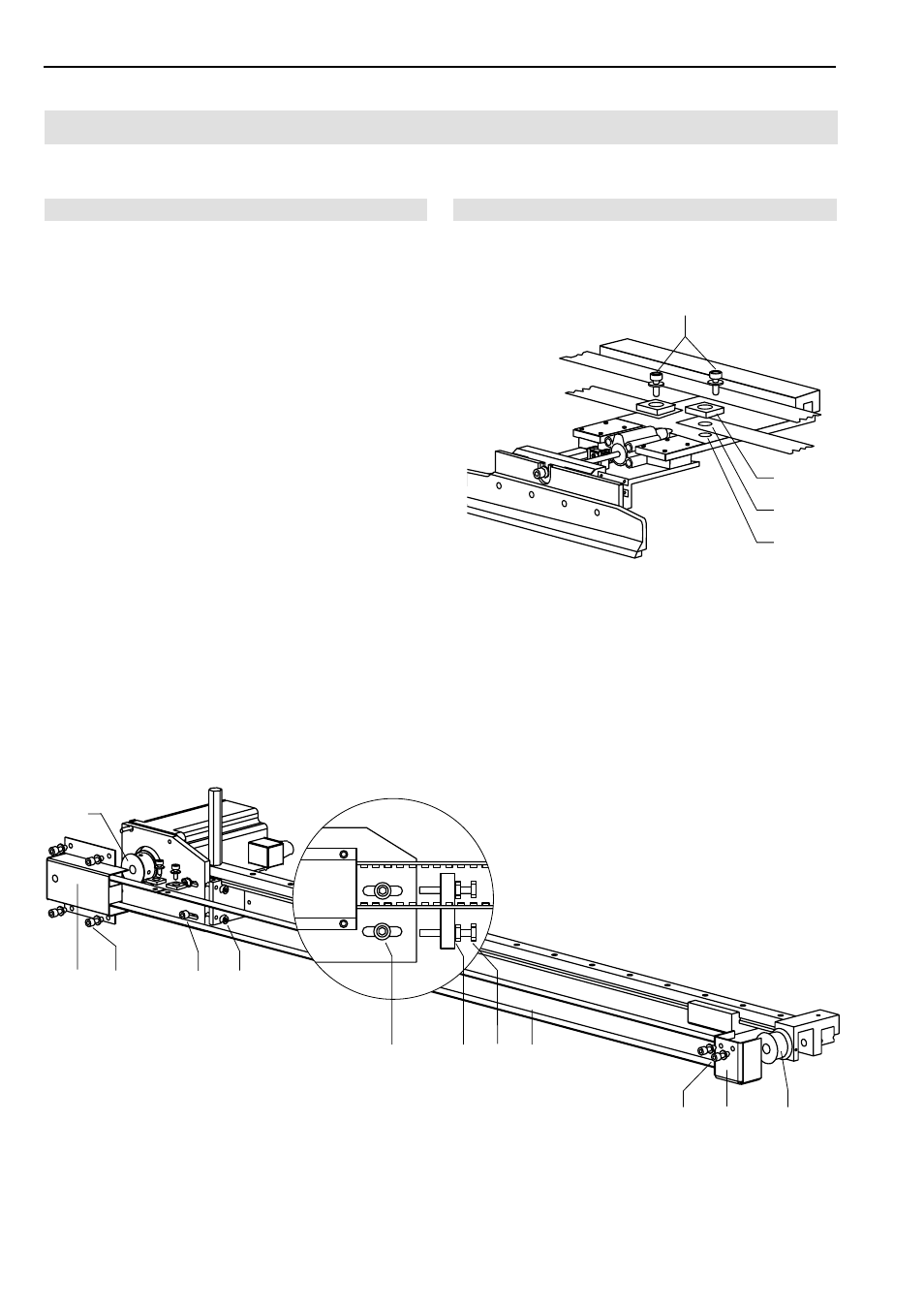
Short Seam Automat 2110-4 / 2111-4 Working Instructions
- C 38 -
Beisler Automated Sewing Equipment
C.5
Maintenance
C.5.4 Repairs
Clamp transport belt replacement:
1. Disconnect machine from power supply system.
2. Slide clamp to left until it reaches stop position.
3. Fig. 7: Remove retaining screws
3 from drive roller
cover
2 and remove cover.
4. Remove two retaining screws from slide roller cover
8 and remove cover 9.
5. Loosen two belt lock screws
4 and release belt ten-
sion
7.
6. Loosen lock nuts
6 of set screws 5 and rotate two
set screws backward.
7. Fig. 6: Remove two connecting screws
1 from main
clamp pedestal. Remove belt.
8. Fig. 7: Install new belt to drive roller
1 and to guide
roller
a.
9. Fig. 6: The ends of the belt
3 are fitted with holes.
Position the two ends of the belt with the belt clamp
2
exactly over the holes on the pedestal
4 and secu-
re them using screws.
Fig. 7
Fig. 6/7
Fig. 6
10.Fig. 7: Tension belt by tightening two set screws
5
until the belt can be depressed approx 10 mm with di-
stinct counterpressure at the middle of the transport rail.
Tighten lock nuts
6 and lock screws 4.
11. Install the two covers
2 and 9.
8 9
a
2
1
3
5
7
4
4
6 5
1
4
3
2