Maintenance – Beisler 2111-4 User Manual
Page 47
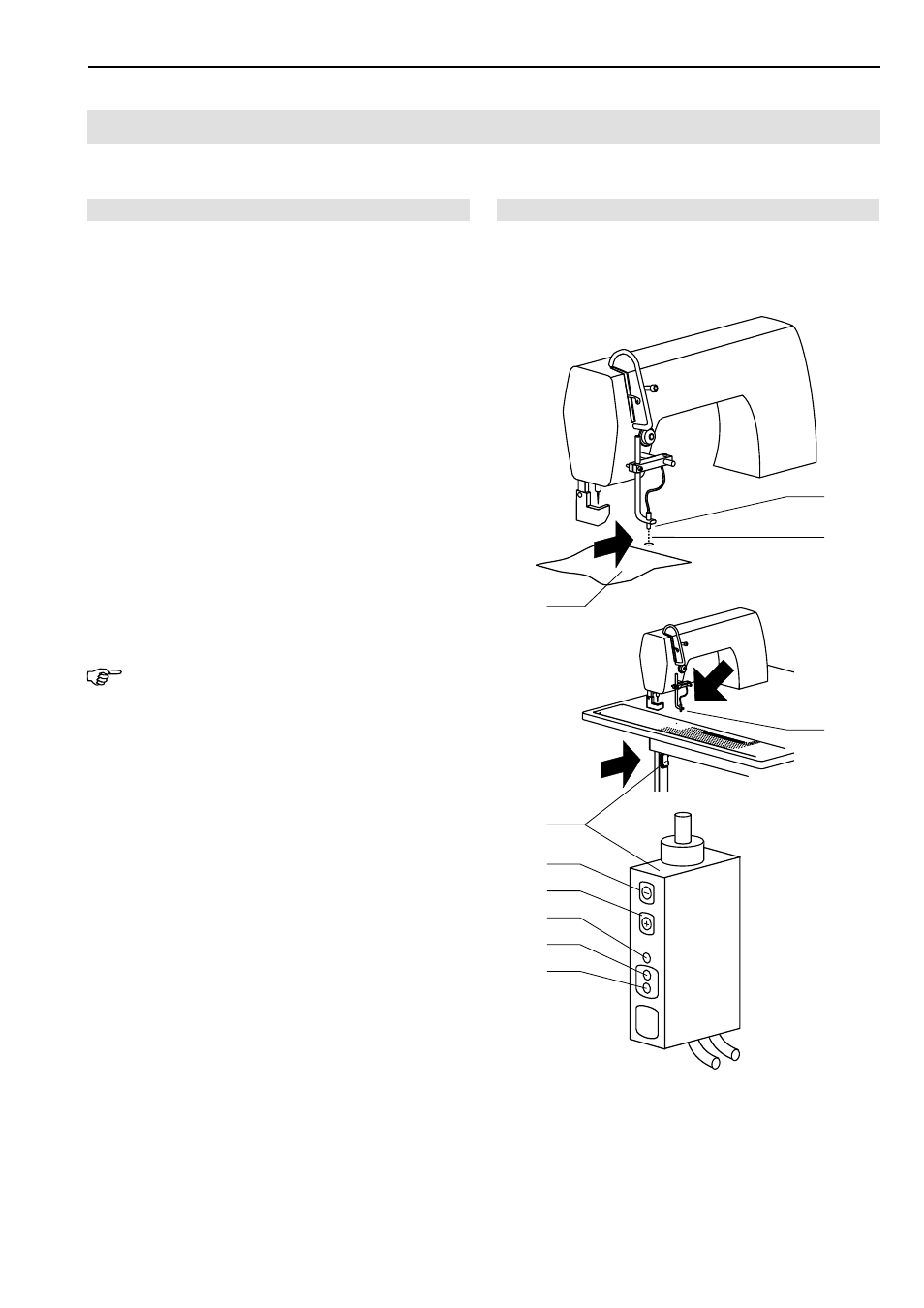
- C 47 -
Short Seam Automat 2110-4 / 2111-4 Working Instructions
Beisler Automated Sewing Equipment
C.5
Maintenance
C.5.5 Machine set-up
Photocell light sensitivity setting:
The photocell
1 at the sewing head controls the begin-
ning and the end of the sewing process, provided that this
function has been enabled as described in Section D.4.9.
The sensitivity of the photocell must be set in accordan-
ce with the sewing material used.
1. Fig. 19: Make sure that the light beam
2 of the pho-
tocell is not interrupted.
2. Unlock the keypad:
Keep the two buttons
5 and 6 (+ / -) depressed for
approx 5 seconds.
The green LED
8 illuminates momentarily to indicate
the unlocked state. The keypad remains unlocked for
4 minutes (red LED
7 flashes), then the light guide
controller is locked automatically.
3. Set sensitivity using buttons
5 and 6:
Press + to increase sensitivity.
Press - to reduce sensitivity.
4. Interrupt light beam
2 with the sewing material to be
used
3; if the yellow LED 9 fails to go off, reduce
sensitivity.
NOTE - Red LED!
The red LED
7 must not illuminate in any switching state.
If the red LED illuminates, the light amplifier is in a criti-
cal switching state. In this case, increase the photocell sen-
sitivity until the red LED goes off, then set the sensitivity
in accordance with the sewing material used as descri-
bed above.
Fig. 19
Fig. 19
1
3
7
5
4
8
9
1
2
6