0 controls – BSS Audio FDS-388 OMNIDRIVE Owner's Manual User Manual
Page 12
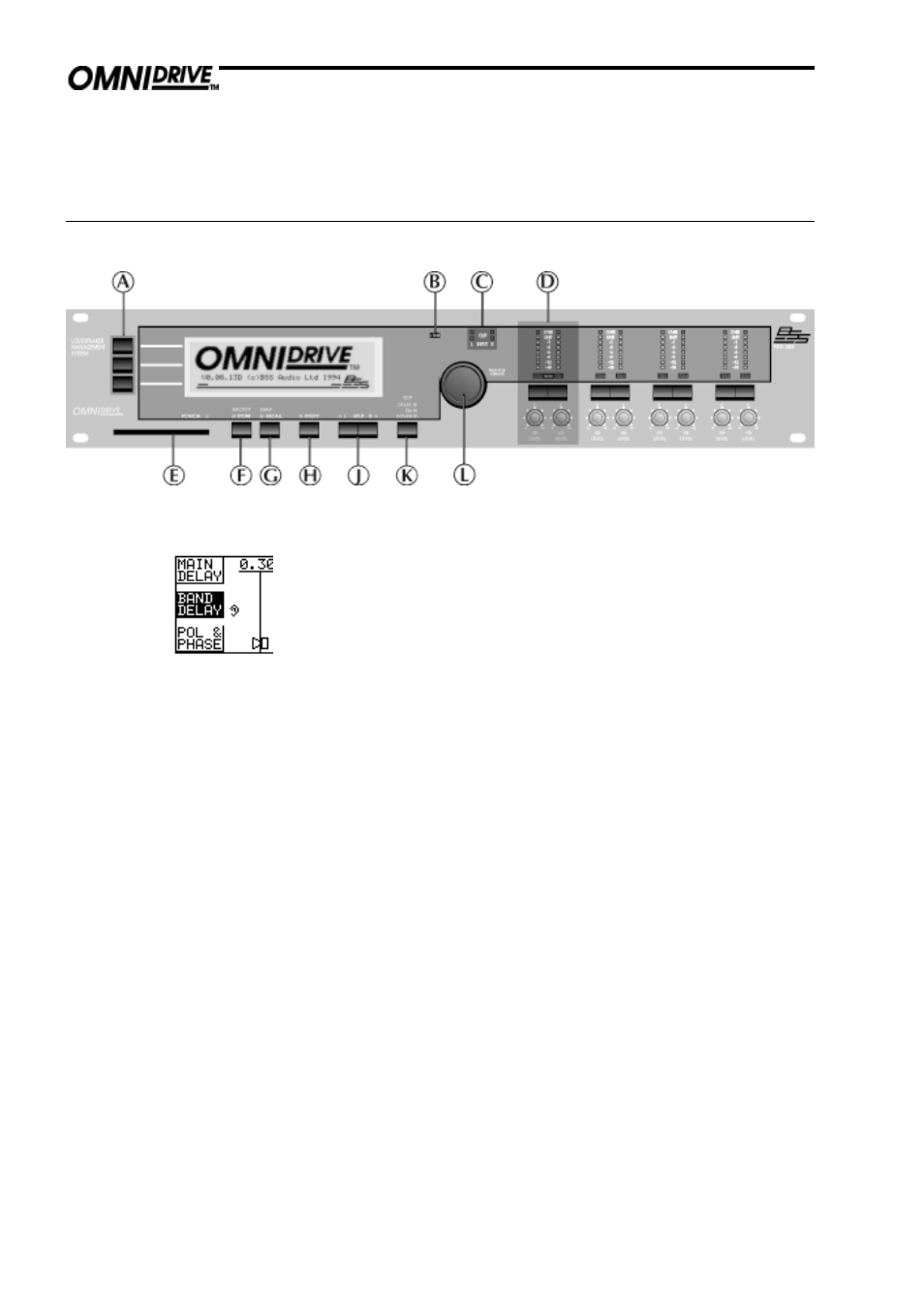
12
Controls
3.0
Controls
A
Soft Keys
Many of the editing screens have one or more soft key labels down the left
hand side of the display (Fig 3.2). Each corresponds to one of the three soft
keys. The soft keys are most often used to select a type of parameter. The
individual parameter to adjust is selected by pushing the encoder.
Refer to Section 4.0 Getting Around
B
+10dB indicator
This led is lit when the rear panel +10dB switch is on.
Refer to Section 4.0 Getting Around and Section 2.7, Rear Panel.
C
Clip indicators
The upper pair of clip leds are driven from the input circuitry and indicates
input overload. The lower pair of clip leds indicates overload at one of several
points through the dsp circuitry. Overload in the dsp section is most often
caused by large eq filter boosts.
D
Output section (see detail in Section 3.1)
E
PCMCIA card slot
Two types of file can be stored and recalled using a standard PCMCIA 'smart'
card. Files can contain individual programs or a complete record of all the
FDS-388 data.
Refer to Section 15.0 Store, Section 16.0 Recall, Section 18.0 PCMCIA Card.
F
Store (Backup) Key
Refer to Section 4.0 Getting Around and Section 15.0 Store.
G
Recall (Swap) Key
Refer to 4.0 Getting Around and Section 16.0 Recall
Fig 3.2 Soft Key labels
Fig 3.1 Front panel