Delay utility screen – BSS Audio FDS-388 OMNIDRIVE Owner's Manual User Manual
Page 27
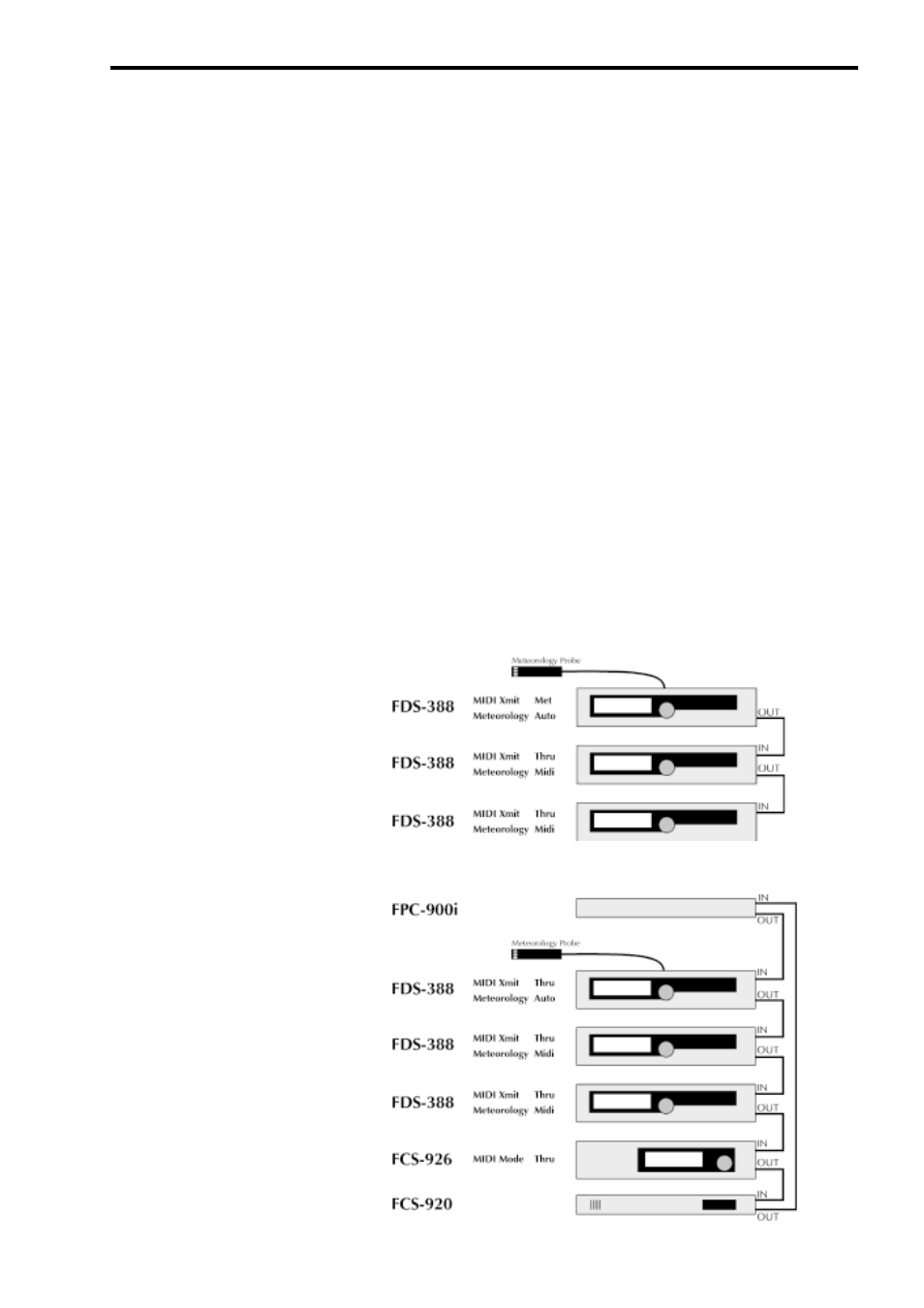
27
Delay Utility Screen
Note that changing this parameter can cause delay times to shift slightly. If
temperature correction is to be used the temperature probe should be plugged
in and this mode set to On at the time that the delays are set up.
Humidity
Adjustable 0 to 100%
This is the current percent relative humidity used to correct the high frequency
response of a system as the relative humidity of the surroundings change. Refer
to Section 20.0, Meteorology for more details.
Absorb Corrn
On, Off
This variable turns high frequency absorption correction on and off. This is
used in conjunction with Meteorology below. Refer to Section 20.0, Meteorol-
ogy for more details.
Corrn Dist
Adjustable 0 to 50metres
This variable sets the distance at which the absorption correction is calculated
and should be set to the average distance of the listeners from the speakers.
Refer to Section 20.0, Meteorology for more details.
Meteorology
Man, Auto, Midi
This variable selects from where the control for the absorption and temperature
correction is taken. The figure below shows the settings when using meteorol-
ogy with several FDS-388s, both with and without an FPC-900 remote.
FDS-388s without
FPC-900 remote
FDS-388s with FPC-900
remote