Moving around the screens, 2 moving around the screens – BSS Audio FDS-388 OMNIDRIVE Owner's Manual User Manual
Page 16
Advertising
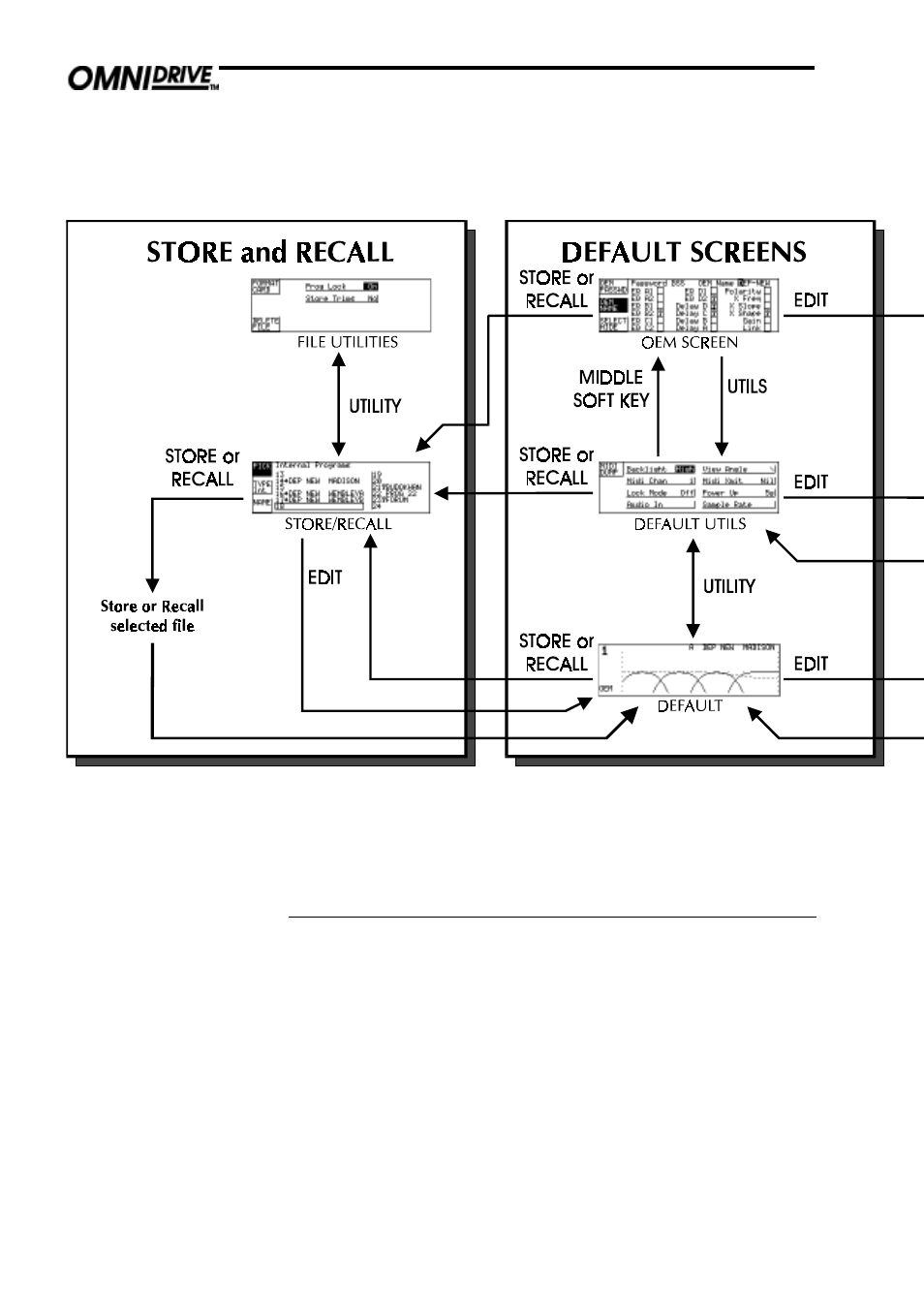
16
Moving Around the Screens
Fig 4.0 FDS-388 Key
Map
Quick Reference
Pressing the EDIT key shifts the screen through each of the main
editing areas in turn and then back to the main ‘Default’
screen.
Pressing and holding the EDIT key will take the user back to the
main ‘Default’ screen from any edit screen.
Pressing the UTILITY key shifts in and out of each edit screen’s
utility page.
4.2 Moving Around
the Screens
Advertising