Moving around the screens – BSS Audio FDS-388 OMNIDRIVE Owner's Manual User Manual
Page 17
Advertising
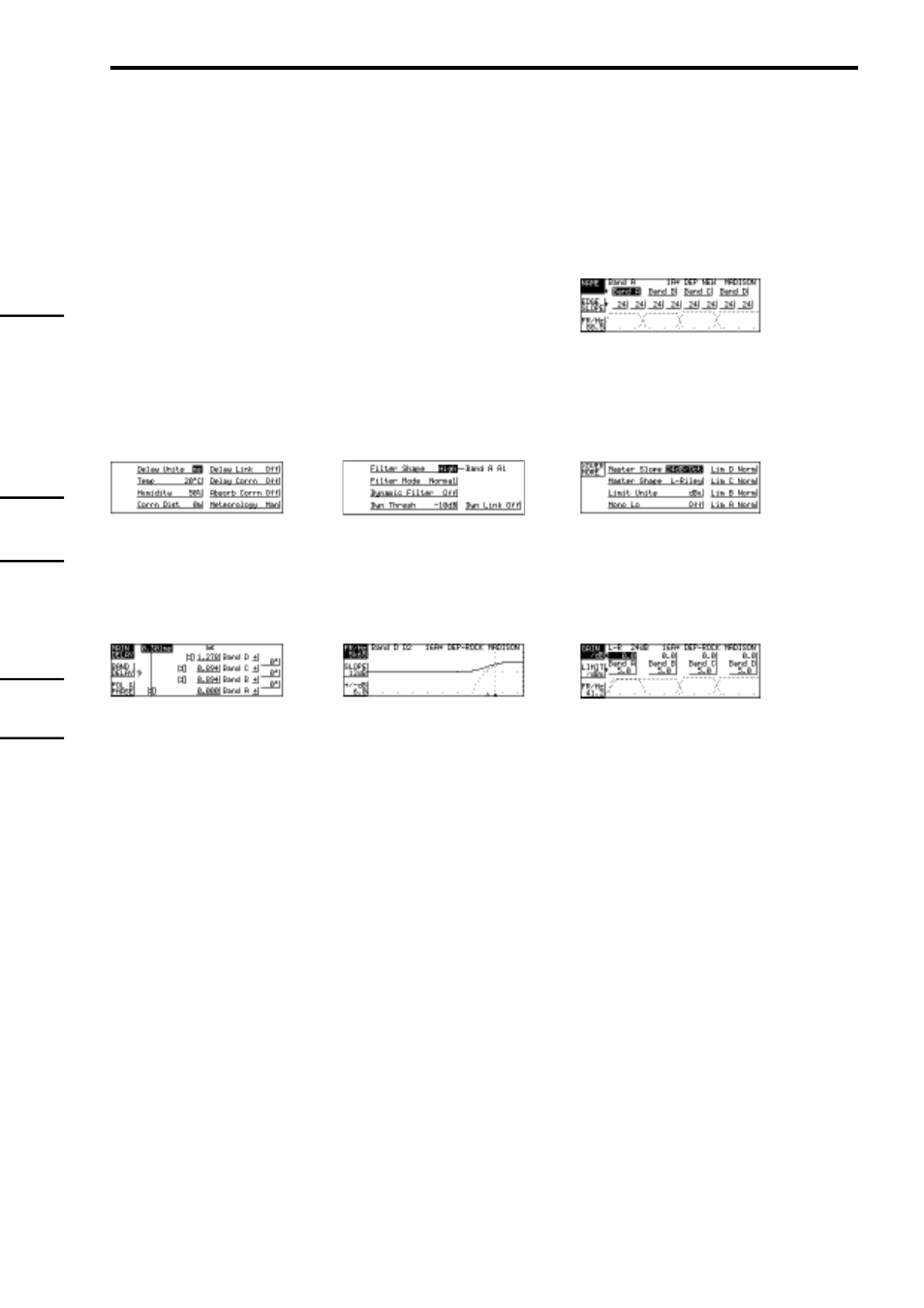
17
Moving Around the Screens
The Soft keys have different operations depending on the cur-
rent screen. Two lines of text for each key on the left hand
side of the screen label the key’s function.
Turn the encoder knob to adjust the currently selected variable.
Press the encoder knob or press and turn the encoder knob to
move between the available variables.
Advertising