BSS Audio FDS-388 OMNIDRIVE Owner's Manual User Manual
Page 14
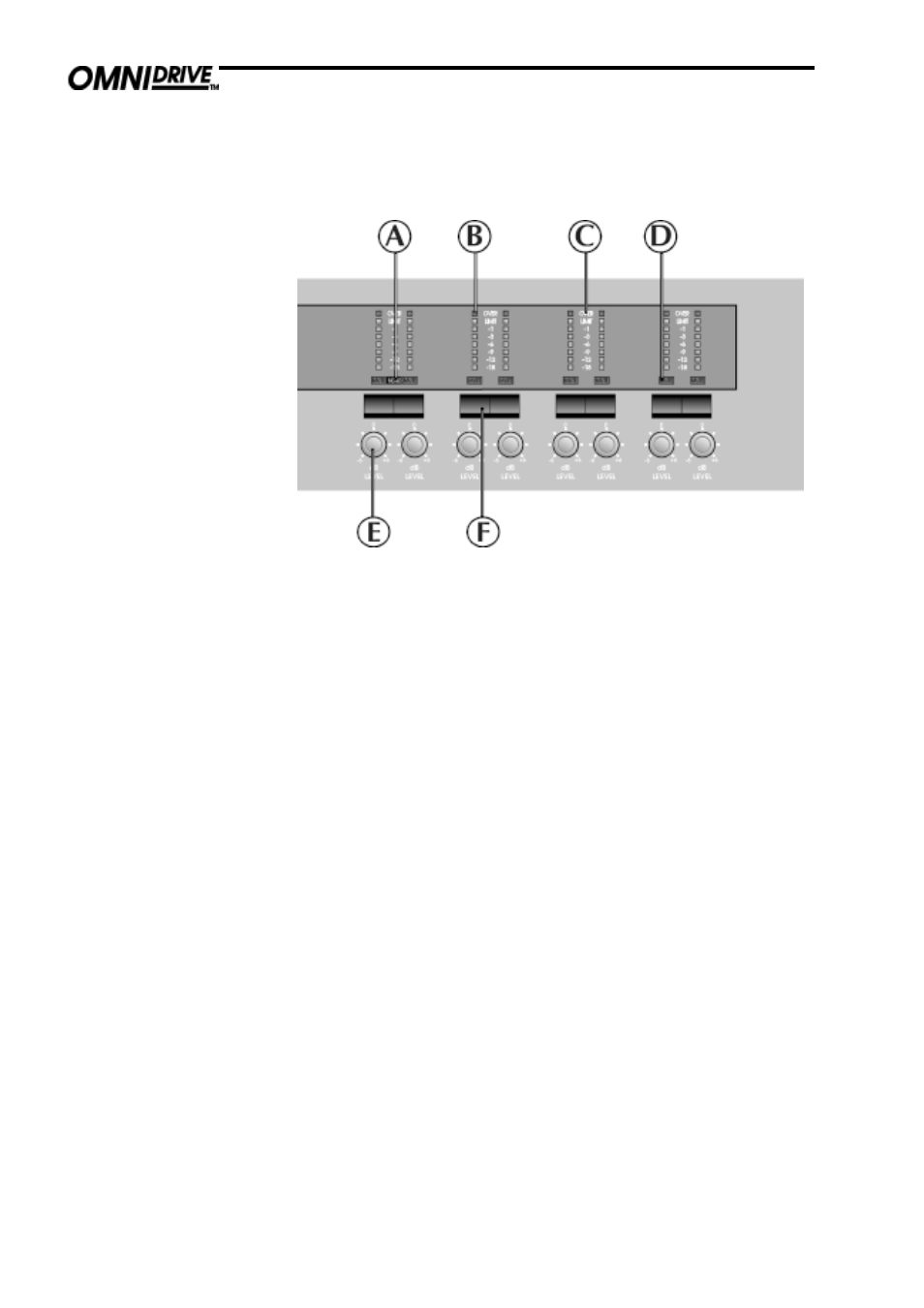
14
3.1 Output Section
A
Mono led
The Mono led reflects the status of the Mono Lo parameter which is set in the
XOver Utility Screen.
Refer to Section 12.0, XOver Utility Screen - Mono Lo
When the led is on, the left and right A bands are summed to produce a mono
output. For example a mono low frequency output.
B
Output meter
C
Meter legend
The output meters are referenced to the band limit threshold. If, for example,
the limiter threshold is set to +4dBu then the -3dB led will come on at +1dBu.
The Limit led is lit when the signal reaches the limit threshold. The Over led
lights at 6dB above the limit threshold when the limiter is on and is left on
permanently when the limiter is switched off as a warning.
Refer to Section 11.0, XOver Screen - Limit.
E
Gain trim
Each output band can be trimmed for output level across a range of –6dB to
+6dB.
Note that when programs are stored and the Store Trims option is ON, the
front panel gain trim values are added into the stored gain values. Store Trims
is a user selectable option.
Refer to Section 15.0 Store for more information.
D
Mute led
F
Mute key
Pressing a mute key will toggle the associated band output on and off. The
mute led is illuminated when the associated output is muted. Mute status is
saved when a program is stored.
Fig 3.2 Output Section
Output Section