0 file utility screen – BSS Audio FDS-388 OMNIDRIVE Owner's Manual User Manual
Page 42
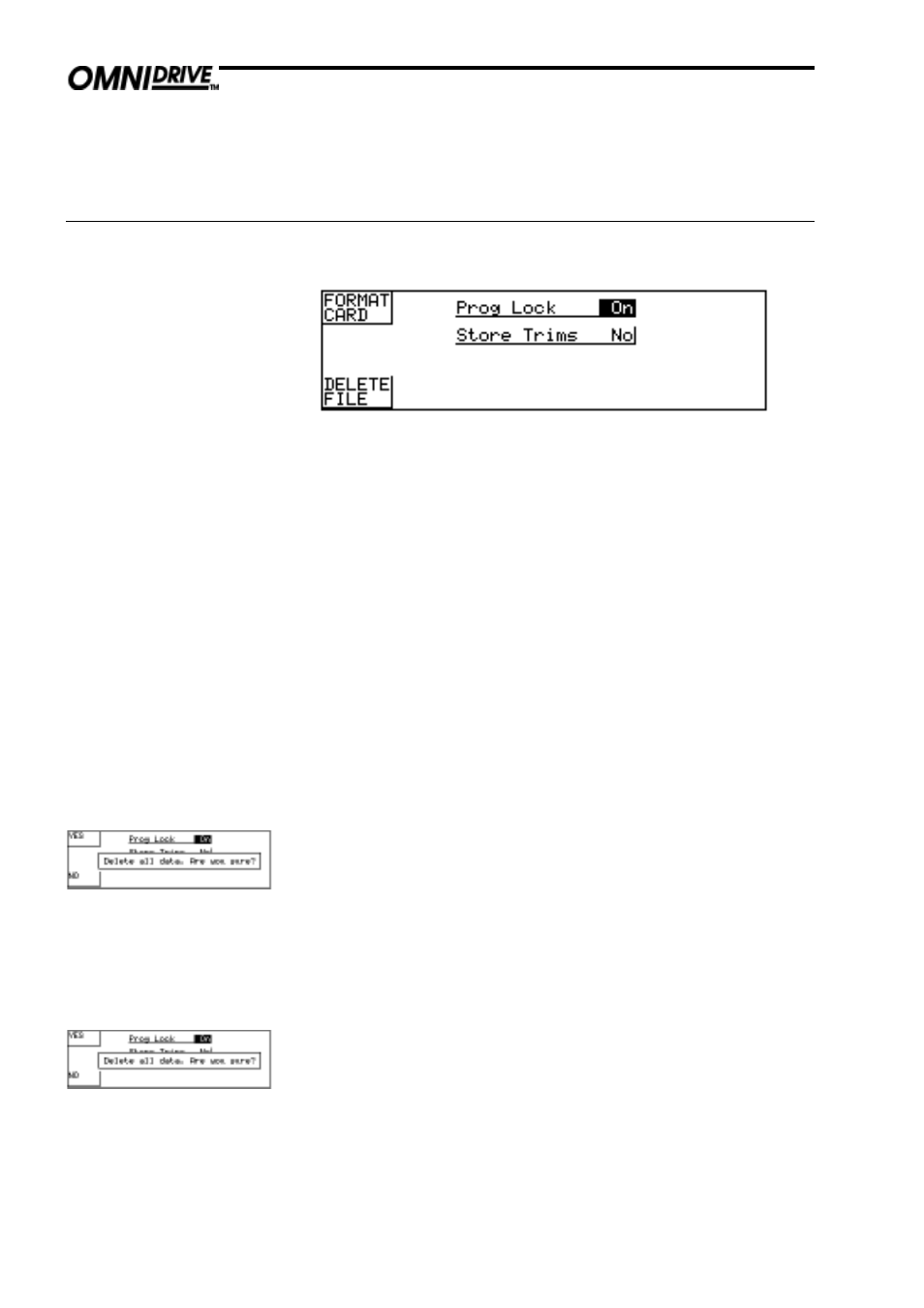
42
17.0
File Utility Screen
Program Lock
On, Off
Changing this value will change the Program Lock status of the currently
selected Internal program.
File Utility Screen
Store Trims
On, Off
With Store Trims On, storing a program will add the gain trim values into the
internal gain values, ensuring that any gain trims are not lost when programs
are later recalled. This also means that gain trims must always be set to zero
when recalling programs stored in this way to prevent gain errors building up.
Alternatively, Store Trims Off will not include the gain trim values when
programs are stored.
Top Soft Key
FORMAT CARD
Bottom Soft Key
DELETE FILE
Pressing the Top Soft Key will ask if the user wishes to lose all data on the
Smart Card. If the user then presses the Top Soft Key again the card in the card
slot will be cleared and formatted ready for use.
Flash cards cannot be incrementally written to and may only be used to store a
CAll file. A CAll file will automatically be written to the Flash card when it is
formatted.
Pressing the Bottom Soft Key will delete the currently selected file whether it is
an internal program or a card file. The screen will prompt the user whether
they really wish to delete the file. Press the Top Soft Key to delete. Delete File
is not available when Owner Lock is on. Refer to Section 18.0, System
Security.