0 delay screen, Delay screen – BSS Audio FDS-388 OMNIDRIVE Owner's Manual User Manual
Page 24
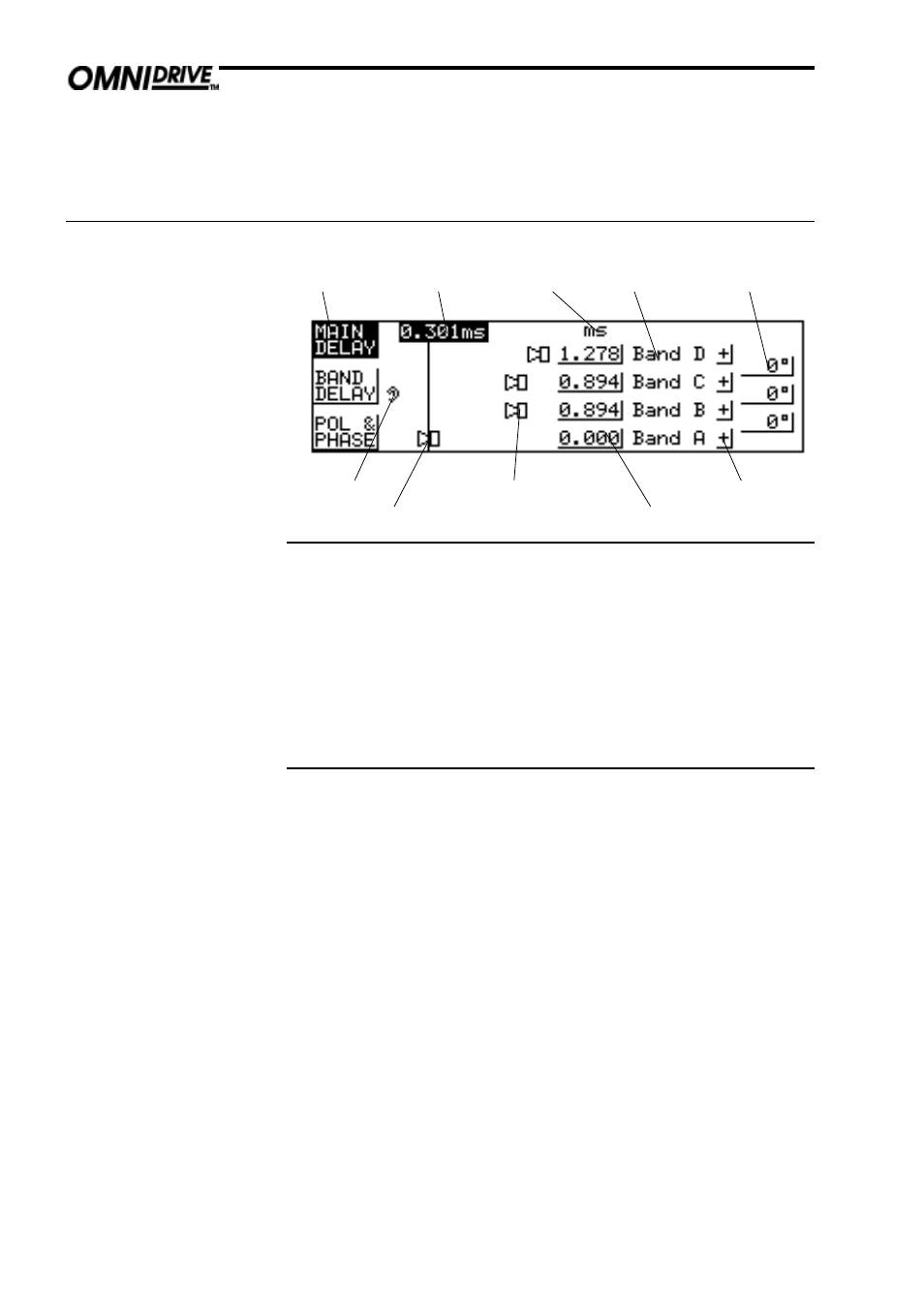
24
Quick Reference
1
To adjust the overall delay for all four bands press the top
soft key and turn the parameter wheel
2
To adjust the delay for an individual band press the middle
soft key, press the encoder to select a band and turn the
parameter wheel to adjust the delay.
3
To adjust a phase or polarity value press the bottom soft
key, press the encoder to select a value to adjust and turn
the parameter wheel to adjust.
Delay Screen
7.0
Delay Screen
The delay screen gives the user access to the various parameters used for time
and phase adjusting the four output bands. The delays of the four bands can be
adjusted in one of three ways.
1 Individually - as would be used for time adjusting single speakers within a
cabinet.
2 In groups - for example, three output bands used to drive three speakers
within a single cabinet.
3 All four bands delayed together - as for a delay tower.
The ear to the left of the screen represents the listener, the line a little to the
right of the ear represents the overall delay of the unit. This line does not,
however, move as the overall delay changes, it is there purely to show the
individual band delays more clearly. If an individual band delay is set to zero
that band’s speaker icon will be positioned on the reference line. As the band’s
delay is increased, the icon will move away from the reference line and shift
toward the right - representing an increased ‘distance’ from the listener’s ear.
No scaling is intended between the pixels on the screen and the delays
represented; the speaker icons will automatically scale their positions to show
the relative delays between bands as clearly as possible.
The band names to the right of the band delay values are for reference only.
The names can be changed by the user in the ‘More Crossover’ screen. Refer
to Section 13.0 XOver More Screen.
Band names
Phase adjust
Delay units
Main delay
Soft key titles
Band delays
Main delay reference line
Listening position
Band delay representations
Band polarity