0 system security – BSS Audio FDS-388 OMNIDRIVE Owner's Manual User Manual
Page 45
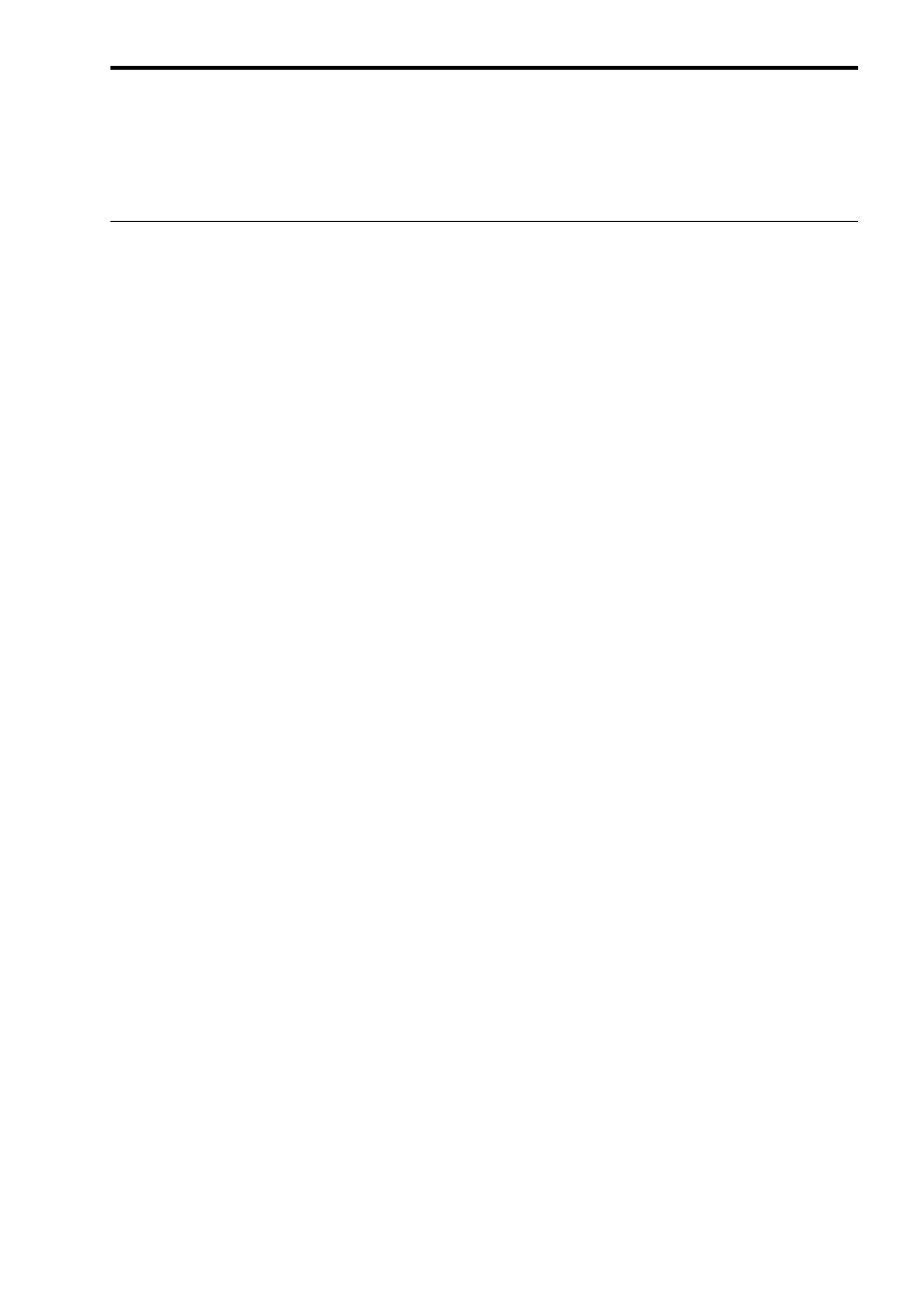
45
19.0
System Security
System Security
Program Lock
Lock Mode
19.1 Program Lock
19.2 Lock Mode On
19.3 OWNER Lock
Any changes made to an audio system have the potential to be damaging, even
if only accidentally made. For this reason several different security systems are
built in to the FDS-388 to protect the speakers.
Each of the security levels locks different groups of variables away from
adjustment.
This is a flag that is available for each stored program. A program can be
locked when it is stored - the user is prompted when Store is pressed the
second time. Alternatively, the program can be locked or unlocked later using
the Program Lock entry in the File Utility Screen. Refer to Section 17.0, File
Utility Screen.
Locking a program in this way is purely to protect the user against
accidentally overwriting a stored file. The lock status can be changed by
anyone unless the program is OEM locked (see next page).
The Lock Mode entry in the Default Utility Screen can be set to one of four
options, On, Off, OEM and Owner. Owner and OEM are covered below.
When Lock Mode is set to ON, no variables can be changed expect for the
Display Angle and Backlight and, of course, the Lock Mode. The user can
move around the screens to look at any variable but only the front panel gain
trims and mutes are available to be adjusted. When Lock Mode is ON, the
Default Screen will display the unit's logo along with the current program
number and names. Refer to Section 6.0, Default Utility Screen - Lock Mode.
Locking the unit in this way is only to protect the user against other users
changing the system setup accidentally or against unauthorised people
intentionally changing the system. This status can be changed by anyone who
knows the FDS-388.
Owner Lock is turned ON and OFF using the Lock Mode variable in the
Default Utility Screen. Refer to Section 6.0, Default Utility Screen - Lock
Mode. To turn Owner Lock ON the user will be asked to enter the current
password and then be allowed to change the password to a new, different
password if required. To turn Owner Lock OFF, the current password must be
entered. The password in a brand new unit will be 'OMNI '.
The Owner in this case is the person or company who has set up a system and
wishes to allow the day-to-day operators restricted access to program recall
and adjustment; an example would be a p.a. hire company.
Owner Lock ON has the following effects.
$ The operator cannot recall the Default program and thereby start adjusting
the system from scratch. The operator can still recall any programs that the
owner has left in the unit and overwrite any that are not OEM protected
(see OEM Lock below). For example, if the owner fills all 60 memories with
OEM locked programs the operator can only recall the owner's programs
and cannot overwrite any of them.