The edit key the utility key – BSS Audio FDS-388 OMNIDRIVE Owner's Manual User Manual
Page 18
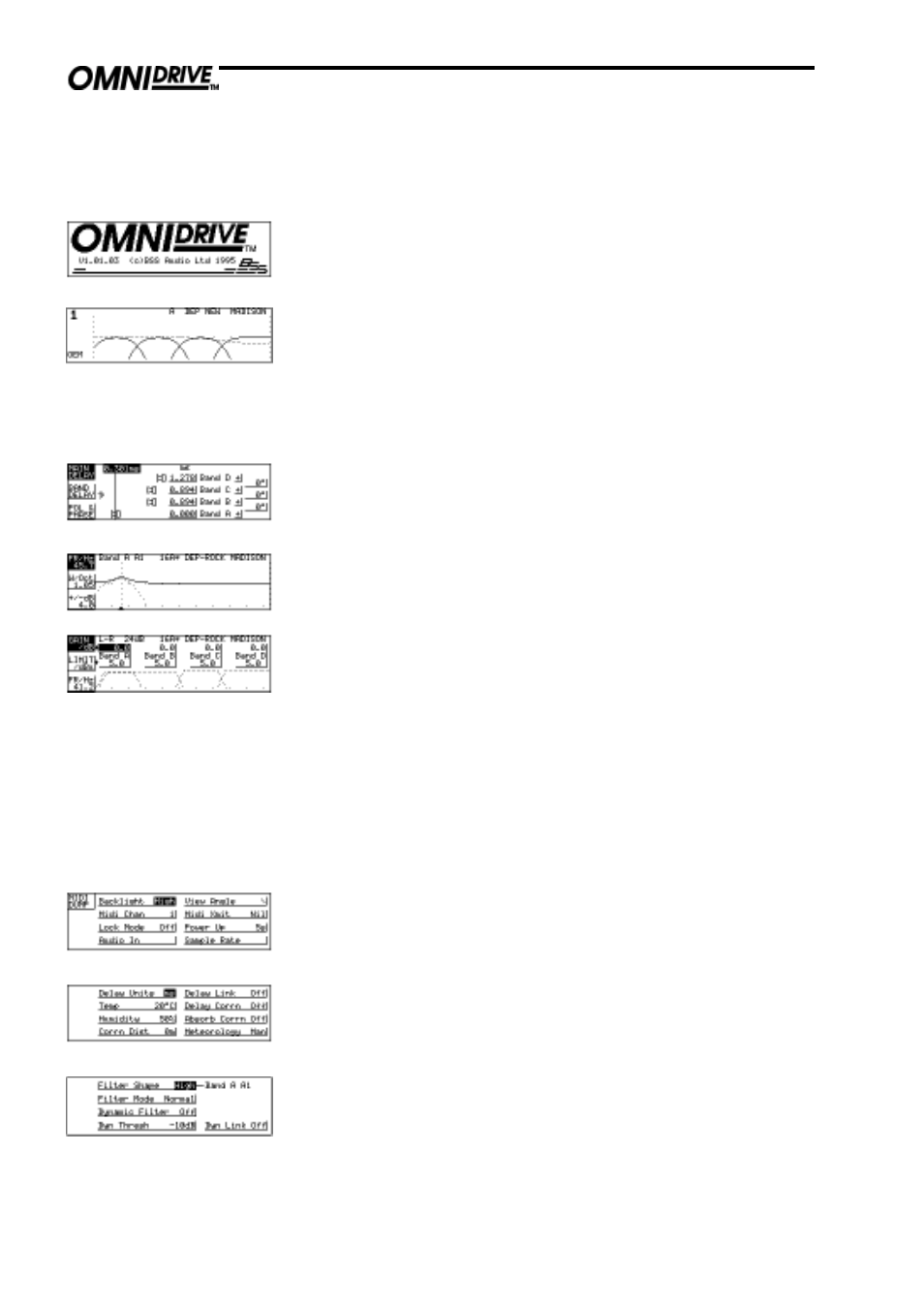
18
After powering up, the FDS-388 performs internal checks and sets up the audio
path before releasing the output mute relays. The time before the mute relays
open can be set in the Default Utility screen. Refer to Section 6.0, Default
Utility Screen.
The screen that the FDS-388 now shows is called the Default screen. This
shows the overall frequency response of the four output bands and the current
program information. The Default screen is covered in more detail in Section
5.0, Default Screen.
The EDIT key steps through the three main parameter editing screens. See Fig
4.0, FDS-388 Key Map.
DELAY, where the user adjusts band delays and the overall delay for the unit,
the polarity of each band and the phase adjustment at each crossover point.
Refer to Section 7.0, Delay Screen.
The Edit Key
The Utility Key
EQ, where the user can setup the two equalisers available in each output band.
Refer to Section 9.0, EQ Screen.
XOVER, where the user can adjust the crossover frequencies of the channel
and the internal gain and limiter thresholds for each band. Refer to Section
11.0, Xover Screen.
The blue leds above the EDIT key always show which of the three edit areas
the user is in.
The UTILITY key takes the user into the related utility screen for each of the
three edit screens, the default screen and the Store/Recall screen. Each utility
menu has a number of setup and control parameters which are associated with
their edit screen. Pressing EDIT while in a utility screen will take the user to the
next utility screen in the loop (Default to Delay to EQ to Xover and back to
Default). See Fig 4.0, FDS-388 Key Map.
The Default Utility has entries for midi setup, contrast and brightness, input and
sample rate selection, power up time and the unit lockout selector. Refer to
Section 6.0, Default Utility Screen.
The Delay Utility has entries for temperature and humidity control, units for the
delay values and a facility to link two or more band delays together. Refer to
Section 8.0, Delay Utility Screen.
The EQ Utility Screen has entries to set whether each filter is bell or shelf and
to set the parameters for the dynamic equaliser. Refer to Section 10.0, EQ
Utility Screen.
The EDIT Key
The UTILITY Key