0 store and recall – BSS Audio FDS-388 OMNIDRIVE Owner's Manual User Manual
Page 38
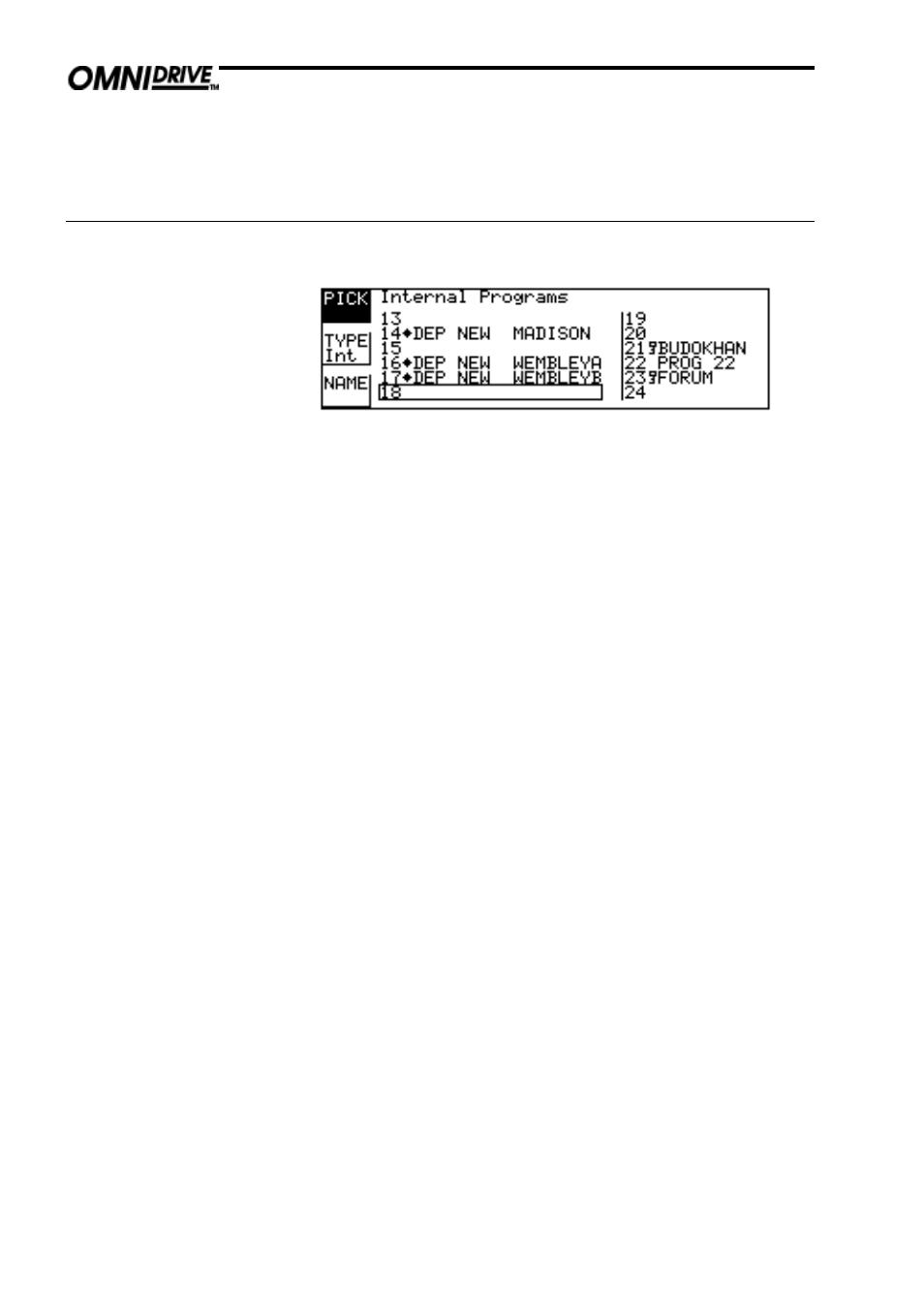
38
Store and Recall in the Default Screen
Store and Recall in the Edit Screens
14.0
Store and Recall
There are two modes of operation for the STORE and RECALL Keys, depending
on whether the unit is in the EDIT mode, as shown by any of the blue LEDs
being illuminated. When in the default mode with no blue LEDs illuminated,
the STORE and RECALL Keys initiate the storage and naming or retrieval of
previously created set-ups or programs, using either the internal memory, or a
PCMCIA memory card. An internal program is recalled by pressing the RECALL
Key, then turning the parameter wheel to select the program and pressing the
RECALL Key again. The current parameters are stored to internal memory by
pressing the STORE Key, turning the parameter wheel to select the program
and pressing the STORE Key again. The user may also be invited to lock the
program. Parameters are stored and recalled for both channels, regardless of
the setting of the SPLIT LEDs.
All the current parameters related to the audio path are saved in the program,
such as crossover frequencies, levels, limit thresholds, equaliser parameters
and delay distances. Certain global parameters such as MIDI channel,
temperature and display brightness etc. are not stored in individual programs,
but are retained separately in the internal memory.
When the unit is in the EDIT mode, as indicated by one of the blue LEDs being
illuminated, the STORE and RECALL Keys are used for the A:B compare
function.
Pressing BACKUP (STORE) puts the current parameters in the backup memory
for later comparison. Pressing SWAP (RECALL) swaps the current parameters
with the backup parameters so that they may be compared both visually and
audibly.
Movement of any of the TRIM controls will cause an equal and opposite
change in the backup memory so that any subsequent swap will leave the
swapped program at the original levels despite the new TRIM settings.
14.2 Store and
Recall in an Edit
Screen
14.1 Store and
Recall in the
Default Screen