0 fds-380 omnidrive install – BSS Audio FDS-388 OMNIDRIVE Owner's Manual User Manual
Page 50
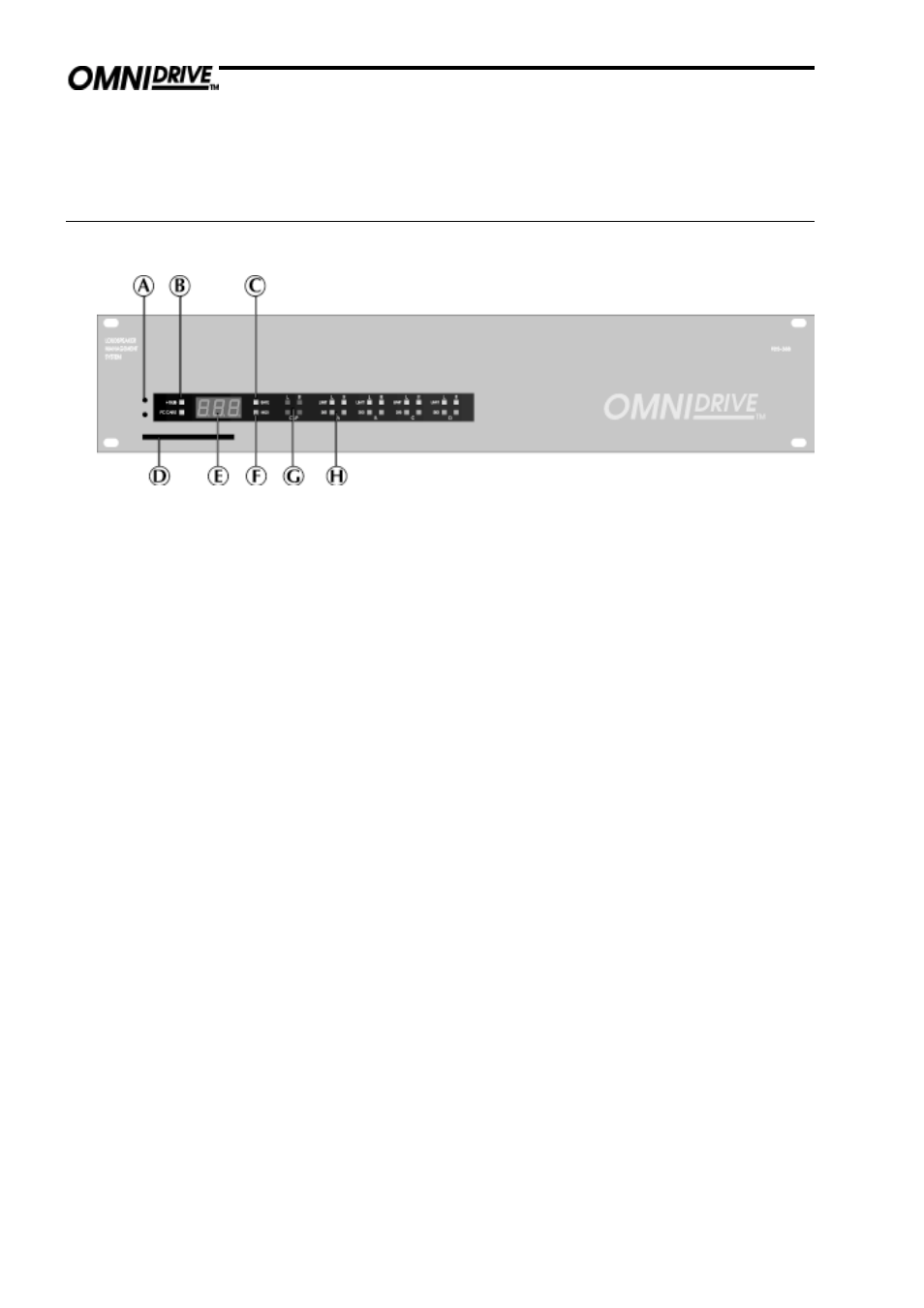
50
FDS-380 Omnidrive Install
FDS-380 Controls
21.0 FDS-380 Omnidrive Install
A
Midi Channel Select Buttons
Pressing either button will display the current midi channel number. Further
presses of the upper button will increment the midi channel number, the lower
button will decrement it.
B
+10dB indicator
This led is lit when the rear panel +10dB switch is on.
C
Safe indicator
This led is lit when the rear panel Safe switch is on.
D
PC Card slot
The FDS-380 can load device files with the name LOADmm.XAL where mm is
the current midi channel number. Refer to Section 21.3 for more details.
E
Display
P 0 1
The display defaults to displaying the current program number.
C 0 1
If the midi channel select buttons are pushed, the display will show the
current midi channel number.
E 0 1
Errors are displayed as an error code. Appendix B contains a complete
list of the FDS-380 error codes and relates them to the standard FDS-388
messages.
F
Midi indicator
This led indicates that the unit is receiving a midi message on its midi channel.
G
Clip indicators
The upper pair of clip leds are driven from the input circuitry and indicate
input overload. The lower pair of clip leds indicates overload at one of several
points through the digital signal path. Overload in the digital section is most
often caused by large eq filter boosts.
H
Audio level leds
The bottom leds of each set indicate the presence of a signal, the upper led
indicates the limit threshold.
21.1 FDS-380
Controls