0 eq screen, Eq screen – BSS Audio FDS-388 OMNIDRIVE Owner's Manual User Manual
Page 28
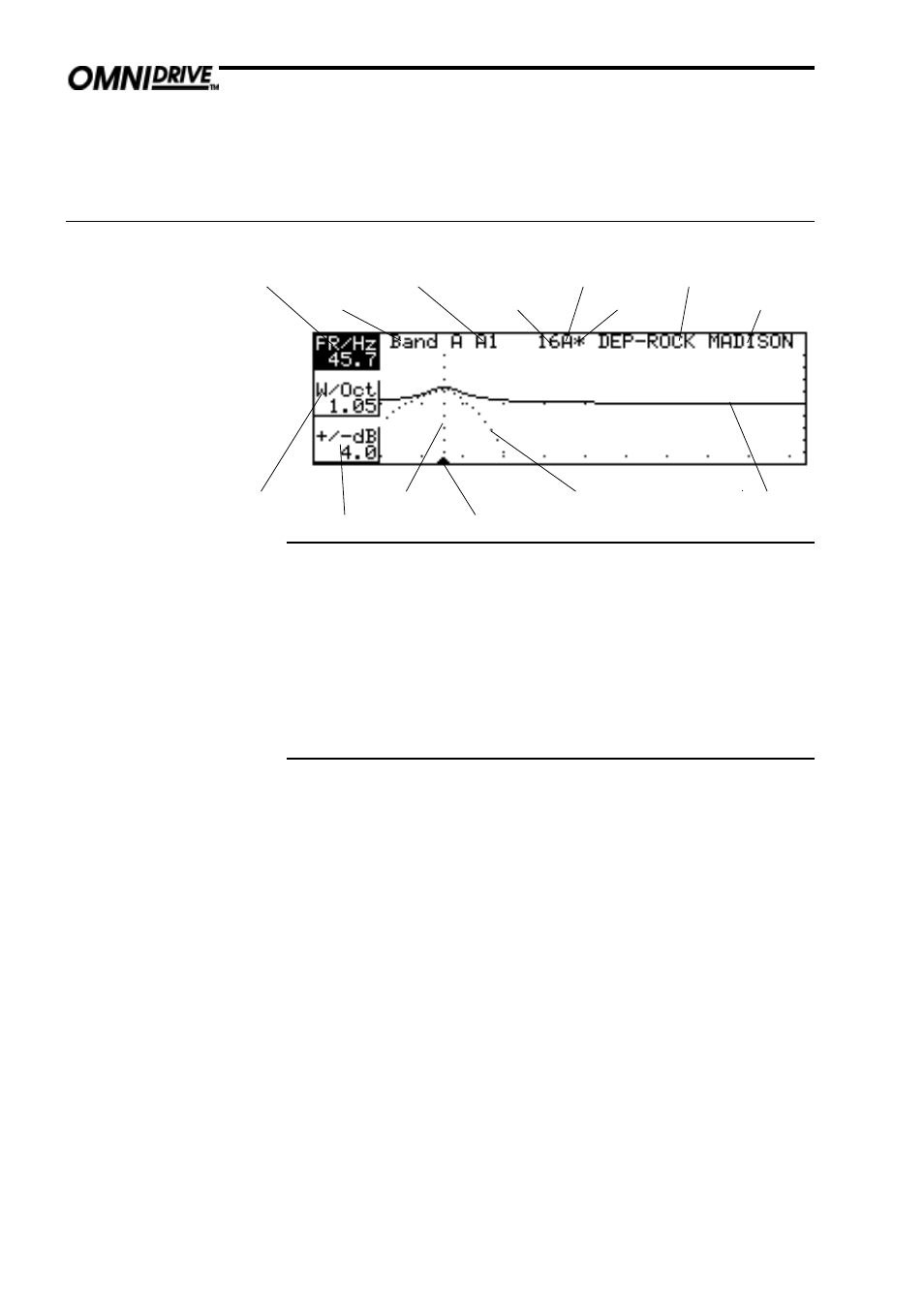
28
EQ Screen
Quick Reference
1
Press the parameter wheel to select a filter to adjust.
2
Press the top soft key and turn the parameter wheel to
adjust the filter frequency.
3
Press the middle soft key and turn the parameter wheel to
adjust the filter bandwidth.
4
Press the bottom soft key and turn the parameter wheel to
adjust the filter cut or boost.
Each band of the FDS-388 has up to two parametric filters. Each filter is adjust-
able for frequency, width and cut/boost in exactly the same way as those in the
FCS-926 and FCS-920 Varicurve devices. In addition, one filter per channel
(Filter 1) can be made to be dynamically adjustable - changing its cut/boost
value as the signal level changes. The other (Filter 2) is switchable between EQ
or phase angle adjustment using the utility on the EQ Utility Screen. In addition
to the Varicurve style ‘bell’ filters, each filter can be selected to be either high
shelving or low shelving with cut or boost available at either end and adjust-
able slope of 6dB or 12dB per octave.
At the top left of the screen are the name of the current band and the bandletter
and filter number of the current filter. The filter is referred to in the form A1 or
C2 etc. where A or C is the band letter and 1 or 2 indicates which of the band's
filters are currently selected. If one of the filters is selected to be used for phase
adjustment then only filter 1 is available for equalisation. Similarly, to avoid
conflict with the phase function, only filter 1 in one of the band's can be
selected to be a dynamic filter. Refer to Section 10.0, Eq Utility - Filter Mode
& Dynamic Filter.
In the centre of the top row is the current program number, a letter denoting
which backup/swap memory is being used and an asterisk to indicate when the
current program has been edited. To the right are the OEM name and the
current program name.
Bandwidth or
shelf shape
Frequency
Band name
Filter band and number
Program number
Swap status
Edited flag
OEM name
Program name
Full bandwidth curve
Cut/boost
Cursor
Filter marker
Combined EQ and
crossover curve
9.0
EQ Screen