ConnectGear GP-10P User Manual
Page 21
Advertising
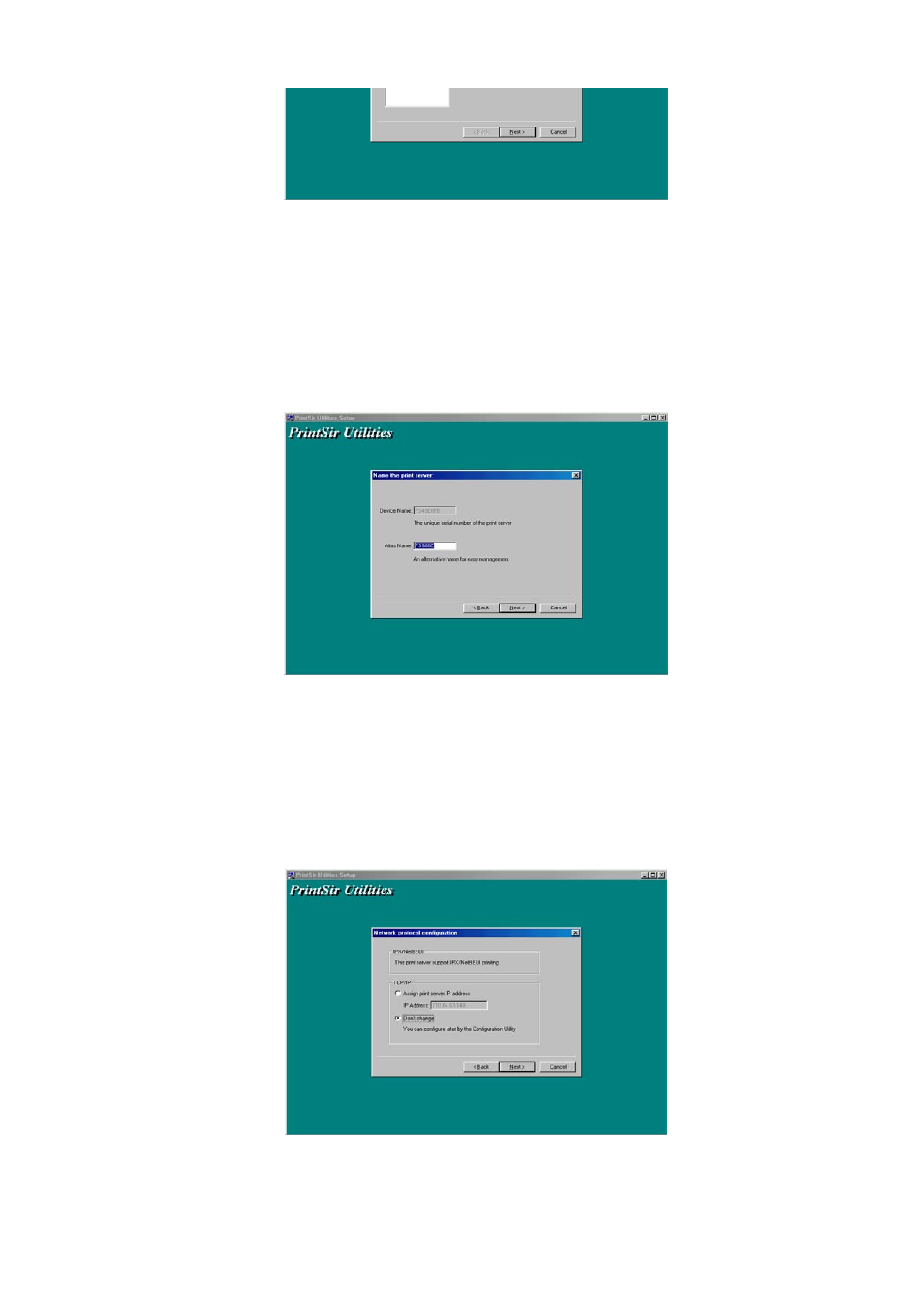
User's Manual
NOTE: If this is the first time you configure the print server, the “Print Server
Name” is the same as the “Device Name” printed at the rear side of the
print server.
9.
Click “Next”, and the “Name the print Server” dialog box will be displayed as
following,
Y o u c a n a s s i g n a m e a n i n g f u l n a m e f o r t h e m a n a g e m e n t
consideration. But note that, this name will be the “Identifier” for the
Peer-to-Peer Printing (PTPP).
10.
Click “Next” to configure network protocol in the following screen.
In the system default, IPX and NetBEUI protocols are enabled.
Advertising