ConnectGear GP-10P User Manual
Page 22
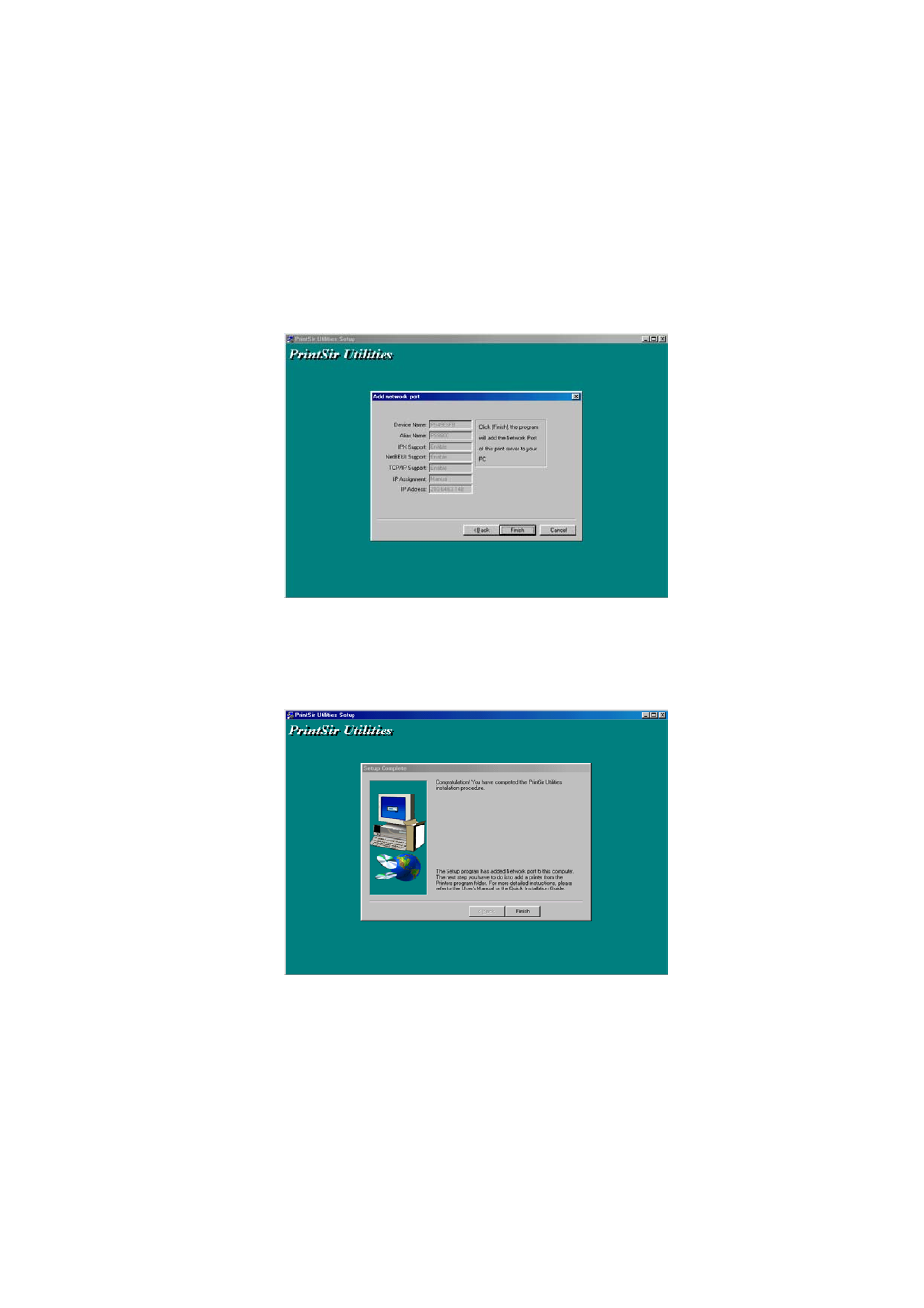
User's Manual
About the TCP/IP, you can either (1) assign a fixed IP address
for the print server or (2) configure it later by the configuration
utility.
11.
Click “Next”, and the configuration summary is displayed in the window.
Now, you have completed the “Print Server Setup”. By clicking “Next”, your
system will perform “Add network port” of the print server to your PC.
12.
Finally, the “Installation complete” window is displayed to indicate that the
Administrator Installation procedure is finished.
After the installation, you have completed the following tasks,
z
Install all utilities and drivers to the administrator’s PC.
z
Configure the print server (including the print server name
and network protocol)
z
Add the network port of the print server to the administrator’s