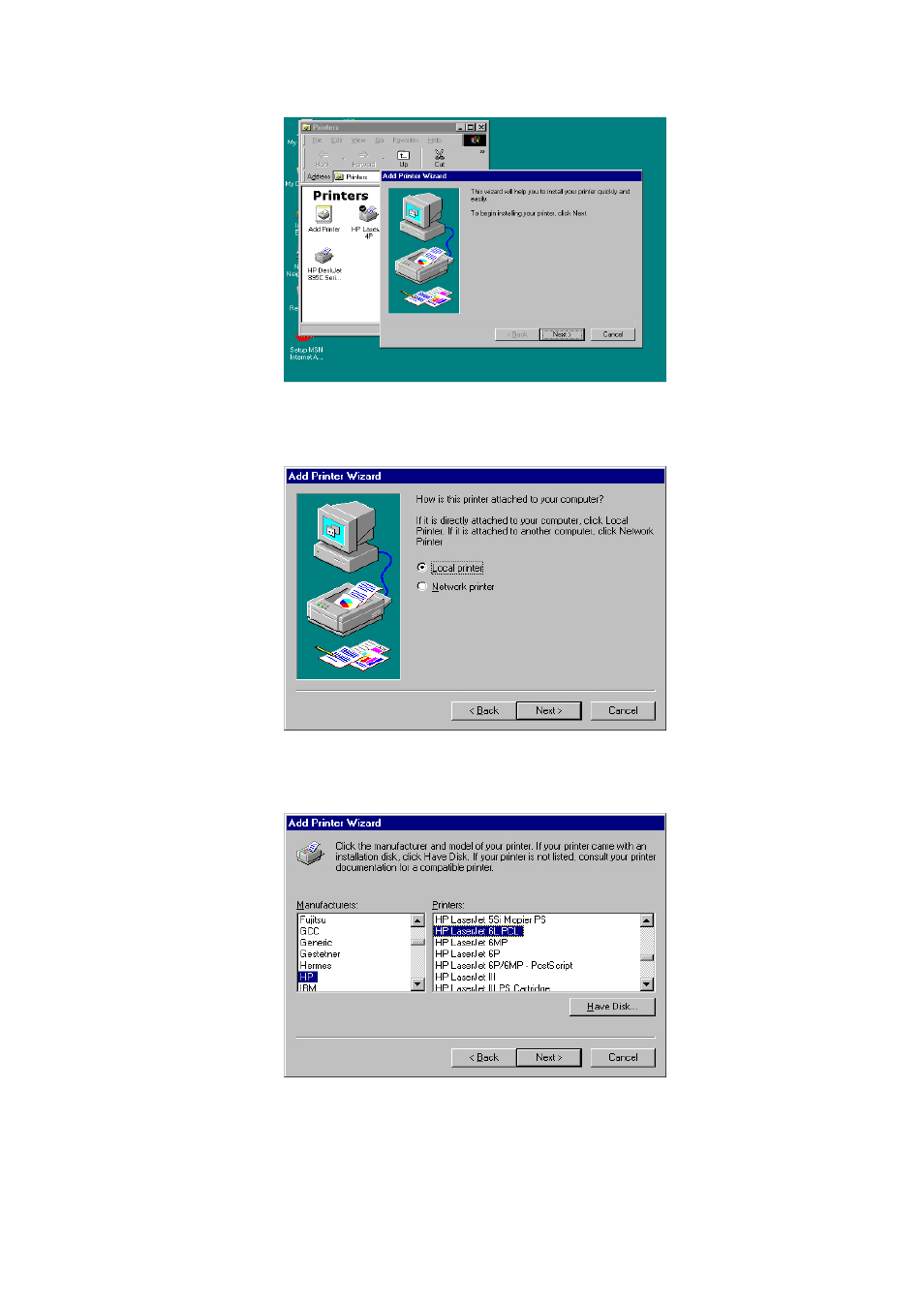
User's Manual
Step3.
Select “Local printer” => click “Next”.
Step4.
Select the suitable printer manufacturer and model, then click “Next”.
Step5.
Choose the “Print Server’s Network Port” which has been created in the
client installation process and then click “Next”.