Configuration utility, Introduction – ConnectGear GP-10P User Manual
Page 64
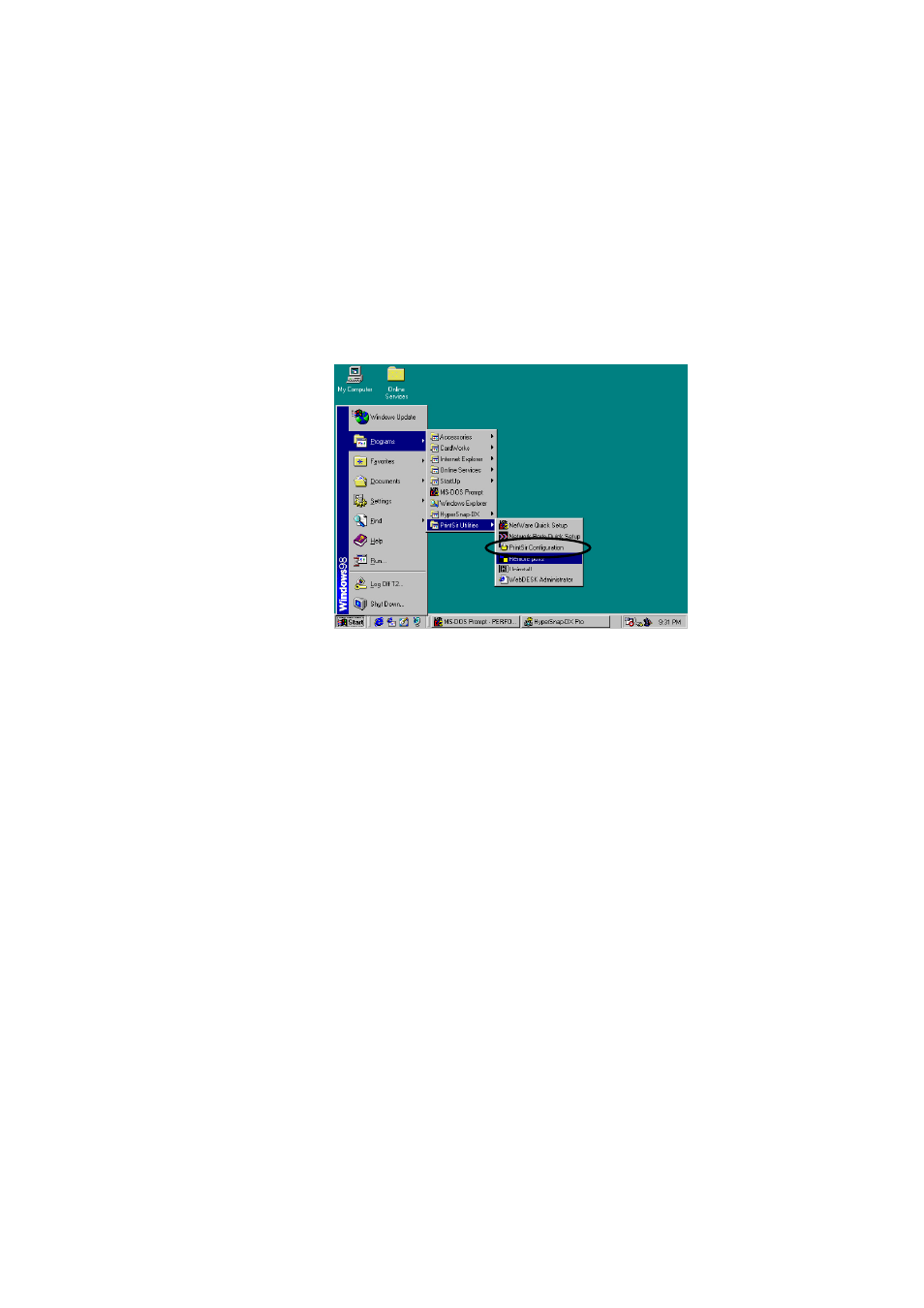
User's Manual
7.
Configuration Utility
7.1
Introduction
This chapter introduces PrintSir’s system configuration utility in
Windows environment. This utility is automatically installed during
Windows Administrator Utility installation procedure - refer to section 3.2
and 3.3 (see below).
T h i s u t i l i t y p r o v i d e s t h e m o s t c o m p l e t e m a n a g e m e n t a n d
configuration functions on the PrintSir server side. This utility only
provides configuration functions for PrintSir itself; it does not include
configuration functions for client side or other file server or NetWare
server in the network environment.
The Configuration Utility provides the following configuration and
management functions:
General : General Information of PrintSir
PrintSir Status : PrintSir Network Status
Printer Status : Attached Printer Status
IP Cfg : IP Address Configuration
NW PS Cfg : NetWare Print Server Configuration
NW RP Cfg : NetWare Remote Printer Configuration
NW Information : NetWare Printing Summary
PrintSir Cfg : PrintSir Network Ability Setting
Restore Default : Restore to Default Value