General - general information of printsir – ConnectGear GP-10P User Manual
Page 65
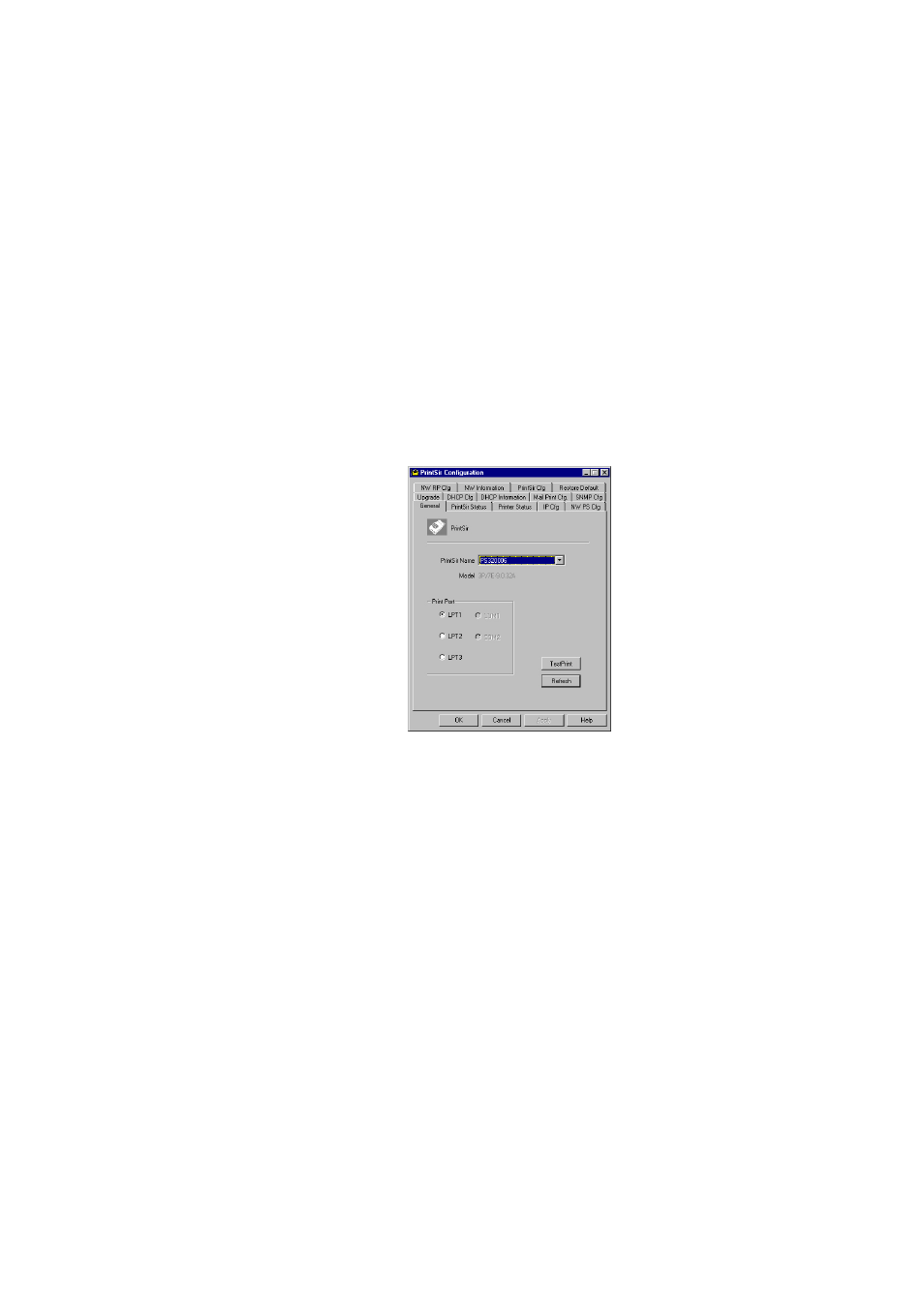
User's Manual
Upgrade : Firmware Upgrade / Update
DHCP Cfg : DHCP Server Configuration
DHCP Information : DHCP Information
Mail Print Cfg : Email Printing Setting
SNMP Cfg : SNMP Parameter Setting
We will explain each function separately in the following section.
7.2
General - General Information of PrintSir
z
Every time when you run PrintSir’s configuration utility, the system
will initially delay for several seconds because the utility is using
system’s available network protocols to search for all PrintSirs on
the network. Therefore, you must first select the PrintSir you would
like to configure from the PrintSir Name’s field under the General
t a g . T h e s y s t e m w i l l , a t t h e s a m e t i m e , d i s p l a y t h e s e l e c t e d
PrintSir’s model number and firmware version.
z
You may select any available printer port in the Printer Port’s field
at the bottom of that page, and then press the “TestPrint” button to
test print.
z
By pressing the “Refresh” button, you may manually search again
f o r P r i n t S i r s o n t h e n e t w o r k f o r y o u t o s e l e c t a n e w l y a d d e d
PrintSir.