ConnectGear GP-10P User Manual
Page 89
Advertising
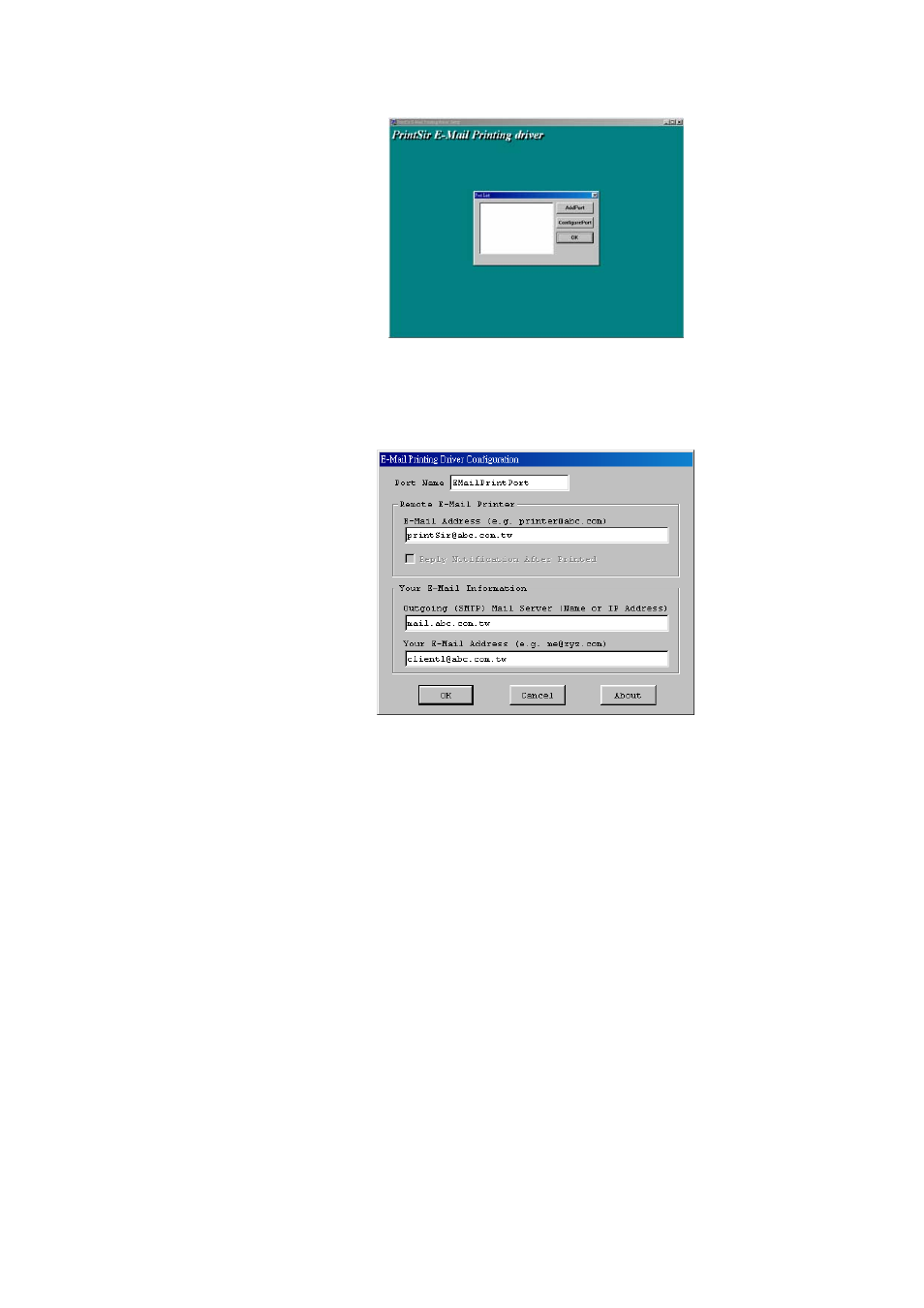
User's Manual
6.
Click the “AddPort” Button, and you can see the following dialog
box,
7.
Please input the proper value in the fields described as following,
Port Name: The Printer Port Name for Email Printing. It will be
used when you execute the “Add Printer”
E-Mail Address: The email address serviced by the PrintSir.
Outgoing Mail Server: The mail server of your client computer
for sending the email.
Your E-mail address: The information which will be printed at
the header of the printing document.
8.
Click OK and complete the “Email printing driver” installation
procedure.
You can then perform the Windows’ standard “Add Printer”
Advertising