Zoom out, 103 10.21. zoom in, 103 10.22. cursor – Metric Halo SpectraFoo User Manual
Page 103: 103 10.23. automation point movement tool, 103 10.24. automation point pencil tool, 103 10.25. automation mode, 103 10.26. loop crossfade, 103 10.27. numeric time selector bar
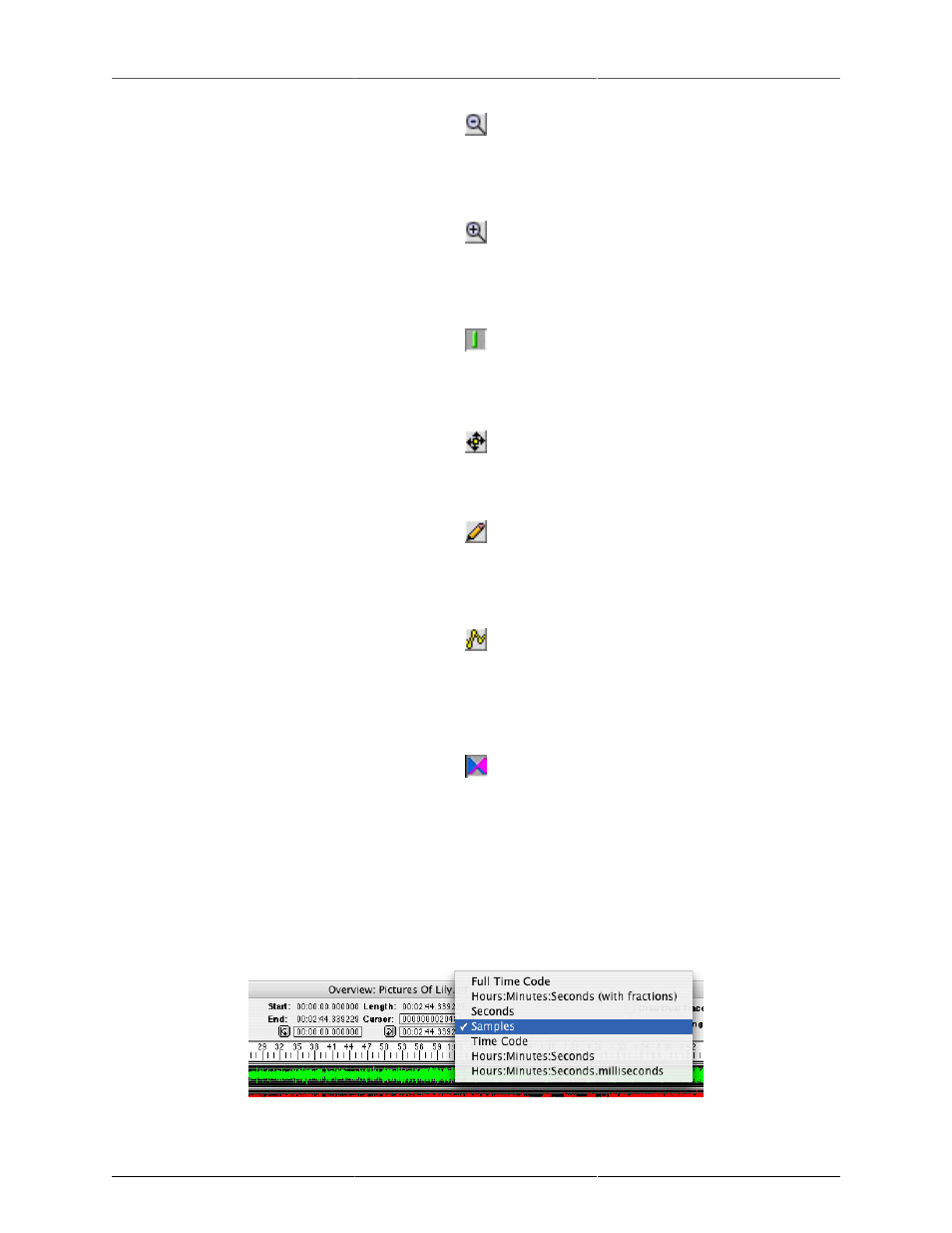
Capture and Storage
103
Figure 10.20: Zoom Out
Clicking this button causes the capture window to zoom out. Option clicking this button decreases the number
of data points used to compute the FFT for the Spectral History ribbon.
Figure 10.21: Zoom In
Clicking this button causes the capture window to zoom in. Option clicking this button increases the number
of data points used to compute the FFT for the Spectral History ribbon.
Figure 10.22: Cursor
Clicking this button selects the cursor tool.
Figure 10.23: Automation point movement tool
Clicking this button selects the tool that allows you to move automation points.
Figure 10.24: Automation point pencil tool
Clicking this button selects the pencil, which allows you to create automation points. Holding the Command
key turns this into an eraser to remove automation points.
Figure 10.25: Automation mode
This button toggles the volume automation on and off. When automation is on, you may draw volume break-
point automation for capture playback. The ribbons will will show the original waveform overlaid with the
waveform as modified by the automation data.
Figure 10.26: Loop crossfade
The crossfade button controls whether or not loop-playback is cross-faded. If the it is turned on, the loop engine
will crossfade between the end of the loop and the beginning of the loop. If it is off, there is no crossfade.
• Zoom scrollbar: This scrollbar lets you change the zoom level of the window.
• Window scrollbar: This scrollbar shifts the audio through the window.
Each time field in the Capture Overview Window can display its value in several different themes. Hold the
command key down and click on any of the time readout fields to access the pop-up menu.
Figure 10.27: Numeric Time Selector Bar