Oscilloscope, Overview, Power scaling set to logarithmic – Metric Halo SpectraFoo User Manual
Page 41: 41 3.41. power scaling set to linear, 41 3.42. triggering oscilloscope
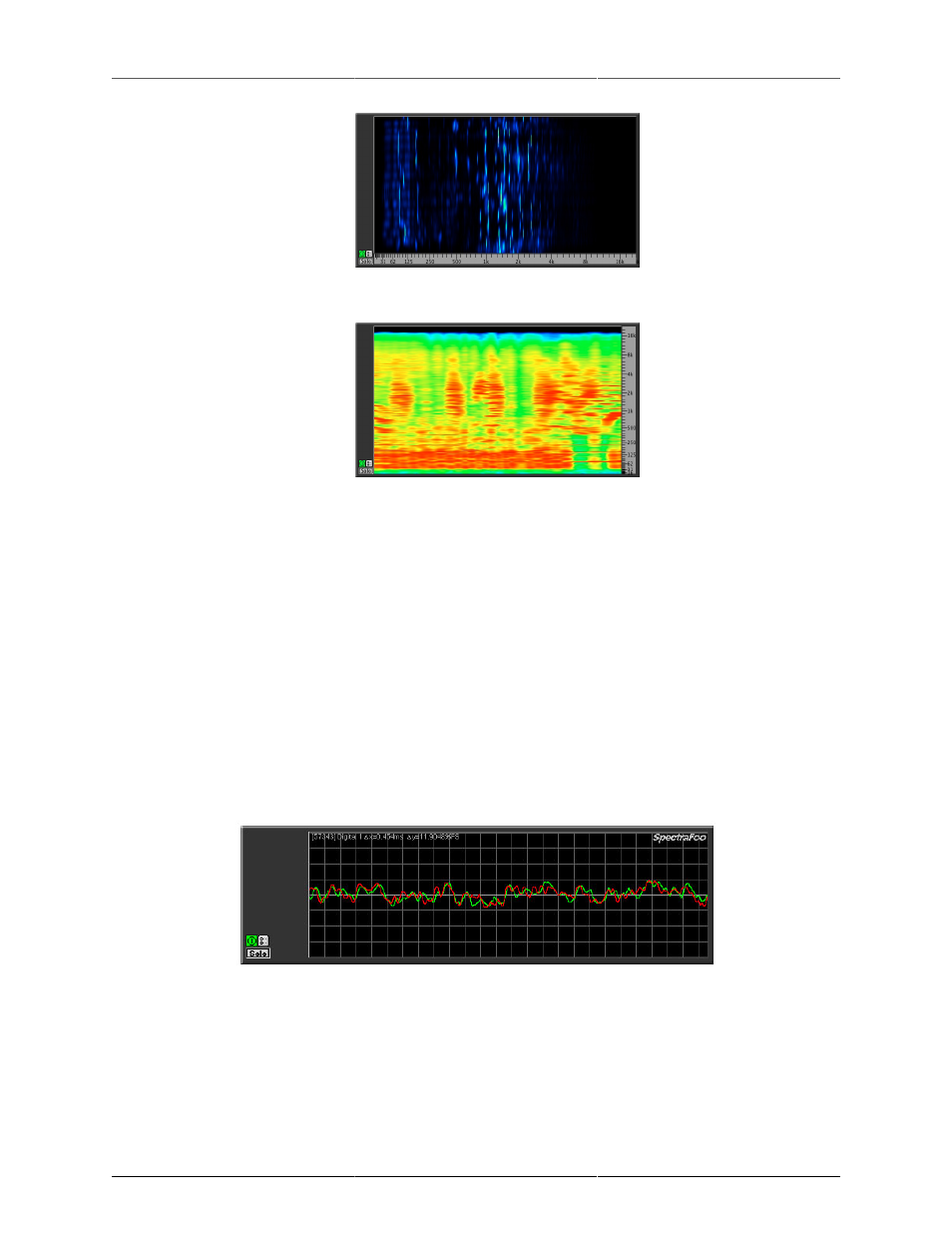
Instruments
41
Figure 3.40: Power scaling set to logarithmic
Figure 3.41: Power scaling set to linear
• Frequency Range sets the low and high frequency limits that the Spectragram apply to the display.
• Power Range sets the low and high power limits that the Spectragram apply to the display.
• The Color/Power calibration bar allows you to quickly determine the color of audio events as referenced
against the audio scale set by the Power range control.
Oscilloscope
Overview
The oscilloscopes are single-trace-style scopes which provide a display of the program waveform of the as-
signed input channels. Pressing the details button on the oscilloscope brings up a Control window with several
adjustable features, such as trigger mode. If the oscilloscope is contained within the Real Time Rack you can
Stereo link the two oscilloscopes with the SLink button on the left channel scope. When you click the SLink
button, the control parameters for the right channel scope are set to the corresponding values from the left
scope.
Figure 3.42: Triggering Oscilloscope
Within the Oscilloscope details window is the Sensitivity slider, which controls the magnification of the oscil-
loscope trace, allowing you to see the wave shape characteristics of very low level signals. The Timebase slider
controls the timescale of the oscilloscope grid. The timebase of the grid is precisely indicated in the numerical
readout at the top of each scope. Each mark on the slider indicates the number of samples represented by
each pixel in the trace.