Ppm ballistics – Metric Halo SpectraFoo User Manual
Page 23
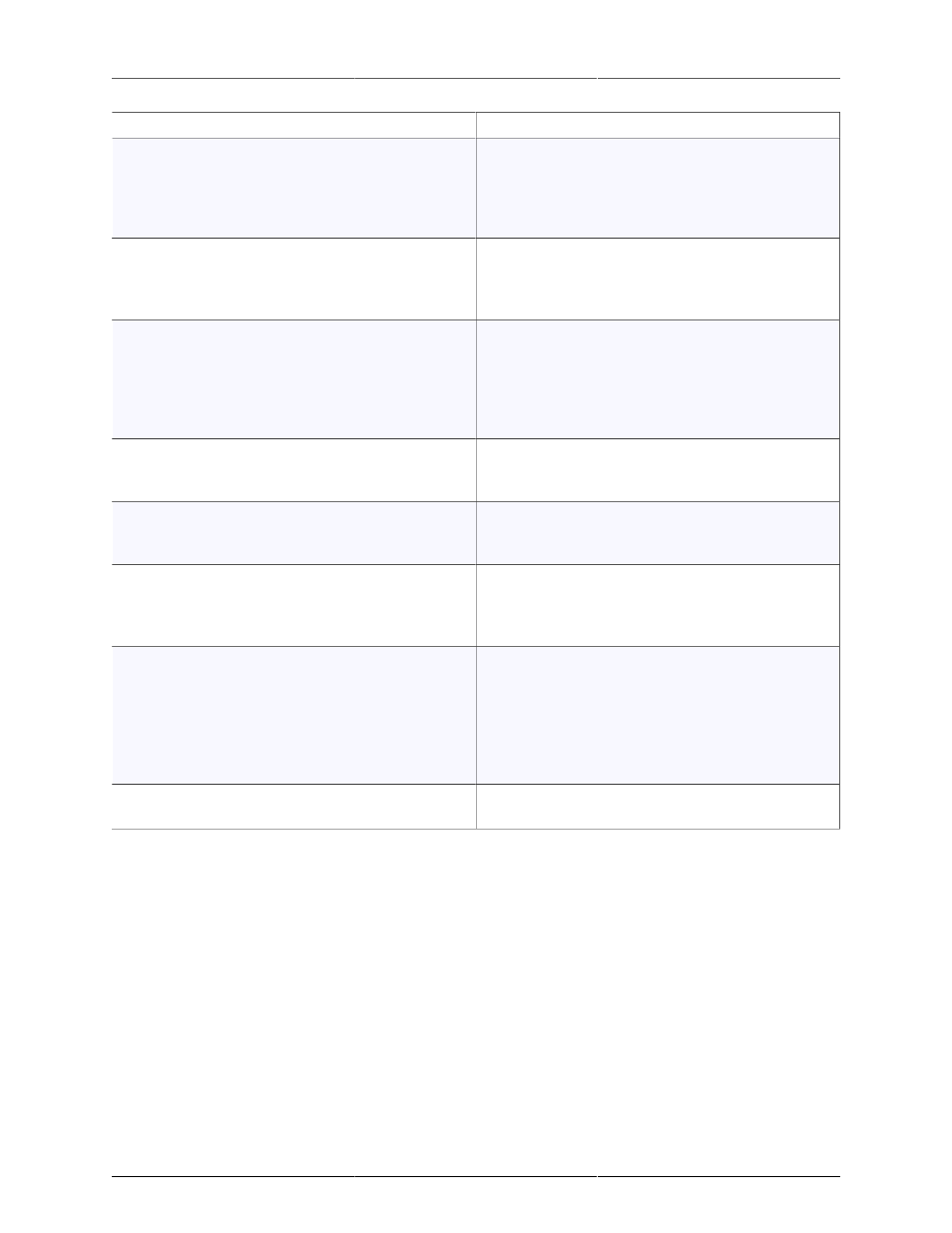
Instruments
23
Control
What It Does
Draw VU as Solid Bar
When unchecked, the white tick shows the VU lev-
el and RMS is shown as the solid bar in the meter.
When checked, the solid bar shows the VU level and
the white tick shows RMS. This allows you to create
a bar meter which uses VU ballistics.
Use AES Std. RMS Ref
When checked, this will adjust the RMS level by
+3.01 dB to match the AES recommended specifica-
tion. Regardless of how this parameter is set, it must
be set before calibrating your analyzer.
Draw Peak Level as Bar checkbox
When checked, the Level Meter will display the Peak
and RMS levels as one continuous bar (as in previous
versions of SpectraFoo). When unchecked, the Peak
level will be displayed as a separate indicator which
floats above the RMS bar. Useful for creating meters
that read peak-only.
Draw Holds as Arrows checkbox
When checked, Peak holds will be displayed as ar-
rows (like previous versions of SpectraFoo). When
unchecked Peak Holds will be displayed as lines.
Auto Release Holds checkbox
When checked, the Peak Holds will reset after the
amount of time you specify using the PPM Hold Re-
lease Time slider.
Use Solid Color Transitions
When checked, the meters will show a "hard" tran-
sition from one color to the next; this is commonly
used for K meters. When unchecked, the color tran-
sitions fade, from one to the next.
Color Transition sliders
The Safe Until, Caution Level and Danger Level slid-
ers set the dbFS level at which color transitions will
occur. In the figure above, a signal will be displayed
as green until -30 db, turn yellow from -30 to -18 dB
and is red over -18 dB. You may change the colors
by clicking the color wells at the left end of the slid-
ers.
Peak, RMS, VU color wells
These allow you to set the colors for the Peak, RMS
and VU indicators.
PPM ballistics
The Level Meter can be set to use PPM decay or to provide instantaneous digital metering with no crawlback.
In order to operate as a traditional Peak Program Meter, you must configure the meters to use PPM ballistics
and choose the standard crawlback speed. This is the default configuration for the meters. You can also choose
non-standard crawlback speeds to make the meters more responsive or to provide a longer persistance time;
choose the settings that work best for you.
To configure a Level Meter to use PPM ballistics:
1. Open the Level Meter controls window and click the Options… button. The Level Meter Options win-
dow will appear: