Level-based capture mode, 98 10.3. level-based capture envelope parameters – Metric Halo SpectraFoo User Manual
Page 98
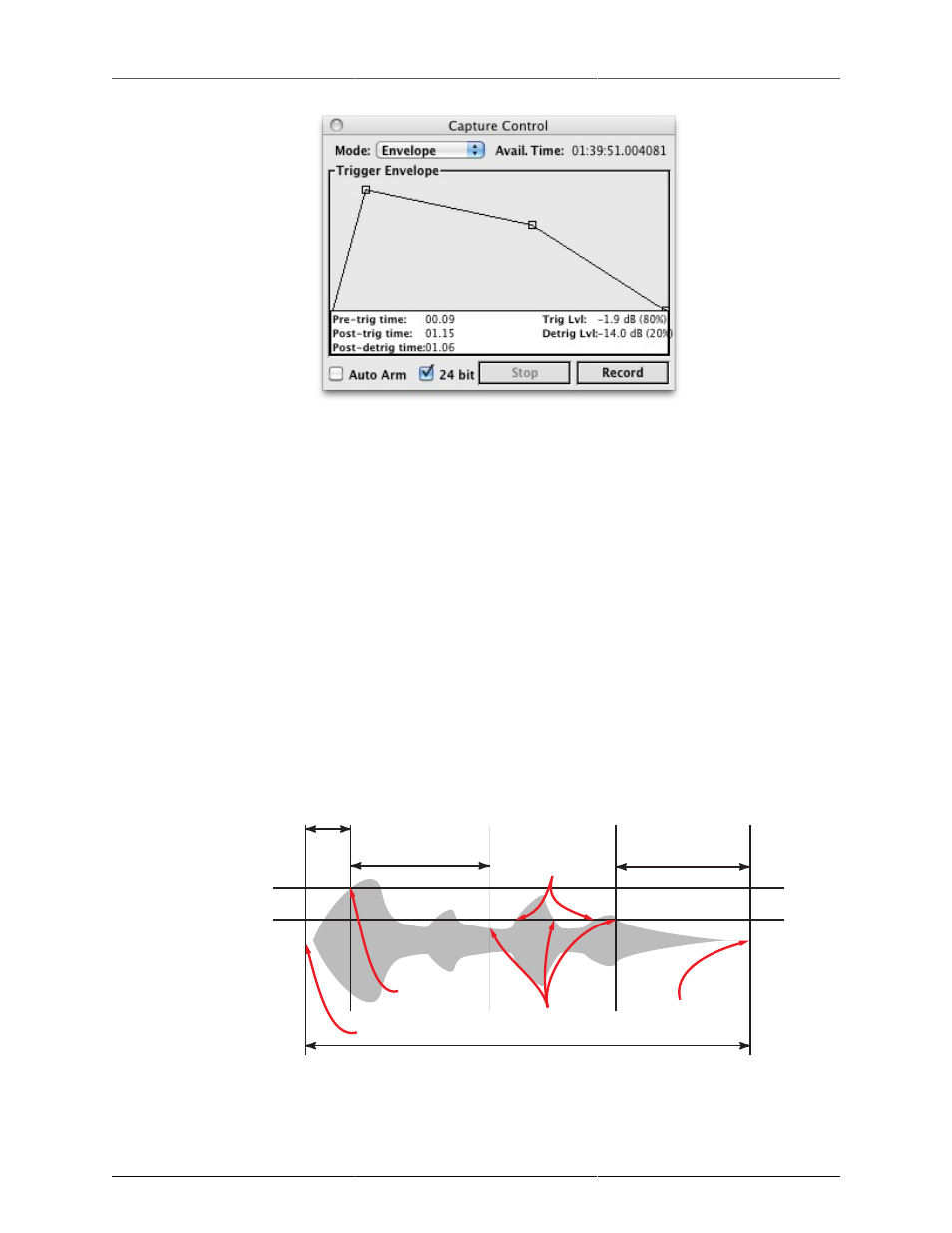
Capture and Storage
98
Figure 10.2: Level-based Capture Mode
There are three handles within the Trigger Envelope area:
• The left handle lets you set the trigger level and the pre-trigger time. When the input signal exceeds
the trigger level the system starts the recording from the trigger time minus the pre-trigger time. This
ensures that you will not miss any of the initial transients in the material you are trying to capture.
• The center handle lets you set the de-trigger level and the post-de-trigger time. This allows you to
specify the amount of time that SpectraFoo will continue recording before checking the signal level
to determine if it is below the de-trigger level. The vertical position of the handle sets the de-trigger
level and the horizontal position sets the post de-trigger time.
• The right handle allows you to set the length of time that the signal must remain below the de-trigger
level to cause the system to stop recording
The Trig Lvl field indicates the level threshold that will trigger the recording, and the Detrig Lvl field
indicates the level threshold that will stop it.
These levels and times are visualized in this illustration:
Trigger Level
Detrigger Level
Pre-Trigger Time
Post-Trigger Time
Post-Detrigger Time
Total Length of Recording
Detriggers Here
Retriggers Here
Capture Starts Here
Triggers Here
Capture Ends Here
Figure 10.3: Level-based Capture envelope parameters