Stereo position mode, Adjustable sensitivity, 46 adjustable sensitivity – Metric Halo SpectraFoo User Manual
Page 46: Lissajous in stereo position mode, 46 3.52. lissajous control window
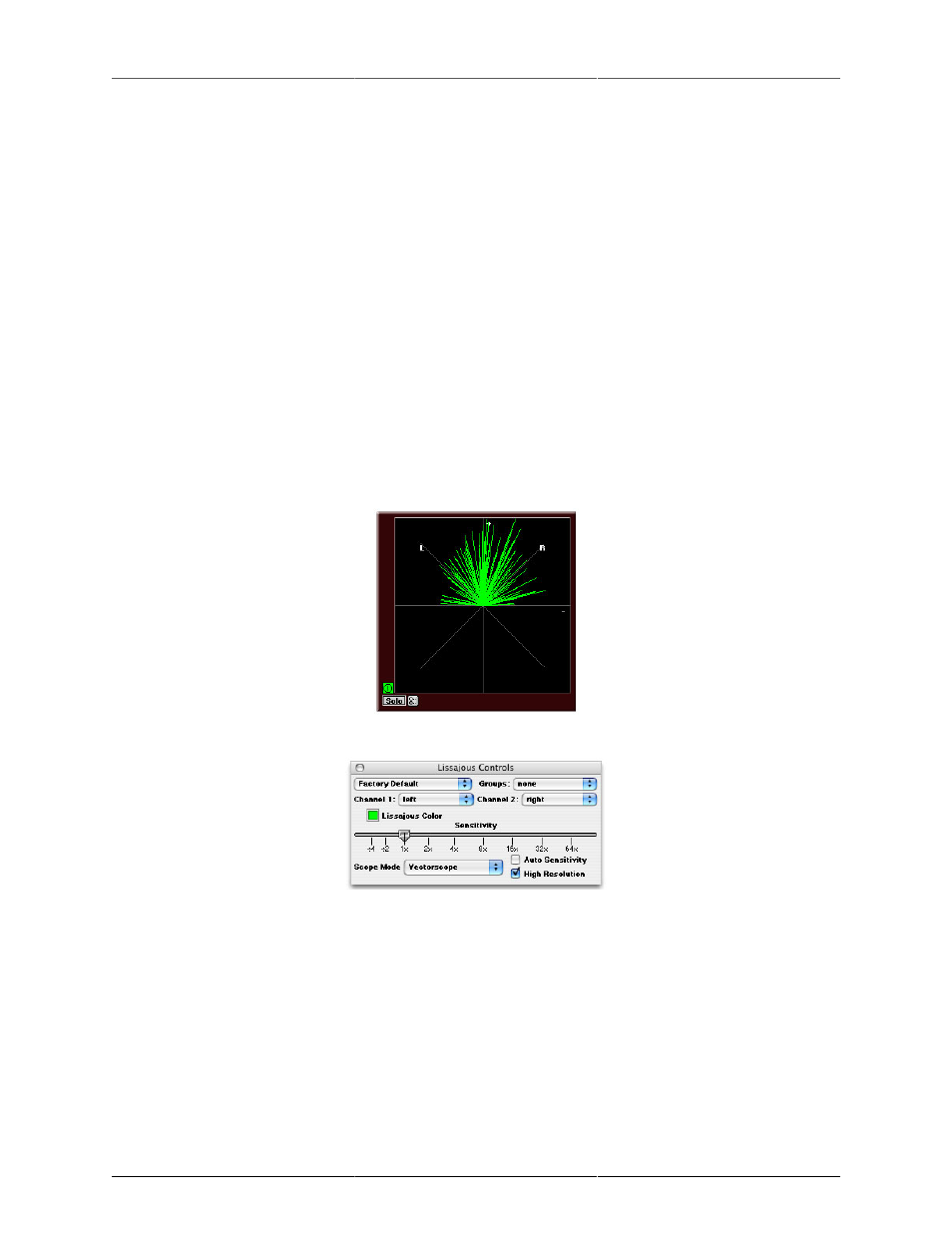
Instruments
46
or stereo position mode. You can switch the mode by opening the Controls window, and selecting the appro-
priate mode with the Scope Mode pop-up menu. This tool shows you the amplitude of the first input signal
versus the amplitude of the second input channel signal. This instantly lets you know if a mix has polarity
problems. It also allows you to see the width of the stereo field of the material being monitored. When the
scope is in vector mode, in-phase material appears as a vertical line while out of phase material appears hor-
izontal. When the scope is in X–Y mode and the activity of the trace occurs mostly in the lower left and upper
right quadrants of the display (as pictured) the left and right channels are predominantly in polarity. When the
activity of the trace occurs mostly in the lower right and upper left quadrants of the display, the left and right
channels are predominantly out of polarity (commonly referred to as out-of-phase, or mono-incompatible).
Stereo Position mode
In addition to the X-Y and Vectorscope modes, SpectraFoo has a Stereo Position mode. This mode displays
each of the relative phase vectors in the signal. The length of each phase vector is log-scaled. Vectors pointing
along the L 45° line are mono sources that are panned to input channel 1. Vectors pointing along the R 45° line
are mono sources that are panned to input channel 2. Vectors within the L-R 90° cone correspond to normal,
substantially in-phase program material. Vectors that are outside the L-R 90° cone correspond to program
material that is more or less out of phase. Under normal, mono-compatible signal conditions the vectors will
be generally within the in-phase cone and there will be occasional, short vectors that appear within the out-
of-phase region. If the signal is substantially out of phase or not mono-compatible, the majority of the vectors
will appear in the out-of-phase region
Figure 3.51: Lissajous in Stereo Position Mode
Figure 3.52: Lissajous Control window
To change the Lissajous mode:
1. If the Lissajous Scope’s Control window is not visible, show the Control window by clicking the Show
Controls button.
2. Select the desired Lissajous mode (Vectorscope, X-Y, or Stereo Position) from the Scope Mode pop-
up menu.
Adjustable sensitivity
The sensitivity of the meter can be adjusted using the Sensitivity slider in the Lissajous Control window. The
sensitivity can be increased to make the phase of low-level signals visible.