Average appears in the spectral snapshots list, 37 3.34. the transfer function snapshot dialog – Metric Halo SpectraFoo User Manual
Page 37
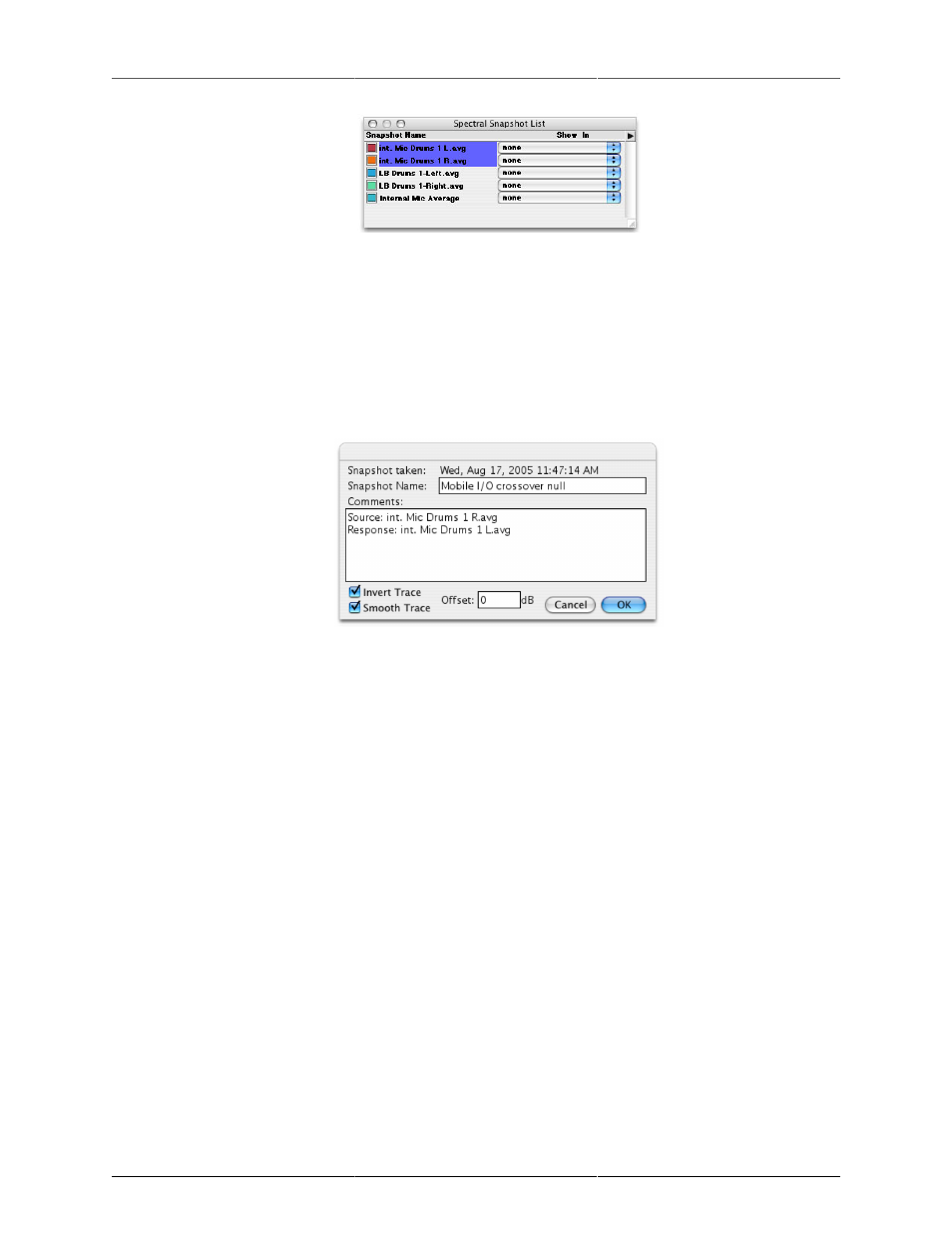
Instruments
37
Figure 3.33: Average appears in the Spectral Snapshots List
Now the average can be displayed in a Spectragraph as a snapshot.
To create a Transfer Function from two Spectral Snapshots:
1. Select the two snapshots in the Spectral Snapshots List.
2. Choose Create Transfer Function… from the Spectral Snapshots mini-menu.
3. The Transfer Function snapshot dialog will appear.
Figure 3.34: The Transfer Function Snapshot Dialog
4. Name the Snapshot and add any comments you might have. By default, SpectraFoo labels the source
and response channels. The source channel will be the channel that appears first in the Spectral Snap-
shots list.
5. 5. Click OK. SpectraFoo will automatically open the Transfer Function window and display the newly
created Transfer Function.