Sum & difference meter mode, Detailed readout and hold indicator controls, Options window – Metric Halo SpectraFoo User Manual
Page 21: 21 detailed readout and hold indicator controls, 21 options window, Over counter, 21 3.5. level meter controls window
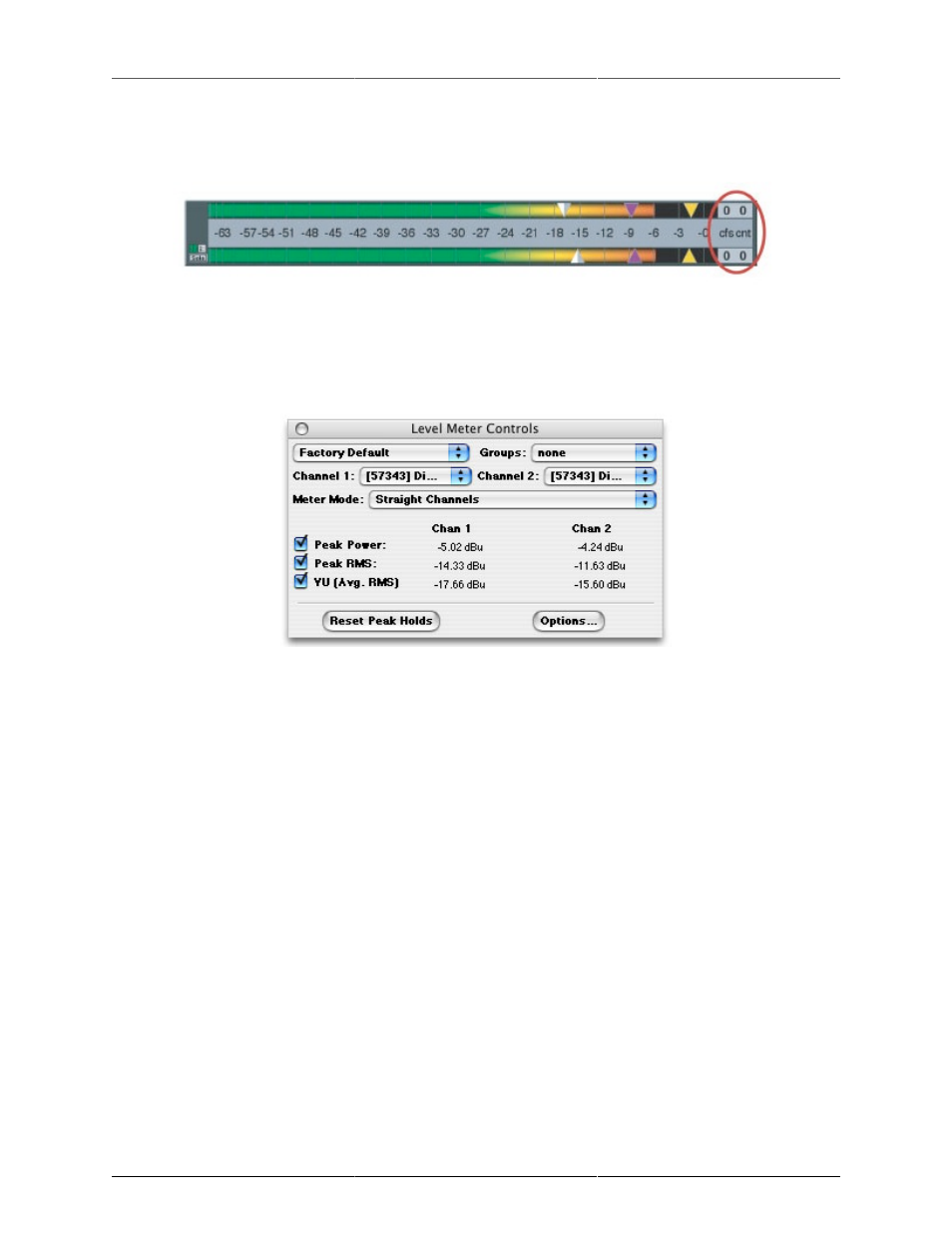
Instruments
21
a numerical counter which keeps track of the number of “overs” which have occurred. This is displayed in
the field labeled “cnt”.
Figure 3.4: Over Counter
The true flexibility of the meters is controlled using the Level Meter Controls window. Click the Meter’s pa-
rameter control button to display the Level Meter Controls window:
Figure 3.5: Level Meter Controls Window
Sum & Difference Meter Mode
The Level meters provide a Sum & Difference mode that shows L+R and L-R metering. When the Sum &
Difference mode is selected, the left bar is the sum and the right bar is the difference (if the meter is in the
vertical orientation; if the meter is horizontal the sum is in the top bar and the difference is in the bottom bar).
The level meter mode is selected with the Meter Mode pop-up menu which allows you to configure a meter
to run as a straight level meter or as a Sum & Difference meter.
Detailed Readout and Hold Indicator Controls
The Level Meter Controls window also contains detailed numerical readouts for the Peak, RMS and VU levels
for each channel. Next to the labels for the readouts, there are checkbox controls. These controls allow you
to determine whether or not to display the associated hold indicators on the meters.
Options Window
The rest of the meter configuration controls are in a second control window called the Level Meter Options
window. You access this window by clicking the Options… button at the bottom of the Controls window.
Clicking the Options… button brings up the Level Meter Options window: