Delay finder window – Metric Halo SpectraFoo User Manual
Page 66
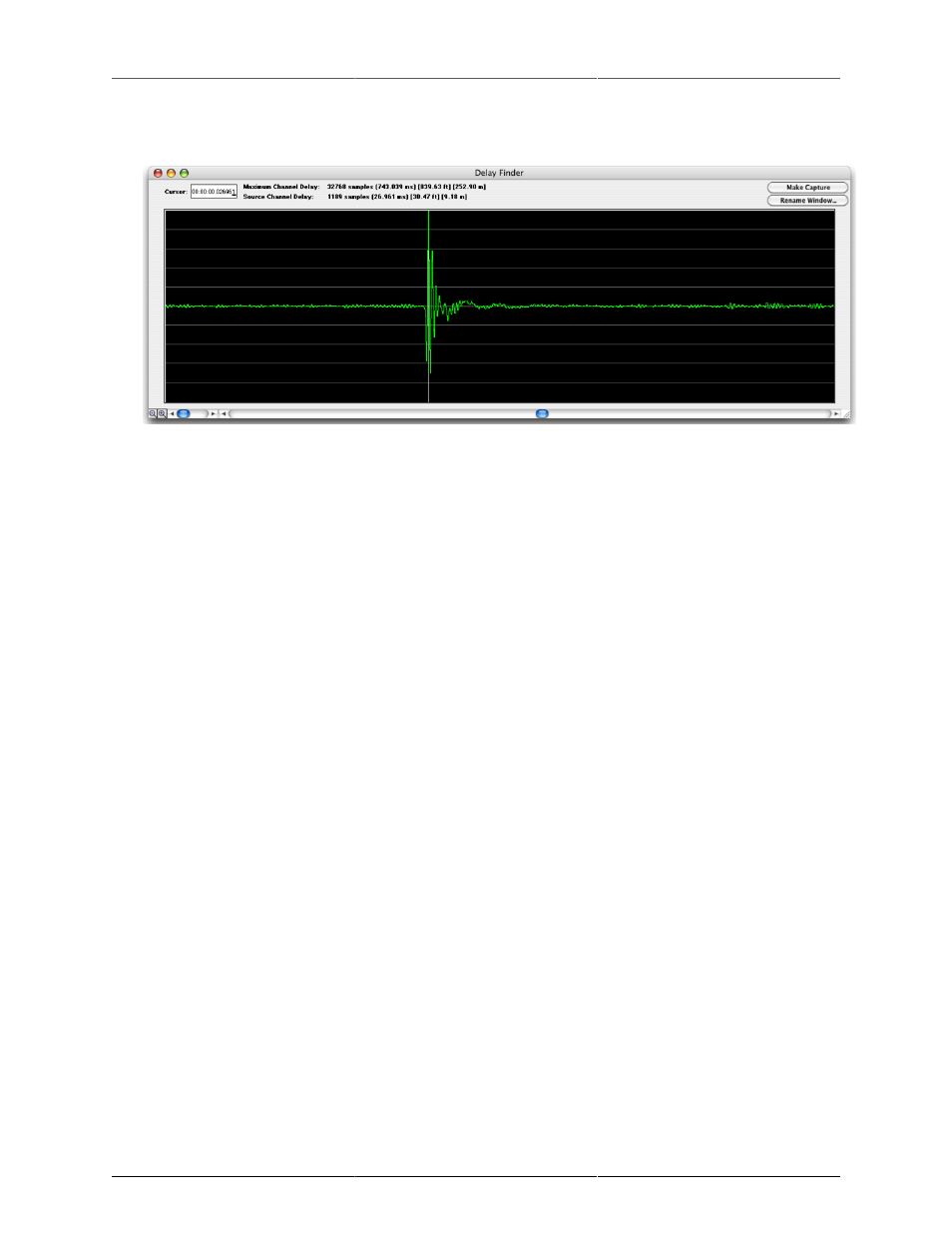
The Transfer Function
66
2. Click the Compute Delay… button. The Delay Finder window will appear:
Figure 4.21: Delay Finder window
3. The Delay Finder will automatically find the compensation delay and internally compensate the source
signal.
The Delay Finder records 1.5 seconds of the source and response signal and computes the impulse response
of the SUT.
The impulse response of a system is the signal that would come out of the SUT if you fed in an impulse. An
impulse is sort of like a clap or a snap, but with an infinitely short duration of time. The impulse response of
a perfect wire is a spike (the impulse) offset by the propagation delay through the wire.
For a real acoustic SUT, the impulse response will not be as simple as a spike. The time delay (lag) of the
maximum value of the impulse response is, in general, the delay time of the SUT. If the SUT is acoustic, we
expect to see a number of smaller copies of the impulse response at different lags. These copies correspond
to acoustic reflections from walls, desks, etc.
If the SUT is time aligned, the impulse response will be relatively compact.
The impulse shown in the Delay Finder Window figure above is of a small professional PA speaker. The small
dip in the impulse response that occurs before the main impulse corresponds to the start of the impulse response
of the low-frequency driver. The larger spike is the start of the impulse response of the high-frequency driver.
The speaker is not fully time-aligned. As a result, we will not be able to fully time-align the measurement.
Working with extremely long delays:
SpectraFoo’s internal compensation can delay the source signal by up to 1.5 seconds. This corresponds to an
acoustic delay of almost 6 football fields (at standard temperature and pressure), and should be sufficient for
most work. If you need to compensate a larger delay, you will have to use an external delay line.
The Delay Finder automatically finds the lag at the maximum value of the impulse response and uses that time
delay to set the internal time delay compensation on the source channel. You can tweak the delay by moving
the cursor in the Delay Finder window.
After we have compensated for the response delay the transfer function measurement becomes: