Transfer function without delay compensation, 65 4.20. transfer function controls window – Metric Halo SpectraFoo User Manual
Page 65
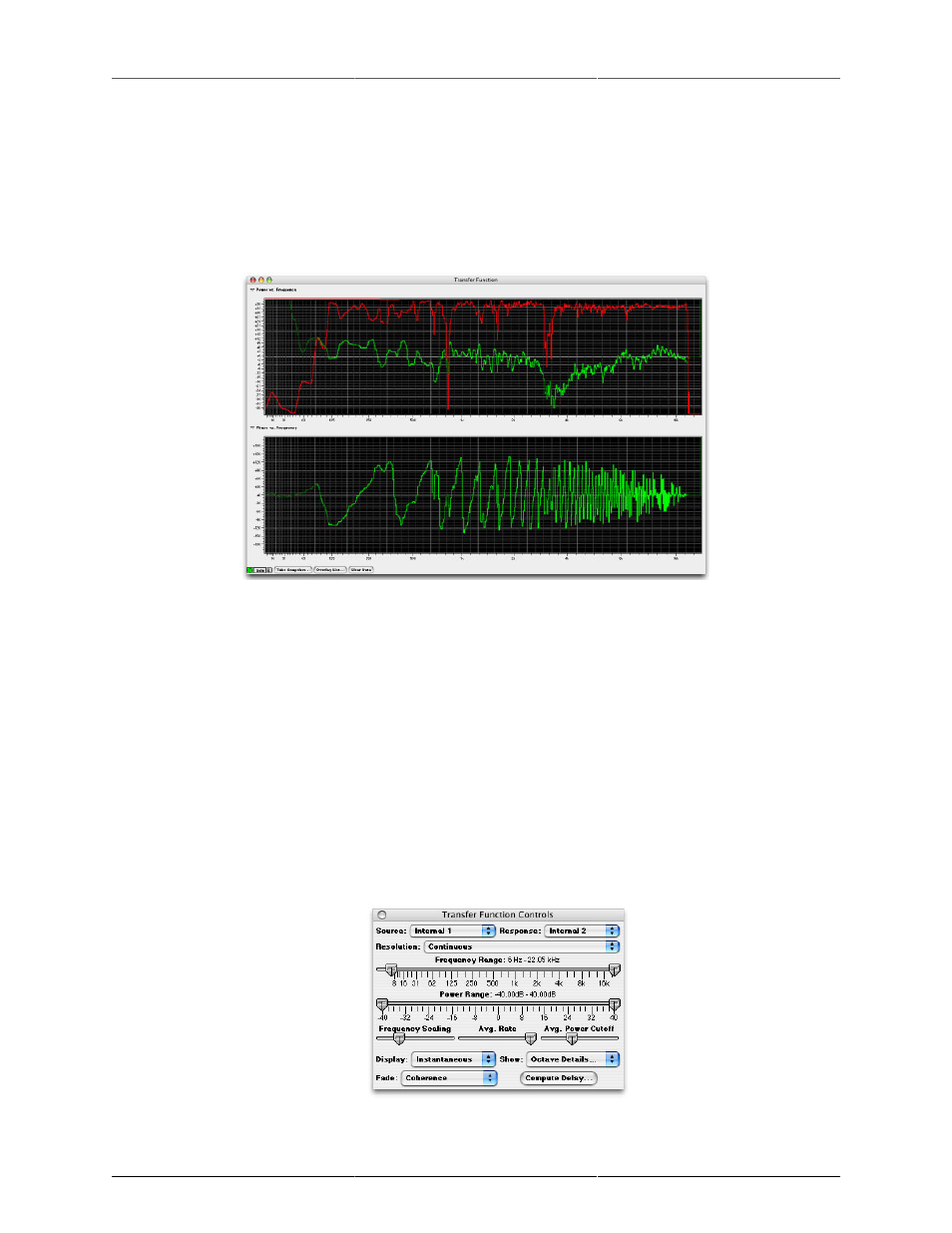
The Transfer Function
65
space are the elements that we want to measure. The microphone and preamp are not. In order to eliminate the
pre-amp from the measurement we can pass the source signal through the same type of preamp or we can use a
preamp that is flat (the LAB preamps from Earthworks are good for this purpose). We cannot eliminate the effect
of the microphone, but we can reduce it by using a quality measurement microphone. Once again, Earthworks
comes to the rescue with relatively inexpensive, high quality (flat from 9Hz to 30kHz) measurement mics.
When we start the transfer function using the setup shown in the figure above, we get a measurement that
looks like this:
Figure 4.19: Transfer function without delay compensation
Since this measurement was made with the microphone close to the speaker, the acoustic delay is short. As
a result the power measurement is reasonably accurate and the coherence is near “1” for most of the audio
bandwidth. The phase, however looks kind of like a sawtooth. This indicates that there is a time delay between
the source and the response. If the time delay was larger, the phase would be a sort of random line with values
near zero and the coherence would be “0” or close to zero for the entire audio bandwidth. Basically, we need
to time align the signals.
SpectraFoo provides internal delay compensation to allow you to time align the source and response signals.
To accomplish this, you use the Delay Finder. The Delay Finder is accessed from the Transfer Function Control
window.
To time align the source and response signals:
1. If the Transfer Function Control window is not visible, open it by clicking on the Show Controls button
in the Transfer Function window. The Transfer Function Control window will appear:
Figure 4.20: Transfer Function Controls Window