Trace colors, Octave analysis, 30 octave analysis – Metric Halo SpectraFoo User Manual
Page 30: Accessing trace color controls, 30 3.17. the mac os color picker
Advertising
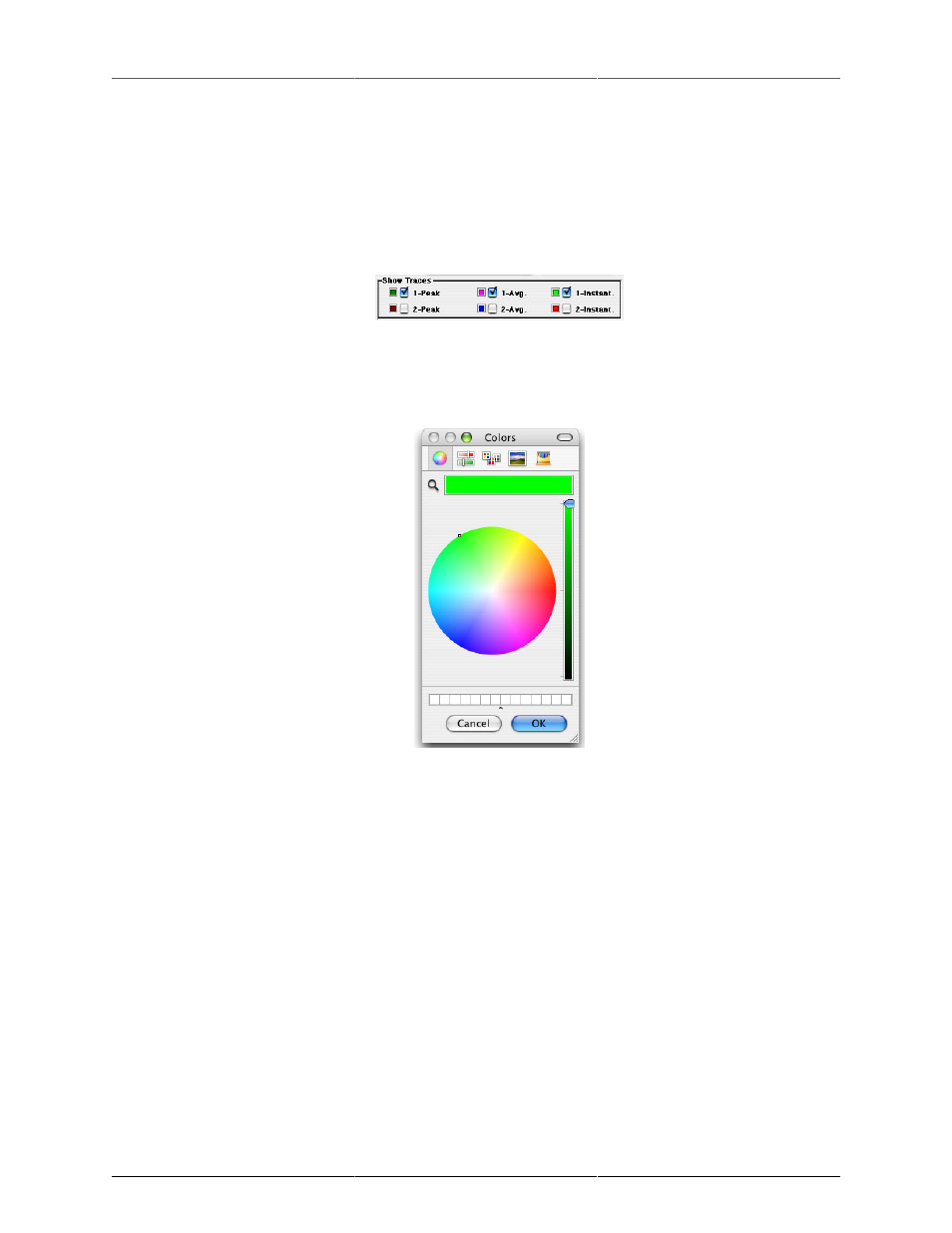
Instruments
30
Trace colors
The traces in the Spectragraph can be set to any color supported by your Mac.
To change the color of a trace in the Spectragraph:
1. Click on the colored well to the left of the trace visibility check box in the Spectragraph Controls
window.
Figure 3.16: Accessing Trace Color controls
The Macintosh Color Picker will appear.
Figure 3.17: The Mac OS color picker
2. Choose the color you want, and click OK. The trace will now appear in the color you selected.
Octave Analysis
The Spectragraph includes octave modes which allow you to display frequency data in resolutions ranging
from 1 octave to Continuous.
You use the Resolution pop-up in the Spectragraph Controls window to set the display resolution.
Advertising