8 reverse video – Microcom 322M User Manual
Page 44
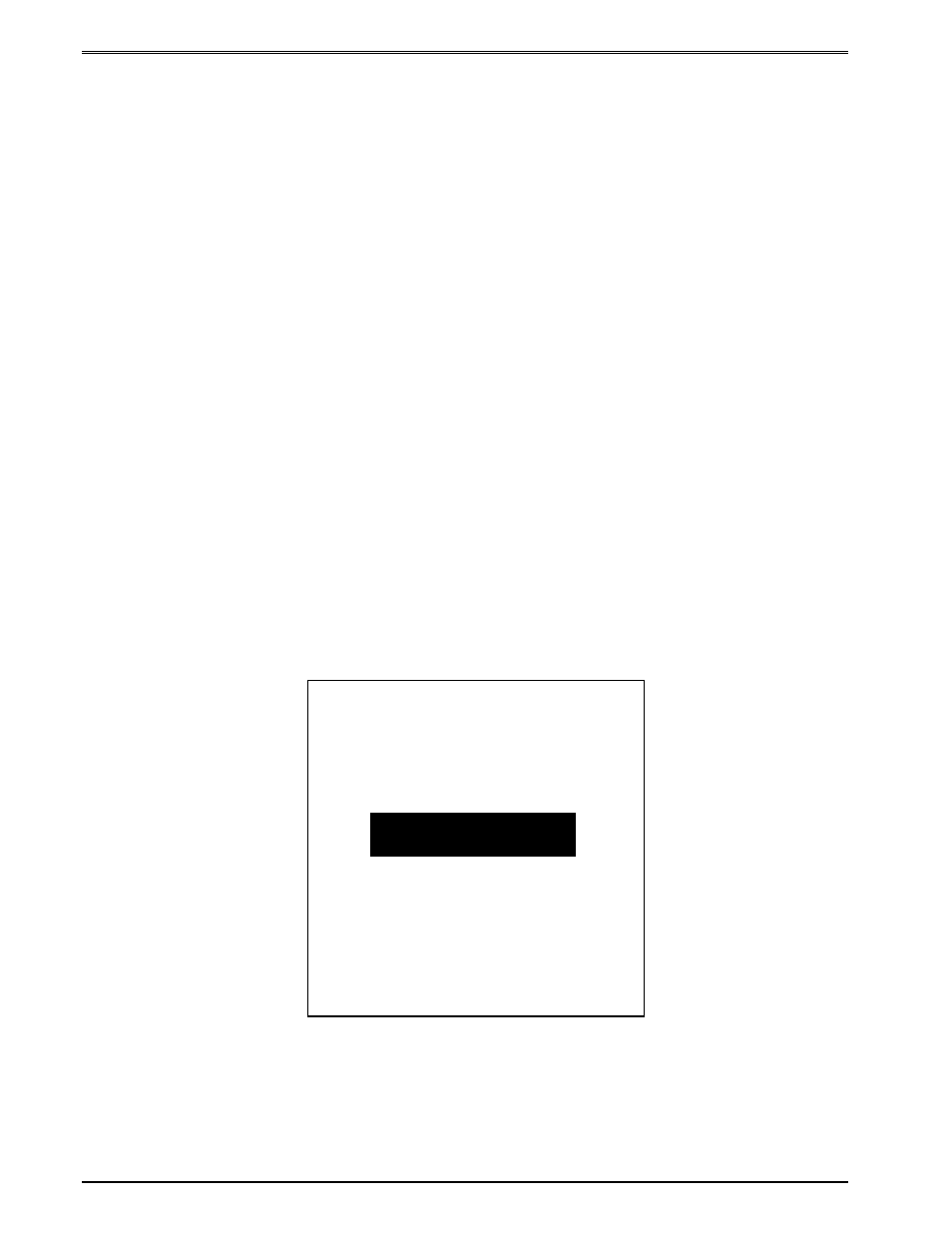
Designing Labels Using LDS
Chapter 5
40
322M Operator’s Manual
5.8
Reverse Video
The printer has the ability to produce Reverse Video by printing white text over a user
defined black background. Reverse Video can also be produced by manually placing a
black box on top of an existing image by using the Line Draw feature and setting the
Attribute Number (AN) to a value of “1”. It should be noted that the black background is
fixed and does not automatically adjust with the text. To produce large black backgrounds,
simply increase the line size.
Reverse Text (white on black) is created by setting the AN to a value of “1” and printing a
black box on top of the text using the Line Draw function. (Special Note: The AN of the line
field should also be set to a “1” for proper reverse imaging.) If the AN parameter is set to a
value of “2”, the character spacing will be fixed / non-proportional. A setting of “3” will print
both fixed/non-proportional character spacing and reversed text.
The following is a sample format demonstrating the reverse video function:
^D57
2,575,609,,25,35,0,1,285,0,0
1,125,300,13,1,5,,,,,,,,,1
1,110,285,,6,,,,350,80,,,,,1
^D56
^D2
REVERSE VIDEO
^D3
Figure 11
Reverse Video Sample
REVERSE VIDEO