3 sending ^d printer commands – Microcom 322M User Manual
Page 47
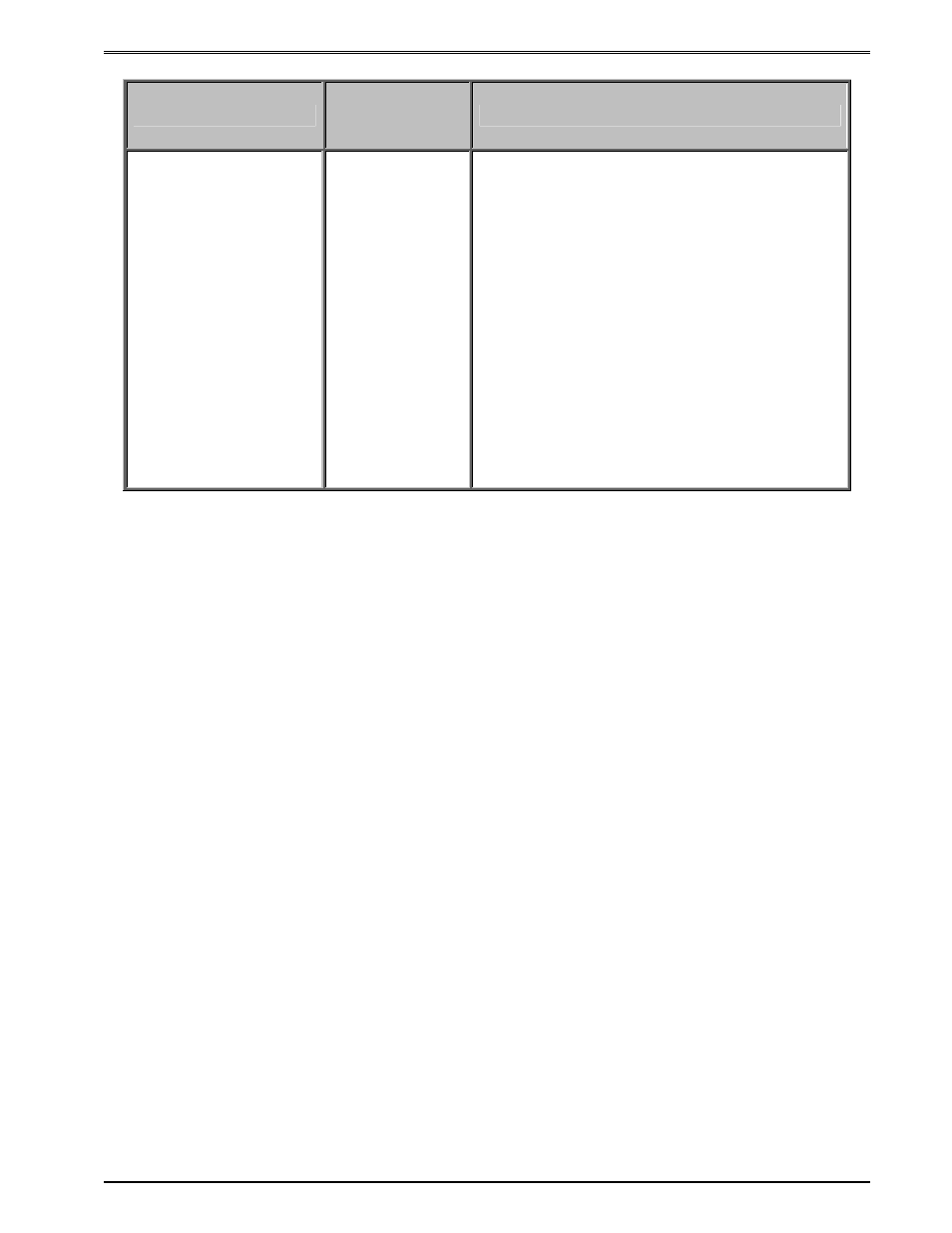
Chapter 6
Printer Commands
322M Operator’s Manual
43
TEXT RESPONSE
^ALPHA or
CONTROL
CODE
DEFINITION
>READY<
>CUTTER ERROR<
>INPUT 1<
>COUNT DONE<
>PRINTER PAUSED<
>PAPER JAM<
>VOLTAGE ERROR<
>DATA ERROR<
>TAKE LABEL<
>NO LABEL FORMAT<
>LOW STOCK<
>RESTARTED<
>UNDER VDD<
>OVER TEMP<
>OVER VDD<
^F
^G
^N
^O
^P
^R
^T
^U
^V
^W
^Y
^Z
^\
^]
^^
Normal Condition
Cutter cannot rotate
Auxiliary Input #1 triggered
Count has finished
Printer is paused
Paper not feeding properly
Voltage is out of operation range
Communication error
Printer is waiting for a label to be taken
A label format has not been loaded
Media supply is low or out
Printer has been reset
Head voltage is low
Print head is too hot
Head voltage is out of operational range
Table 13
Enquiry Responses
6.3
Sending ^D Printer Commands
Unless specified otherwise, these commands are entered by sending the ^Dxx command
where xx is the command number. The ^D commands are terminated by either issuing a
carriage return after the command or by issuing another command and/or control code.
Some commands load data or control numbers and are preceded by the ^Axx command.
The xx specifies the value and/or control number for the associating ^D command. The ^D
commands should precede or follow the actual format layout. They should be placed before
the ^D57 or just before the ^D3 print command.
All commands not listed in section 6.3.1 (Software DIP switches and non-volatile
commands) are not retained when the printer is turned off. These commands will be
required to send to the printer again after a power cycle.
When possible, the following commands are grouped by the intended function and not by
command number. Refer to the Quick Reference Command Summary listed in Appendix C
for a listing of command in numerical order.
6.3.1
Software DIP Switches and Non-Volatile Commands
The following commands are different from the other printer commands in that they are
stored in non-volatile memory and configure the printer upon power up. Once sent to the
printer they are not required to be resent unless changes are desired.
The following commands are loaded on power-up. Although they can be set, they will not
take effect until the printer has been restarted by either a soft reset (^D32 command) or by
cycling power or hard reset. The printer will not use the new settings until this has been
performed.