Microcom 322M User Manual
Page 51
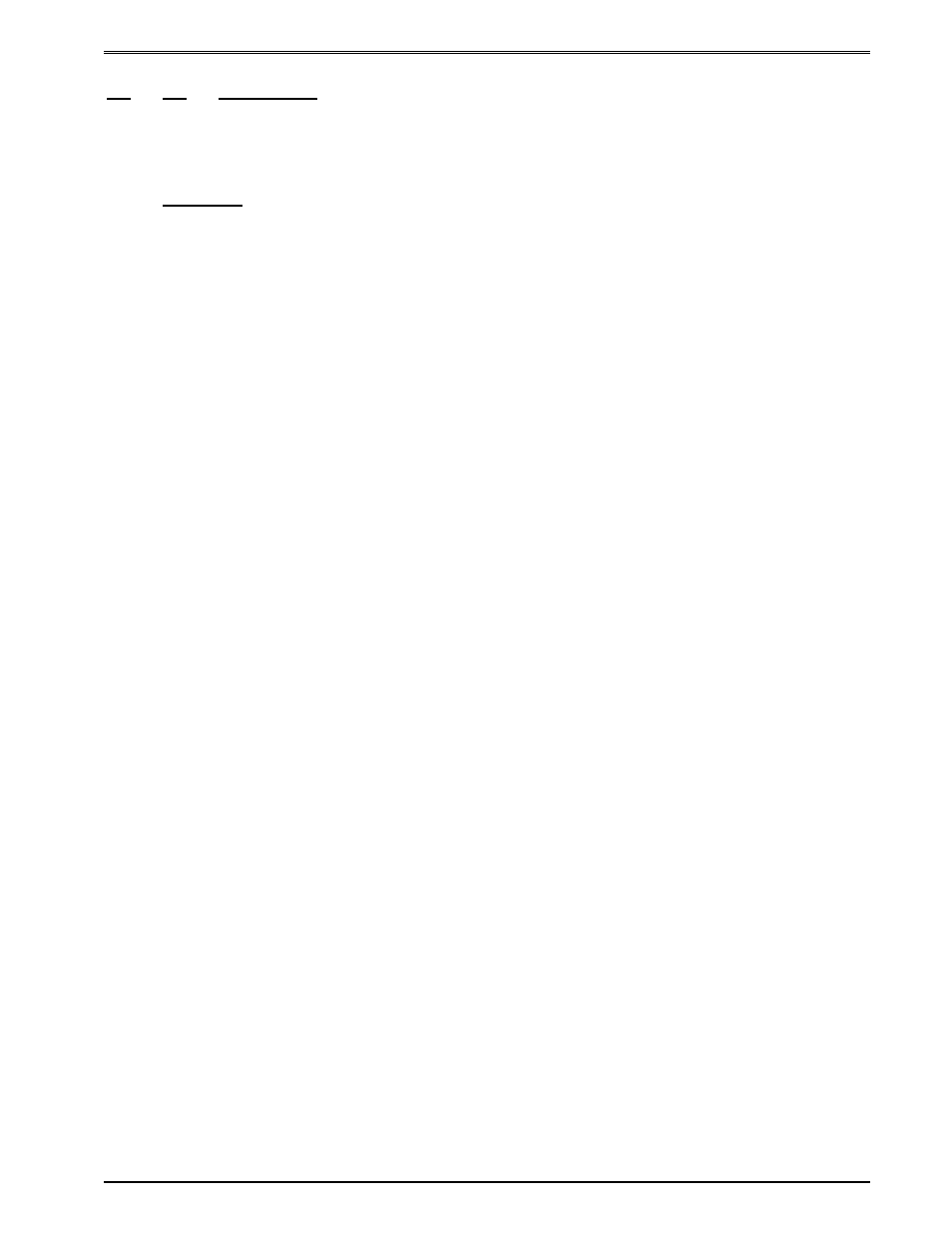
Chapter 6
Printer Commands
322M Operator’s Manual
47
^A
^D
COMMAND
24
Change SW4: Software DIP Switch #4.
^AB12345678 (each bit is represented by a numeric position number)
Position:
1
Slashed Zeros: If enabled, the printer will print a slash through the
embedded zero (“0”) characters.
1 = Enable
0 = Disable
2
External Print Request: If enabled, the printer will check Pin 7 of the 9
pin serial connector located at the rear of the printer. If Pin 7 is low, the
printer will begin printing the last loaded label format. Printing will
continue until the signal on Pin 7 goes high.
1 = Enable
0 = Disable
3
Blow-Hole Media: Enable this position when using media that contains
a blow-hole or cut-slot registration mark used to identify the label size.
The Stock Out condition will not function properly if this position is not
enabled and this type of media is being used.
1 = Enable
0 = Disable
4
Auto-size on Power-up: When enabled, the printer automatically sizes
the label to determine the appropriate format header values on power-
up. The printer will then use these values on all subsequent label
formats. Refer to the ^D39 command for additional information.
1 = Enable
0 = Disable
5,6,7,8
Code Page Selection: Positions 5 through 8 are used to select from
the available code pages stored within the printer..
0000 = Not Decoded (Default)
0001 = Danish
0010 = 860
0011 = Spanish
0100 = 850
0101 = German
0110 = 865
0111 = Swiss
1000 = 852
1001 = French
1010 = 863
1011 = Swedish
1100 = 437
1101 = Italian
1110 = English - UK
1111 = English
– US