Microcom 322M User Manual
Page 55
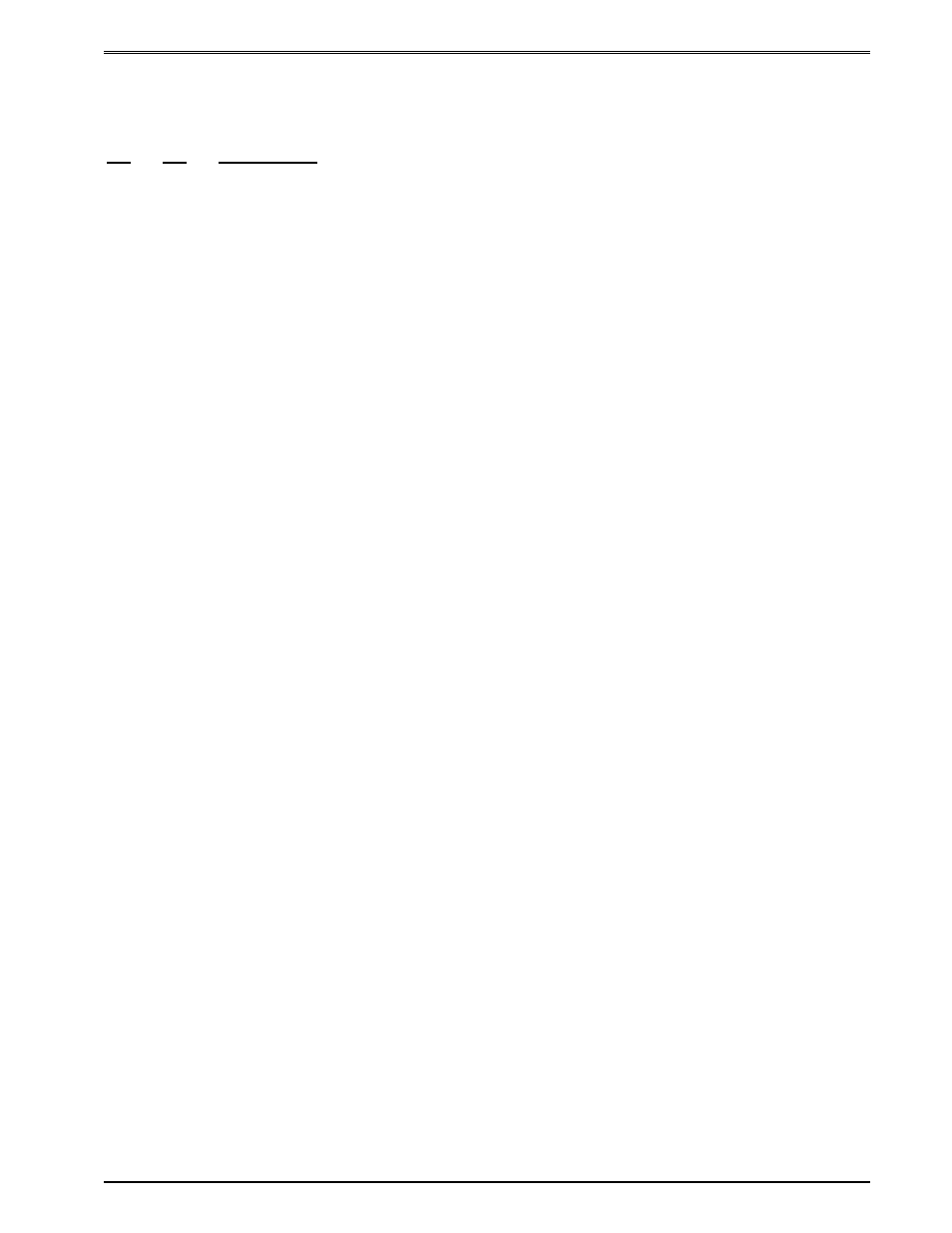
Chapter 6
Printer Commands
322M Operator’s Manual
51
printer to clear the increment/decrement function of text string number 1 or the
first text string.
^A
^D
COMMAND
XX
88
Load Field Number to Increment by 1: The ^Axx specifies which field to
increment by one.
XX
89
Load Field Number to Decrement by 1: The ^Axx specifies which text string
field that will be decremented by one.
A sample format using the single serial number function:
^D57 <CR>
1,575,609,,25,35,0,1,285,0,0 <CR>
1,280,300,2,1,5 <CR>
^D56 <CR>
^A2^D86 <CR>
^A1^D84 <CR>
^A5^D85 <CR>
^A3^D75 <CR>
^D2 <CR>
20 <CR>
^D3 <CR>
This format would enable the decrement function (^A2^D86). Select text string #1 to
decrement (^A1^D84), load the step value of 5 (^A5^D85) and then print three serialized
labels (^A3^D75). The printed result would be “20” for the first label, “15” for the second
label,
and “10” for the third or last label.
A sample format using the multiple serial number function:
^D57 <CR>
2,575,609,,25,35,0,1,285,0,0 <CR>
1,280,300,3,1,5 <CR>
2,280,100,3,1,5 <CR>
^D56 <CR>
^A1^D88 <CR>
^A2^D89 <CR>
^A3^D75 <CR>
^D2 <CR>
100 <CR>
200 <CR>
^D3 <CR>
This format would enable the multiple serial number function and select the first text string to
increment by one (^A1^D88), the second field to decrement by one (^A2^D89), and print