6c 36 3c – Microcom 322M User Manual
Page 66
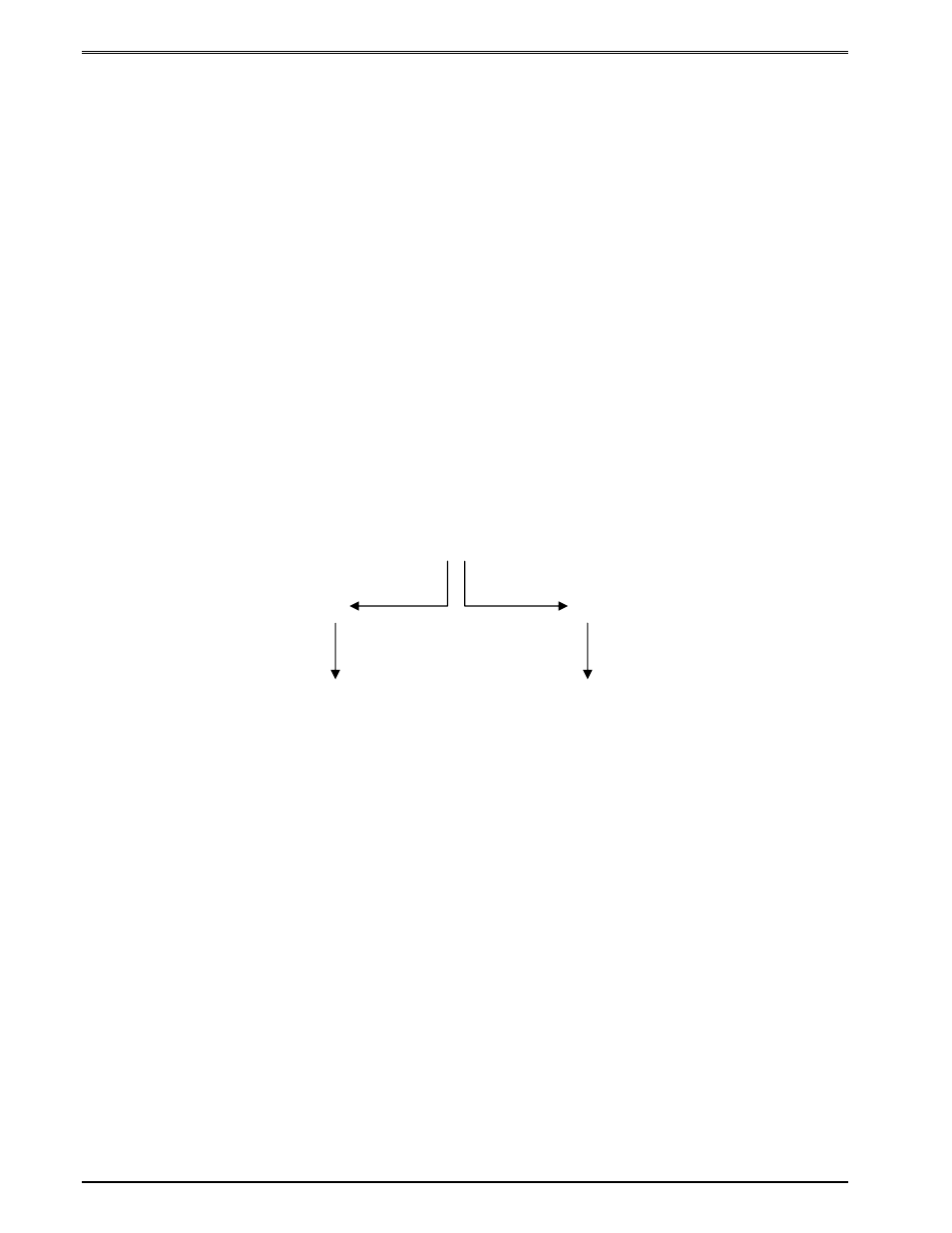
Downloadable Graphics
Chapter 7
62
322M Operator’s Manual
or graphics. Therefore a font and a graphic cannot have the same Slot Number or CGN
number.
<Rotation> is an 8-bit integer, 0 for an upright font, and 1 for a 90-degree rotated image.
<Count> is a 32-bit integer, least significant byte first. This is the number of bytes that the
image uses.
<Image Data> is the graphic image data that has been converted to ASCII-HEX.
ASCII-HEX Conversion
The ASCII-HEX conversion is performed by
“OR’ing” the most significant and least
significant nibbles of every byte with “30” HEX.
For Example: To convert the byt
e “6C” to ASCII-HEX, simply OR the first and second
nibbles with
“30” HEX. This results in the two bytes “36” HEX and “3C” HEX. This
conversion results in a file size that is twice as big as the source, the data can now be
transmitted over a 7-bit data connection.
Figure 14
ASCII-HEX Conversions
7.3
Graphic Image Data Format
The image data consists of a set of data structures and location offsets to those structures.
All data is stored in binary form. Multi-byte values are stored least-significant-byte first.
The method illustrated below allows graphic images to span 64KB memory segments.
When using graphics over 64KB, the printer will determine the number of 64KB slots
required to store the entire graphic and will split the large file into the correct number of
smaller files internally. The printer stores these smaller files sequentially in the slots
following the one specified in the appropriate load or save graphic command. Therefore,
before sending a graphic file that is 64KB or more (uncompressed size), make sure that the
specified font slot has enough following empty slots to store the file properly.
6C
6
C
36
3C