ONICON System-10 BTU User Manual
Page 29
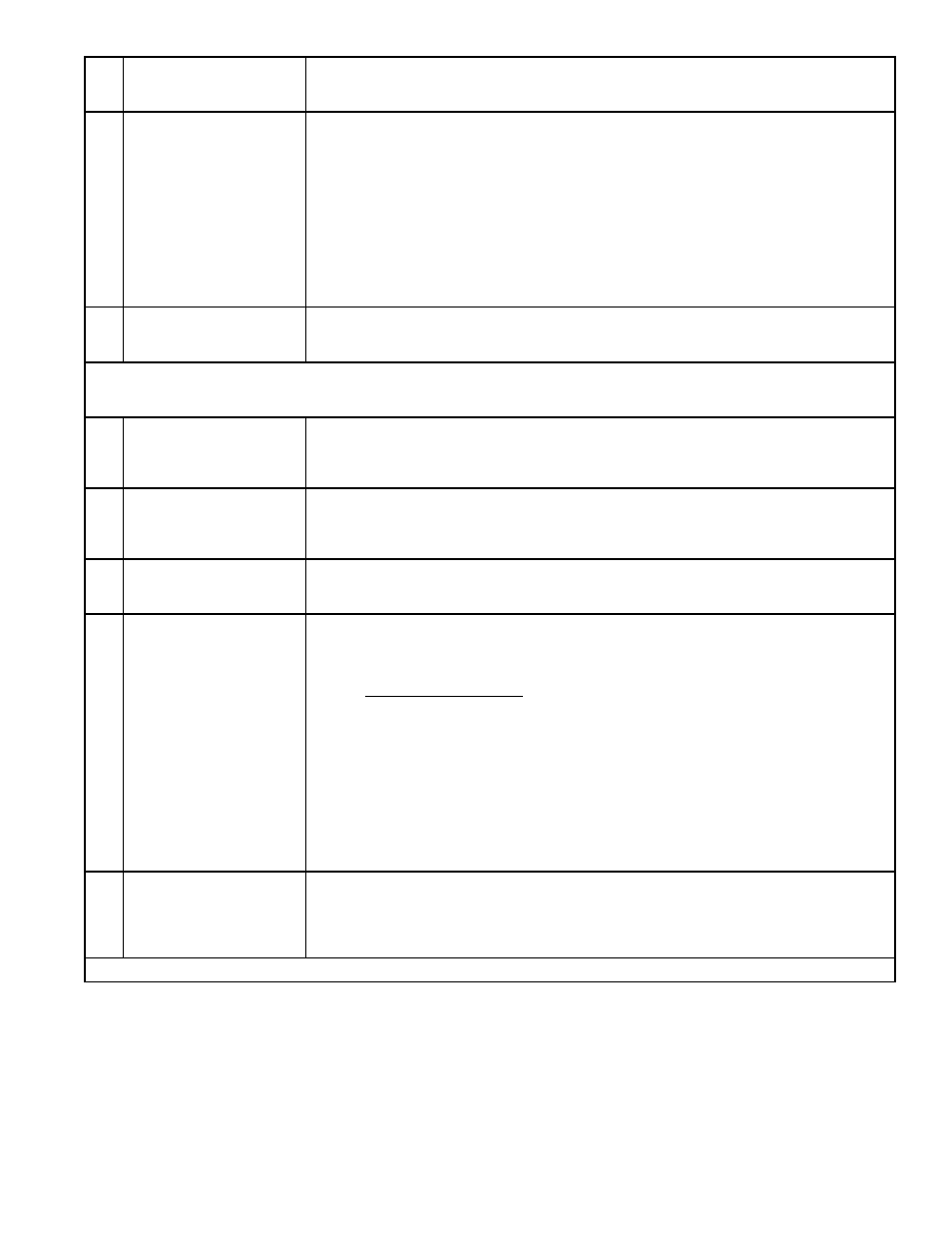
11451 Belcher Road South, Largo, FL 33773 • USA • Tel +1 (727) 447-6140 • Fax (727) 442-5699 • [email protected]
System-10 BTU Meter Manual 03/15 - 0651-16 / 18323
Page
29
7.
Verify the type of fluid
used in the piping
system.
Confirm that the fluid specified on the Btu meter certificate of calibration
matches the fluid flowing in the piping system.
8.
Confirm correct supply
voltage.
Verify that correct AC voltage is available at the power supply input terminals.
System-10 BTU Meters are configured to operate from 24, 120 or 230 VAC input
voltage (not field selectable).
Input voltages should be within the following ranges:
24 VAC: 20 - 28 VAC
120 VAC: 108 - 132 VAC
240 VAC: 207 - 253 VAC
The System-10’s internal power supply will provide 24 VDC to power the
ONICON flow meter (except F-3100/F-3200) which can be measured at T-4, pins
1 (+) and 2 (-).
9.
Verify that the flow test
switch is in the RUN
position.
Confirm that the flow test switch is in the correct position. The flow test switch
is located in the middle of the motherboard immediately above the power
supply board. The switch must be set to RUN for normal operation.
In order to proceed with the following steps, the Btu meter must be operating and connected to the network.
There must also be flow in pipes. Flow signal readings should be taken while holding the flow rate constant if
possible. Otherwise, take the various output readings as quickly as possible.
10. Select the SUPPLY
TEMP page. Note and
record the temperature.
Scroll through the Btu meter display pages and select the SUPPLY TEMP page.
Note the displayed temperature and confirm that it is close to the design
supply temperature specified on the Btu meter certificate of calibration.
Record the temperature.
11. Select the RETURN
TEMP page. Note and
record the temperature.
Scroll through the Btu meter display pages and select the RETURN TEMP page.
Note the displayed temperature and confirm that it is close to the design return
temperature specified on the Btu meter certificate of calibration. Record the
temperature.
12. Select the FLOW RATE
page. Note and record
the flow reading.
Scroll through the Btu meter display pages and select the FLOW RATE page.
Note the displayed flow rate and confirm that it is within the expected range
specified on the Btu meter certificate of calibration. Record the flow rate.
13. For flow meters that
provide a frequency
output, measure and
record output(s).
Compare calculated vs.
displayed flow rates.
F-1200 or FB-1200 only
Confirm both turbines
produce pulses.
The average frequency output signal is a 0-15 VDC pulsed output ranging up to
200 Hz and must be measured with a frequency counter or oscilloscope.
Measure DC Frequency (Hz) at T4 from terminal 6(+) to 7(-).
GPM = Frequency in Hz x 60
Meter Factor in ppg.
(Refer to calibration tag for meter factor.)
For the F-1200 or FB-1200 dual turbine model, also measure and record the top
and bottom turbine signals.
Top Turbine: T4-12(+) to T4-2(-). Bottom Turbine: T4-13(+) to T4-2(-)
Also, measure DC volts on same terminals. Five to 7 VDC is normal for a
spinning turbine. Zero or 14+ VDC indicates a stopped turbine. (1 to 4 VDC
could indicate a problem.)
14. Compare and record
the displayed values
with those shown by
the building control
system.
Scroll through each page of the Btu meter display menu and compare the
displayed values with those shown on the building control network. Record
the results.
End of standard commissioning. Please contact ONICON at (727)447-6140 with any questions.