ONICON System-10 BTU User Manual
Page 30
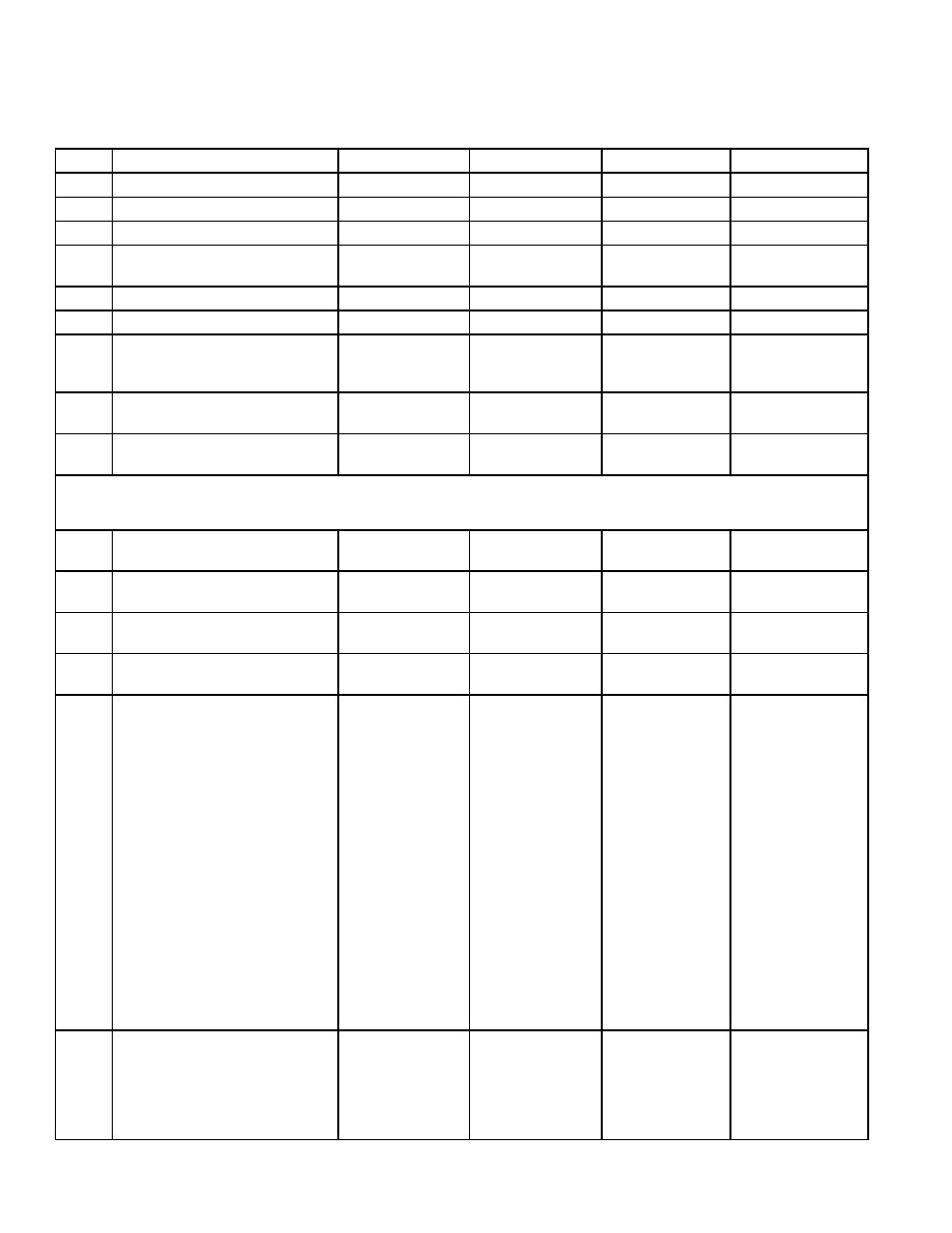
11451 Belcher Road South, Largo, FL 33773 • USA • Tel +1 (727) 447-6140 • Fax (727) 442-5699 • [email protected]
System-10 BTU Meter Manual 03/15 - 0651-16 / 18323
Page
30
COMMISSIONING WORKSHEET - ONICON BTU METERS
Please read all installation instructions carefully prior to proceeding with these steps. Wiring diagrams
are located in the appendix. Use the following worksheet for checking off the commissioning steps and
recording measured values:
STEP TEST/MEASUREMENT
S/N:
S/N:
S/N:
S/N:
1.
Meter location
1a.
Supply/Return/Unknown
2.
Pipe size
3.
Insertion depth and
orientation
4.
Thermowell installation
5.
Temperature installation
6.
Match Btu meter, flow meter
and temperature sensor serial
numbers.
7.
Supply voltage verified (Note
voltage.)
8.
Flow test switch position
verified
In order to proceed with the following steps, the Btu meter must be operating and connected to the network.
There must also be flow in pipes. Flow signal readings should be taken while holding the flow rate constant if
possible. Otherwise, take the various output readings as quickly as possible.
9.
Note and record the SUPPLY
temperature.
10.
Note and record the RETURN
temperature.
11.
Note and record the FLOW
RATE.
12.
Note and record the ENERGY
RATE.
13.
Frequency output(s):
Avg = green, Top = white
Bottom = orange
Avg Freq. (HZ):
Avg Freq. (VDC):
Top Turbine (HZ):
Top Turbine (VDC):
Bottom Turbine (HZ):
Bottom Turbine (VDC):
Calculated Flow Rate:
14.
Compare and record the
displayed values with those
shown on Btu meter
certificate of calibration
and the network, where
appropriate.